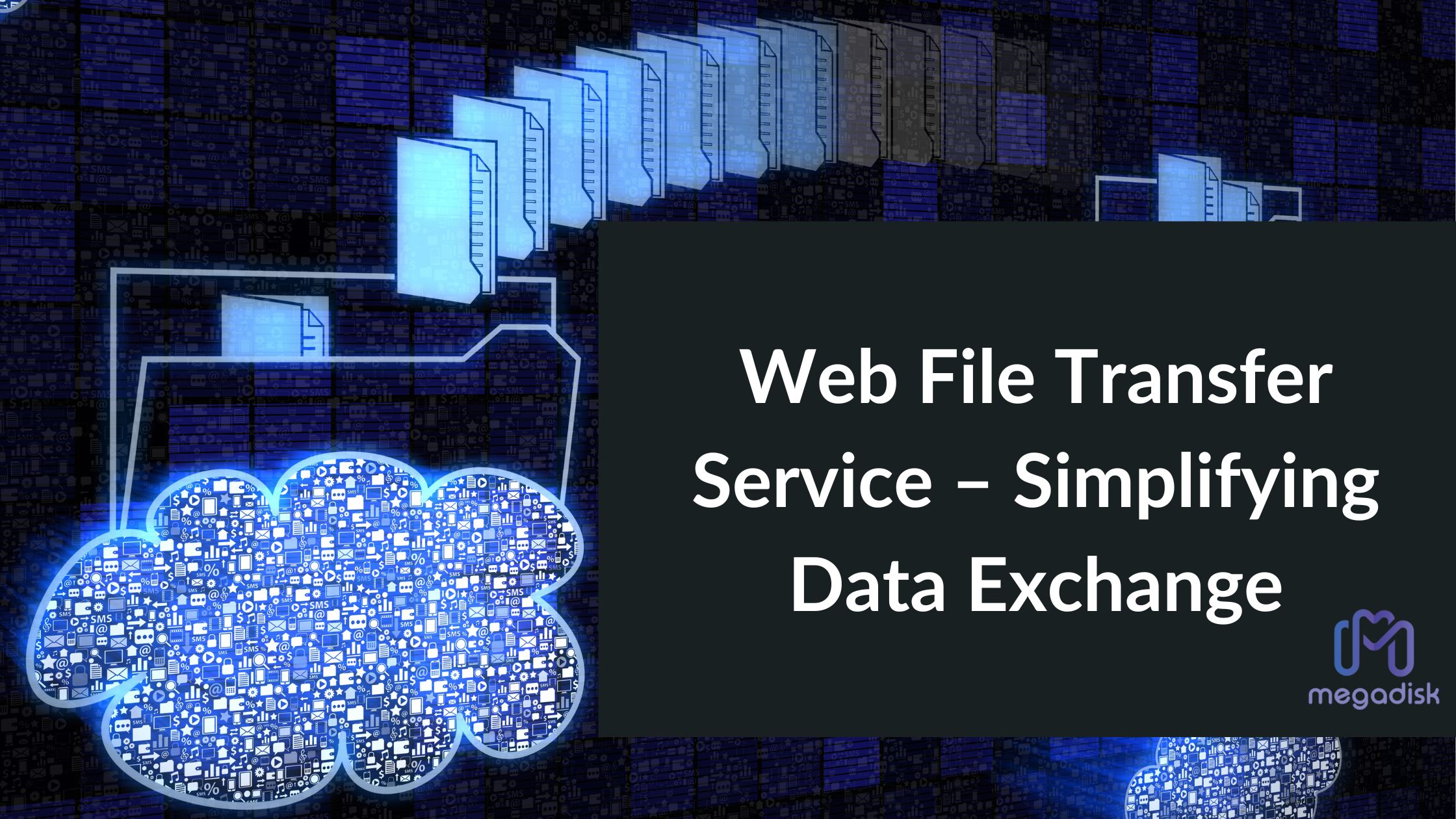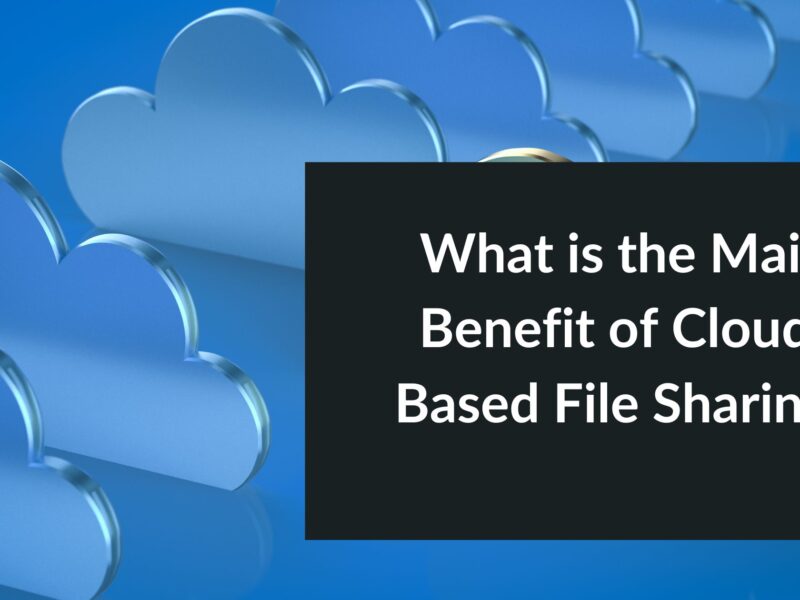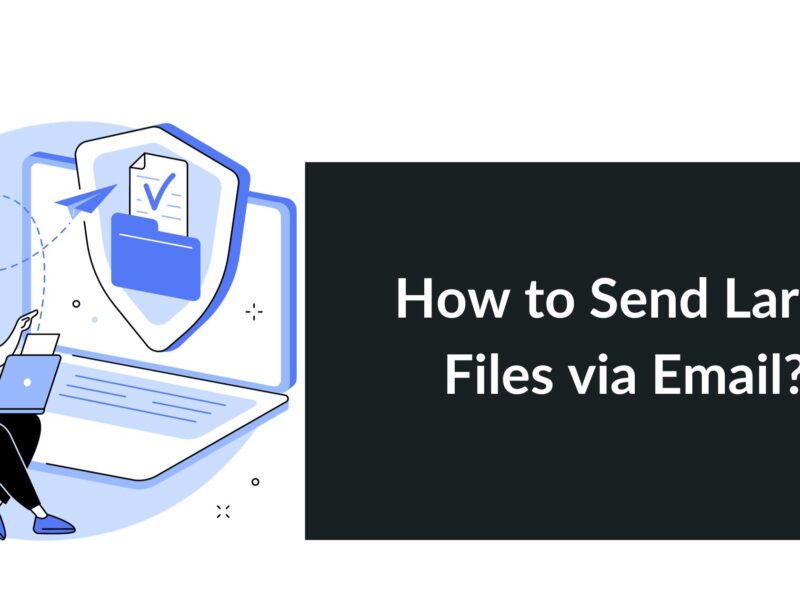Web file transfer service is a powerful and efficient way to exchange data between systems over the internet. It allows businesses and individuals to seamlessly transfer files, documents, and other important information over the web, regardless of the distance. This article delves into the world of online file transfer, exploring its definition, reasons for adoption, advantages, and various types of services available.
What is Web Based File Transfer Service?
At its core, web-based file transfer is the process of transferring files between two or more systems using web protocols. Instead of relying on physical media like CDs or USB drives, web service file transfer leverages the internet to securely send and receive data. Whether it’s sharing large media files, critical business documents, or even just personal photos with friends, online file transfer streamlines the entire process.
Why Use Web-Based File Transfer Service?
The adoption of web service file transfer has surged in recent years, thanks to its numerous benefits. Unlike traditional file transfer methods, web service file transfer offers unparalleled speed, reliability, and convenience. Imagine trying to share a massive video file with a colleague located halfway across the world. With web service file transfer, it’s as simple as a few clicks, and the recipient can access the file instantly.
Benefits of Online File Transfer

Web service file transfer comes with a plethora of advantages that have revolutionized the way we exchange data. Some of the key benefits include:
1. Speed: With high-speed internet connections, web-based file transfer can move large files swiftly, saving time and effort for both senders and receivers.
2. Accessibility: Unlike physical media, which requires hand-delivery or shipping, web file transfer service enables immediate access to files from anywhere with an internet connection.
3. Security: Reputable web file transfer service providers employ robust encryption and security measures to protect sensitive data during transit.
4. Cost-effectiveness: Without the need for physical storage media or postage, web service file transfer significantly reduces costs associated with file sharing.
5. Scalability: Whether you’re sending files to one recipient or many, online file transfer can handle the demands of various scales effortlessly.
6. User-friendly: Most web service file transfer platforms are designed with user-friendliness in mind, making the process accessible to all, regardless of technical expertise.
Types of Web-Based File Transfer Services
Web service file transfer isn’t a one-size-fits-all solution. Different scenarios may require different approaches, and there are several types of web file transfer methods available:
SFTP (Secure File Transfer Protocol)
It is a secure file transfer protocol that uses the SSH (Secure Shell) protocol to encrypt data during transfer. SFTP is a reliable and secure way to transfer files, but it can be slower than other file transfer protocols.
FTPS (File Transfer Protocol Secure)
FTPS is also among the most secure file transfer protocols that use the FTP protocol with SSL/TLS encryption. When compared to SFTP, FTPS is a less secure option but it is faster.
AS2 (Applicability Statement 2)
AS2 is another file transfer protocol that is used for exchanging business documents between trading partners. It is a reliable and secure way to transfer files, but it can be complex to set up. Additionally, this specific web-based file transfer protocol is commonly used in B2B scenarios.
HTTPS
HTTP (Hypertext Transfer Protocol) is the foundation of data communication on the World Wide Web. HTTP-based file transfer utilizes HTTP or HTTPS to transfer files, making it one of the most common methods for sharing files over the Internet.
HTTPS is a secure version of the HTTP protocol that uses SSL/TLS encryption. However, despite being good, is not as secure as SFTP or FTPS.
WebDAV
WebDAV (Web-based Distributed Authoring and Versioning) is a protocol that allows users to access and edit files on a remote server through a web browser. Though WebDAV is not the most secure file transfer protocol, it can be used to transfer files between users and servers.
How to Choose a Web Service File Transfer Provider
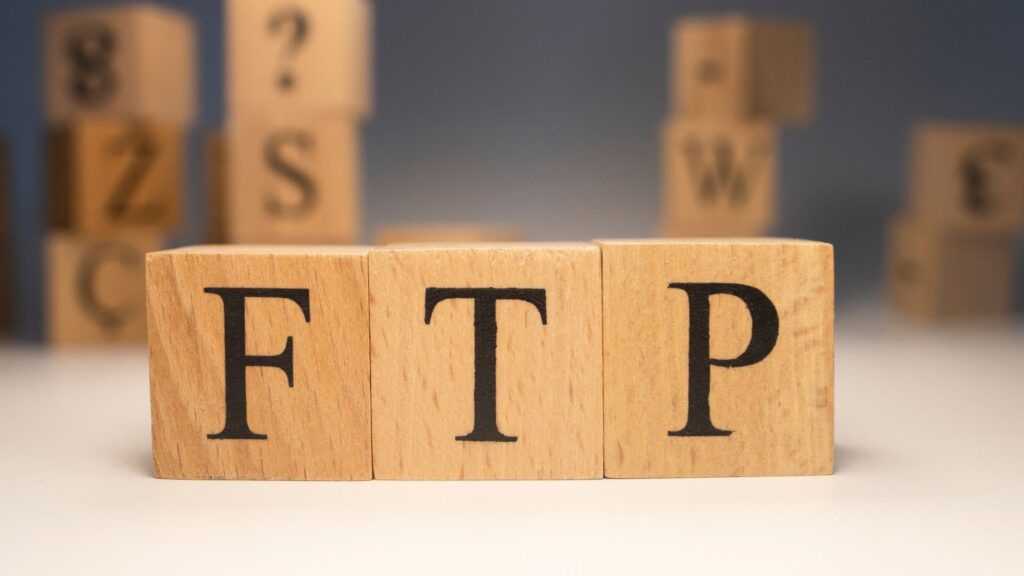
Selecting the right online file transfer service provider is critical to ensuring a smooth and secure data exchange experience. Therefore, we have listed some factors to consider when making your decision:
Factors to Consider When Choosing an Online File Transfer Service Provider
1. Security Measures: Ensure the provider employs encryption, secure authentication, and other measures to safeguard your data.
2. Reliability and Uptime: Look for a provider with a proven track record of high uptime and minimal service disruptions.
3. Scalability: Consider your future needs and opt for a provider that can grow with your business.
4. User Interface: An intuitive and user-friendly interface can streamline file transfer operations and reduce the learning curve.
5. Customer Support: Evaluate the level of customer support the provider offers, especially if you encounter technical issues.
Key Features to Look for in an Online File Transfer Service Provider
1. Encryption Options: Look for support for industry-standard encryption methods, such as AES and SSL/TLS.
2. Automated Workflows: Providers that offer automated workflows can save time and effort by streamlining repetitive tasks.
3. File Versioning and Tracking: Versioning and tracking features can be valuable for collaboration and auditing purposes.
4. Integration Capabilities: Consider providers that integrate well with your existing systems and applications.
5. Compliance and Auditing: If your industry requires specific compliance standards, ensure the provider meets those requirements.
MegaDisk – A Secure Web File Transfer Service
Megadisk by Offidocs Group is one of the most secure web-based file transfer services that allows users to transfer files online seamlessly. And the best part, it is absolutely free. All you need to do is visit Megadisk.net, upload your files on the dashboard, enter the receiver’s email address, and hit send. Voila, your files are transferred.
The receiver as well as the sender gets a secure link in the email to download files. Moreover, the sender has the option to delete those files once they get a confirmation from the receiver that they have downloaded them.
If you are not a fan of visiting websites, MegaDisk also offers a Chrome extension for users to transfer files instantly without even visiting the website. You can download the Megadisk Chrome Extension here.
FAQs
Web service file transfer and FTP both facilitate file transfer, but there are crucial differences between the two. While FTP relies on a single protocol, web file transfer utilizes various web protocols like HTTP, FTP, SFTP, and more. Additionally, web file transfer often incorporates encryption and offers better scalability, security, and ease of use compared to traditional FTP.
The cost of a web file transfer service can vary based on the provider, the amount of data transferred, and additional features required. Some providers such as MegaDisk offer free plans, while others offer tiered pricing models based on usage.
Reputable online file transfer service providers prioritize security, implementing encryption and secure authentication mechanisms. However, it’s crucial for users to take precautions on their end, such as using strong passwords and keeping software up-to-date.
To ensure a smooth and secure experience with web service file transfer, follow these best practices:
1. Regularly back up your data to avoid data loss.
2. Use strong and unique passwords for your accounts.
3. Regularly update software and firmware to patch security vulnerabilities.
4. Monitor file transfer activity for any unauthorized access.
5. Finally, comply with relevant data protection regulations.
Conclusion
In conclusion, web file transfer is a game-changing solution for efficient and secure data exchange in the digital age. With its many advantages, including speed, accessibility, and cost-effectiveness, it has become an integral part of modern business operations and personal file sharing. By selecting the right provider and following best practices, users can harness the full potential of file transfer over the Internet to streamline their workflows and ensure the seamless exchange of information.