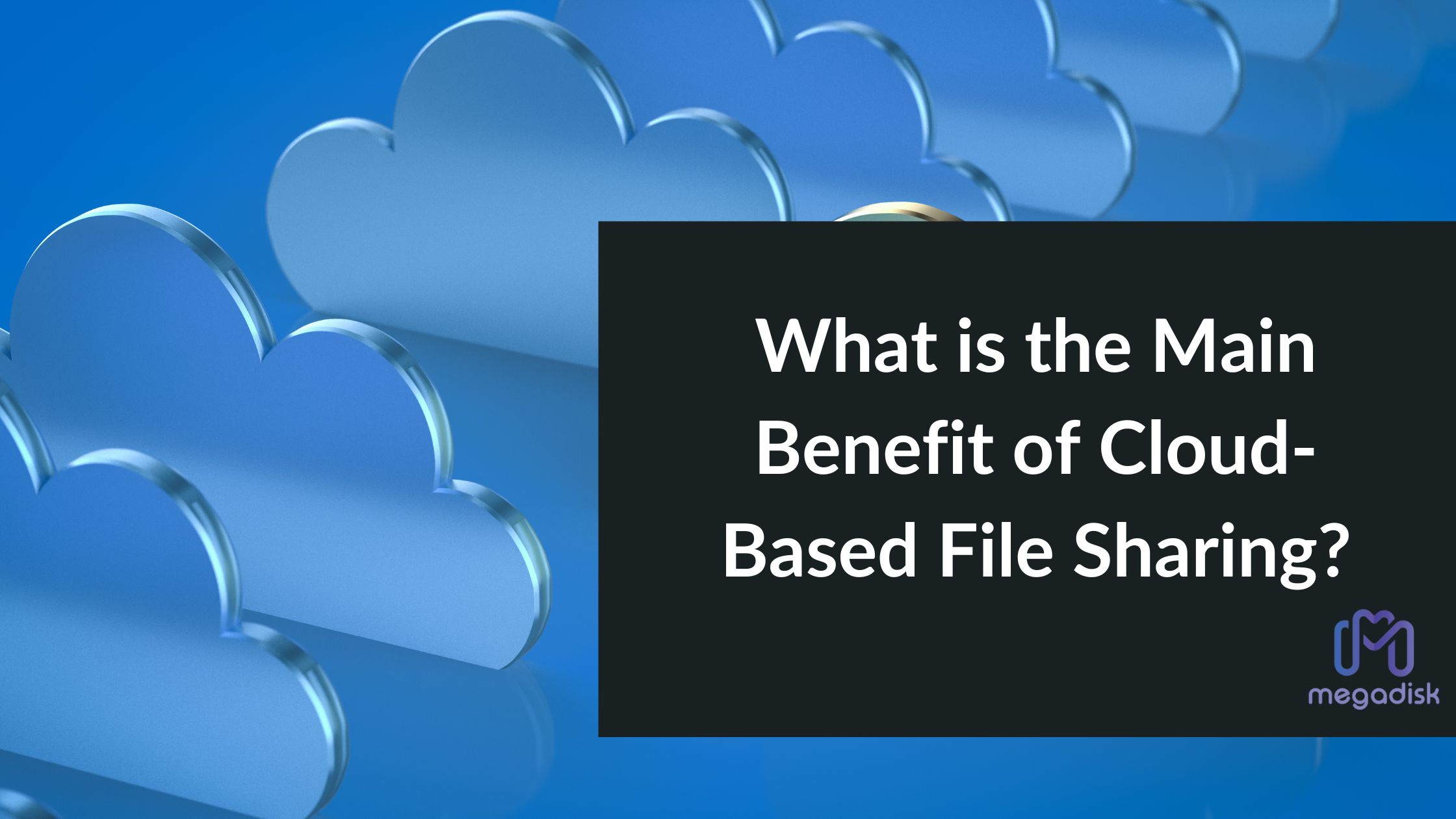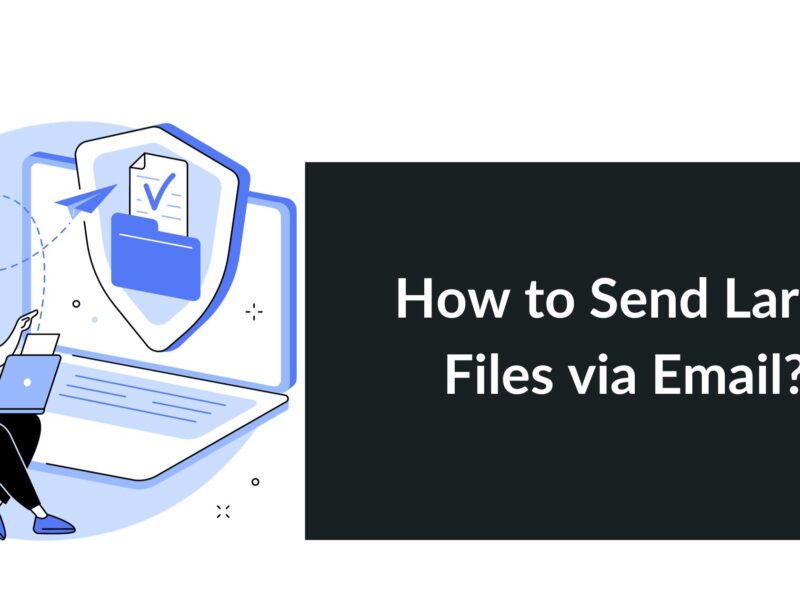Cloud-based file sharing has changed the way we manage and collaborate on documents and data these days. Its main benefit lies in its ability to facilitate seamless and efficient collaboration, transforming the way individuals and businesses work together. In this article, we will explore the main benefit of cloud-based file sharing and how it empowers users to work smarter, not harder.
What is Cloud-Based File Sharing?
Cloud-based file sharing refers to the practice of storing and sharing files and documents on remote servers accessed via the Internet. This method replaces traditional, local file storage solutions with a web-based infrastructure. Users can upload, access, and collaborate on files from any device with an internet connection.
How Does It Work?
Cloud-based file sharing services operate by storing user files on remote servers maintained by service providers. These files can be accessed, shared, and edited via web-based interfaces or dedicated applications. Users can choose who has access to their files and can collaborate in real-time, making it a versatile solution for personal and professional needs.
1. The Main Benefit: Seamless Collaboration
The main benefit of cloud-based file sharing is its ability to enable seamless collaboration among users. Here are some key features that contribute to this advantage:
Real-Time Access and Editing
Cloud-based file sharing allows multiple users to access and edit documents simultaneously. This real-time collaboration is invaluable for teams working on projects, enabling them to make changes and provide feedback without delay.
Simplified Sharing and Permissions
Users can easily share files and folders with others, granting specific permissions such as view-only, editing, or commenting rights. This granular control ensures that only authorized individuals can access and modify the shared content.
Version Control
Version control is built into many cloud-based file sharing services, allowing users to track changes and revisions. This feature ensures that everyone is working with the most up-to-date version of a document, preventing version conflicts and data loss.
Cross-Device Accessibility
Cloud-based file sharing services offer cross-device accessibility, meaning users can access their files from computers, smartphones, tablets, and other devices. This flexibility allows for work on the go and promotes a dynamic and agile working environment.
2. Enhancing Productivity and Efficiency
Beyond collaboration, cloud-based file sharing offers several other advantages that enhance productivity and efficiency:
Streamlined Workflows
By centralizing files in the cloud, teams can streamline their workflows and reduce the time spent searching for documents. This centralized approach helps in task management, project planning, and efficient resource allocation.
Reduced Email Overload
Cloud-based file sharing reduces the need for sending large attachments via email. Users can simply share a link to the file, sparing email inboxes from clutter and ensuring that large files are delivered without issues.
Remote Work Capabilities
The cloud-based nature of file sharing services supports remote work. Team members can collaborate from different locations, time zones, and devices, fostering a flexible and inclusive work environment.
3. Data Security and Backup
Data security and backup are paramount in cloud-based file sharing:
Secure Data Storage
Cloud providers implement robust security measures, including encryption and access controls, to safeguard user data. Data is stored in secure data centers, reducing the risk of data loss due to hardware failure or local disasters.
Backup and Recovery
Many cloud-based file sharing services offer automated backups and data recovery options. In the event of accidental deletions, file corruption or other data loss scenarios, users can restore their data to a previous state.
4. Cost Savings and Scalability
Cloud-based file sharing delivers cost savings and scalability benefits:
Reduced Hardware Costs
Using cloud services eliminates the need for expensive on-premises servers and storage hardware. This cost-efficient approach allows businesses to allocate resources more effectively.
Scalable Solutions
Cloud-based file sharing services offer scalable solutions, allowing users to increase or decrease their storage capacity as needed. This flexibility ensures that organizations can adapt to changing data requirements without major investments.
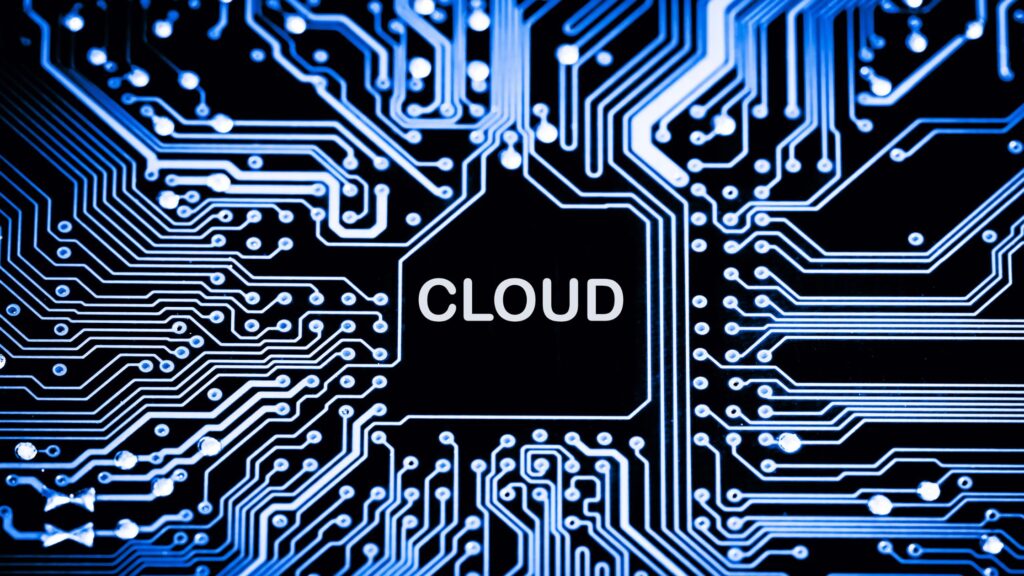
Popular Cloud-Based File Sharing Services
Several cloud-based file sharing services are popular among users:
1. Megadisk
Megadisk is one of the most economical cloud storage providers that is loaded with countless features. One of those features is cloud-based file sharing. It allows users to share files using 2 ways. One, they can create their accounts and upload and share files. The second option is to share files directly without creating any account. The receiving person gets a download link in the email and downloads all the files.
2. Google Drive
Google Drive offers a user-friendly platform that seamlessly integrates with other Google services. It provides a generous amount of free storage and allows users to collaborate on documents using Google Docs, Sheets, and Slides.
3. Dropbox
Dropbox is known for its simplicity and user-friendly interface. It offers a range of plans suitable for both personal and business use, with the ability to sync files across devices and collaborate with others.
4. Microsoft OneDrive
Microsoft OneDrive is tightly integrated with Microsoft Office applications, making it a natural choice for users who rely on Microsoft tools. It offers file sharing, editing, and real-time collaboration within the Office 365 ecosystem.

Best Practices for Cloud-Based File Sharing
To make the most of cloud-based file sharing, consider the following best practices:
Data Organization
Organize your files and folders systematically to ensure that content is easy to find and manage. Utilize naming conventions and folder structures that make sense to you and your collaborators.
Access Permissions
Carefully manage access permissions to ensure that only authorized individuals can view and edit files. Regularly review and update access permissions as team members join or leave projects.
Data Backups
Although cloud services offer robust data backup options, it’s still advisable to maintain local backups of critical files. This redundancy helps safeguard your data against unforeseen events.
Conclusion
The main benefit of cloud-based file sharing is its ability to unlock seamless collaboration among users. Real-time access, simplified sharing, and version control features empower individuals and teams to work together efficiently, regardless of their physical location. Beyond collaboration, cloud-based file sharing enhances productivity, supports remote work, ensures data security, and offers cost savings and scalability.