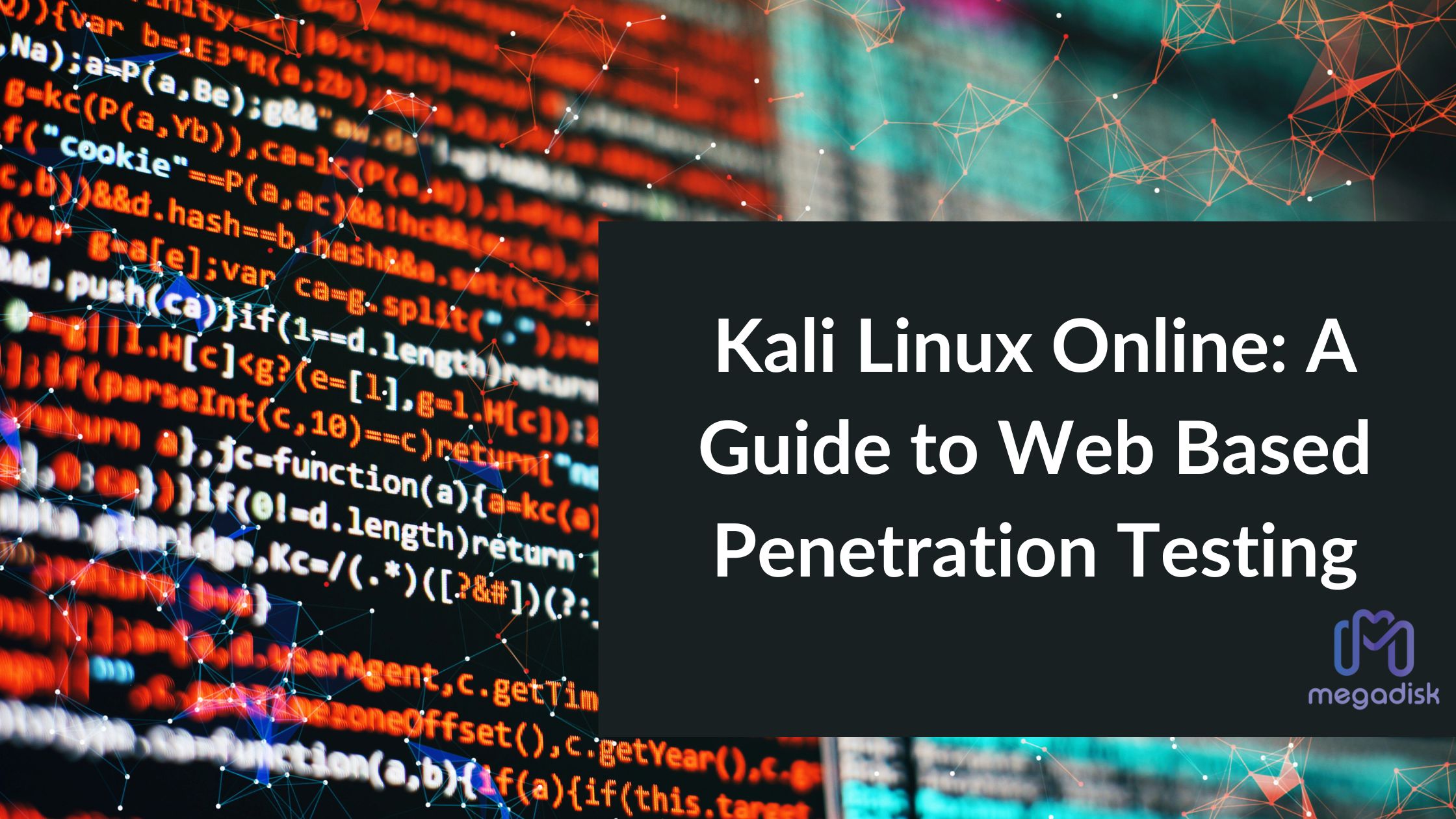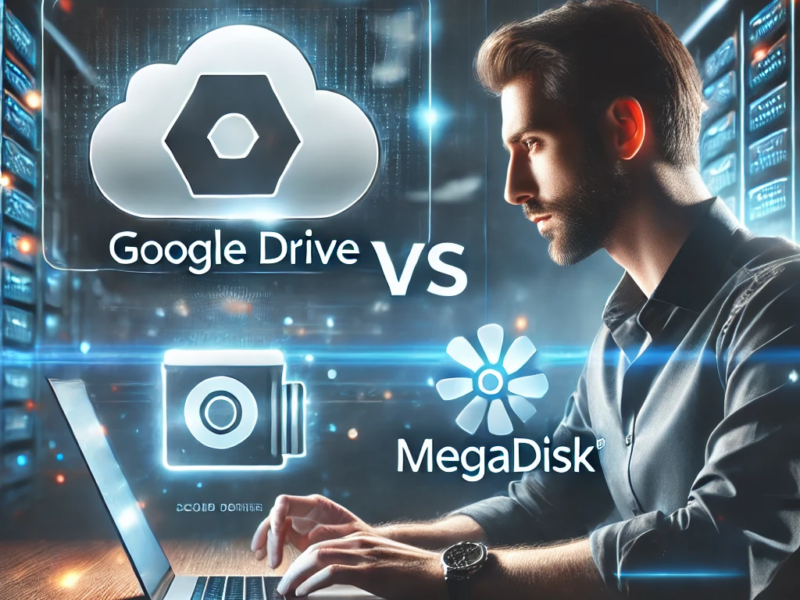In the world of cybersecurity and ethical hacking, Kali Linux is a distinguished and powerful operating system. It is designed explicitly for security professionals, penetration testers, and digital forensic experts. Kali Linux serves as a comprehensive platform that offers a wide array of tools and resources to conduct security assessments, penetration tests, and identify vulnerabilities within computer systems and networks. At the same time, when we talk about Kali Linux Online, think of it as a web app or more like an online application with all the capabilities. In this article, we will take a look at what Kali Linux represents, examine its fundamental features, and discuss how to use it online. So, let’s begin.
What is Kali Linux?
Kali Linux is a specialized Linux distribution known for its robust security and ethical hacking features. It is a Debian-based operating system that has been meticulously crafted to meet the specific needs of individuals and organizations engaged in cybersecurity. The central goal of Kali Linux is to provide a comprehensive platform for ethical hacking, penetration testing, digital forensics, and security assessments. It is widely recognized and relied upon in the field for its extensive collection of security tools and its open-source nature.
The history of Kali Linux is deeply intertwined with its predecessor, BackTrack Linux. BackTrack was an influential cybersecurity distribution created by Mati Aharoni and Max Moser. It was developed as a merger of two separate security distributions, Whax and Auditor Security Collection. BackTrack quickly gained recognition and became a favored choice among security professionals for its rich toolset.
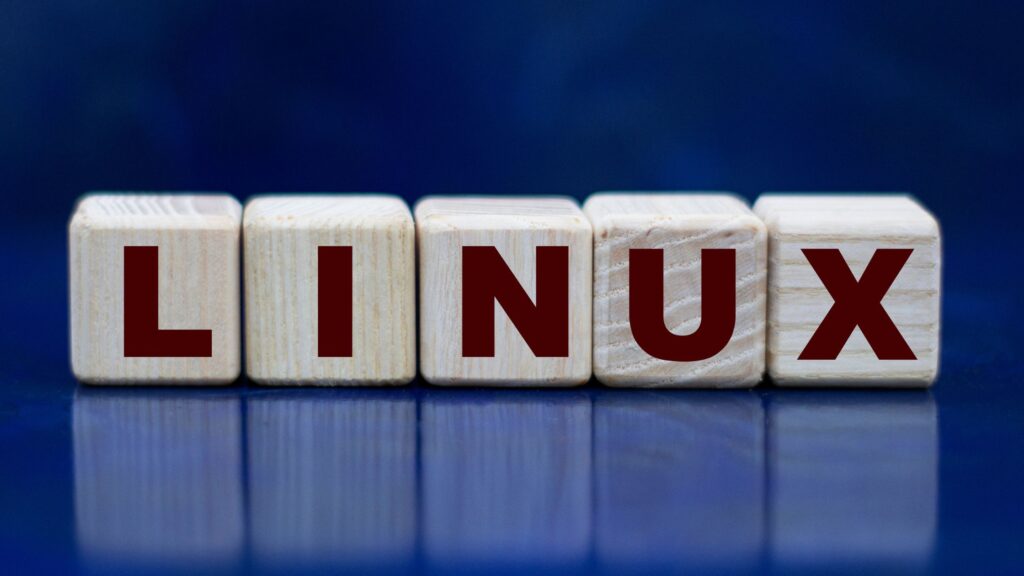
Key Features of Kali Linux
Penetration Testing Tools
One of the core features of Kali Linux is its extensive collection of penetration testing tools. These tools are vital for simulating cyberattacks and identifying vulnerabilities in computer systems, networks, and applications. The Kali Linux arsenal includes tools for network reconnaissance, vulnerability scanning, web application testing, wireless network analysis, and much more. These tools empower ethical hackers to evaluate and strengthen security measures, proactively detecting and addressing weaknesses before malicious attackers can exploit them.
Customization and Flexibility
The high degree of customization and adaptability is what makes Kali Linux unique and popular. Users have the flexibility to tailor the operating system to their precise requirements. This adaptability is invaluable for cybersecurity professionals, as it allows them to include or exclude specific tools based on the nature of their security assessments. Whether a user needs a lightweight system for a particular task or a comprehensive suite of tools for a broader assessment, Kali Linux fits the purpose very well.
Active Development and Updates
At the core of Kali Linux lies active development and a commitment to continuous improvement. A dedicated team of cybersecurity experts regularly maintains and updates the distribution. As a result, they ensure that it remains at the forefront of cybersecurity technology. These regular updates provide users with access to the latest security tools and methodologies, allowing them to stay ahead in the dynamic field of cybersecurity.
4 Ways to Use Kali Linux Online
Using Kali Linux online can be beneficial for several reasons. It allows you to access the powerful tools and features of Kali Linux from anywhere with an internet connection, eliminating the need for local installation. This is particularly useful for professionals who require on-the-go access or for those who don’t want to set up a local Kali Linux environment.
1. Kali Linux Cloud Instances
Several cloud service providers offer pre-configured Kali Linux instances that you can launch and access online.
a. Kali Linux Online by OnWorks
- Visit OnWorks.Net and look for Kali Linux online. Alternatively, type in the Google search bar “OnWorks kali Linux” and click on the first result you see.
- Once the page opens, click the “Run Online” button, and voila, your online Kali Linux will start working.
If you want to avoid ads, you can also get the same system through Megadisk’s OnWorks Integration.
b. AWS EC2 (Amazon Web Services)
- Create an AWS EC2 instance and choose the Kali Linux Amazon Machine Image (AMI) from the AWS Marketplace.
- Configure security groups and key pairs for secure access.
- Connect to your Kali Linux instance via SSH.
c. Google Cloud Platform (GCP)
- Create a Google Cloud Compute Engine instance and select the Kali Linux image.
- Set up firewall rules to allow SSH access.
- Use the Google Cloud Console or an SSH client to connect to your Kali Linux instance.
d. Microsoft Azure
- Deploy a Kali Linux virtual machine on Microsoft Azure.
- Set up network security groups for secure access.
- Connect to your Azure-hosted Kali Linux instance using SSH.
2. Using Kali Linux in a Virtual Machine (VM)
Setting Up Kali Linux in a VM
One of the most common methods to use Kali Linux online is by running it in a virtual machine. Here’s how to set it up:
- Download a virtualization software like VirtualBox or VMware.
- Download the Kali Linux ISO image from the official website.
- Create a new virtual machine and select the Kali Linux ISO as the installation source.
- Follow the installation steps, configuring the virtual machine settings as needed.
Accessing Kali Linux Remotely
Once you set up your Kali Linux virtual machine, you can access it remotely using remote desktop protocols or SSH (Secure Shell). This allows you to work with Kali Linux from another device or location.
3. Kali Linux Online Labs
Online labs provide a ready-to-use Kali Linux environment with a range of challenges and exercises.
Offensive Security Proving Grounds (PG)
- Sign up for the Proving Grounds platform, which offers guided labs and exercises.
- Access Kali Linux instances through a web interface to complete tasks.
Hack The Box (HTB)
- Register for a Hack The Box account, a popular platform for ethical hacking.
- Access live Kali Linux environments to solve challenges and improve your skills.
4. Kali Linux in a Container
Docker containers are a lightweight way to run Kali Linux online.
- Install Docker on your local machine or server.
- Pull the Kali Linux Docker image.
- Create and run a Kali Linux container.
- Use command-line interfaces to interact with the container.
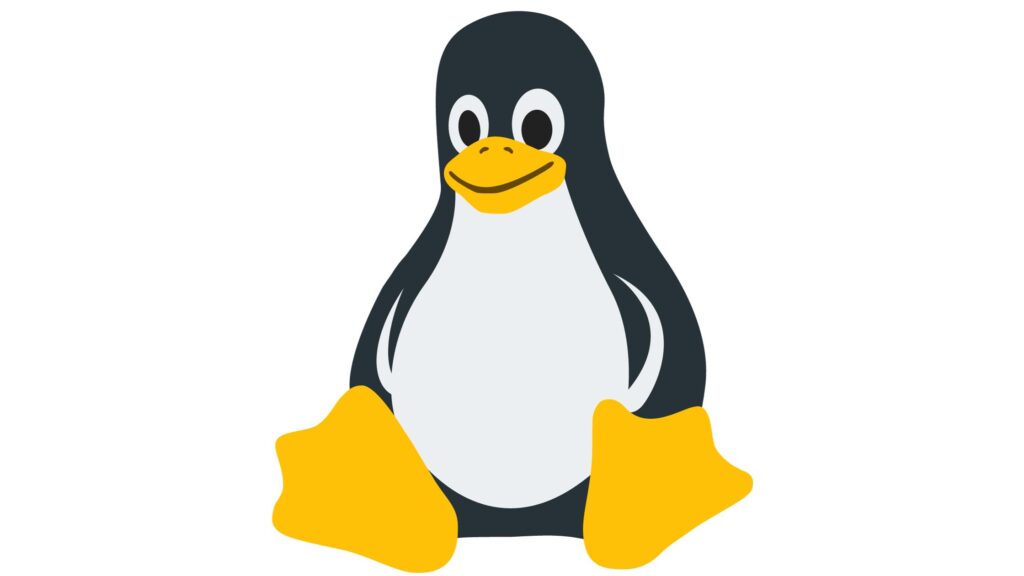
Common Uses of Kali Linux
a. Ethical Hacking and Penetration Testing
Kali Linux serves as a primary platform for ethical hacking and penetration testing. That’s why Ethical hackers, also known as white-hat hackers, utilize Kali Linux to simulate cyberattacks and uncover vulnerabilities in systems, networks, and applications. Through this process, they help organizations enhance their security posture and safeguard their digital assets. The utilization of Kali Linux empowers ethical hackers to employ various testing methodologies, including black-box testing, white-box testing, and gray-box testing, to assess security vulnerabilities comprehensively.
b. Digital Forensics
Kali Linux plays an integral role in digital forensics, aiding professionals in the examination and recovery of data from digital devices and storage media. Digital forensics experts rely on Kali Linux to conduct investigations into cybercrimes, retrieve lost data, analyze digital evidence, and establish the facts in legal cases.
c. Security Assessments
One of the primary functions of Kali Linux is to facilitate security assessments across various dimensions of an organization’s IT infrastructure. These assessments include evaluating the security of networks, servers, web applications, and more. By conducting these comprehensive assessments, organizations can identify vulnerabilities, weaknesses, and security gaps. As a result, they can take proactive measures to fortify their security defenses, ultimately enhancing their cybersecurity posture.
Conclusion
In conclusion, Kali Linux stands as a specialized and indispensable Linux distribution that serves as a cornerstone in the domain of cybersecurity. Kali Linux empowers ethical hackers, cybersecurity professionals, and digital forensics experts to scrutinize, safeguard, and secure computer systems and networks.