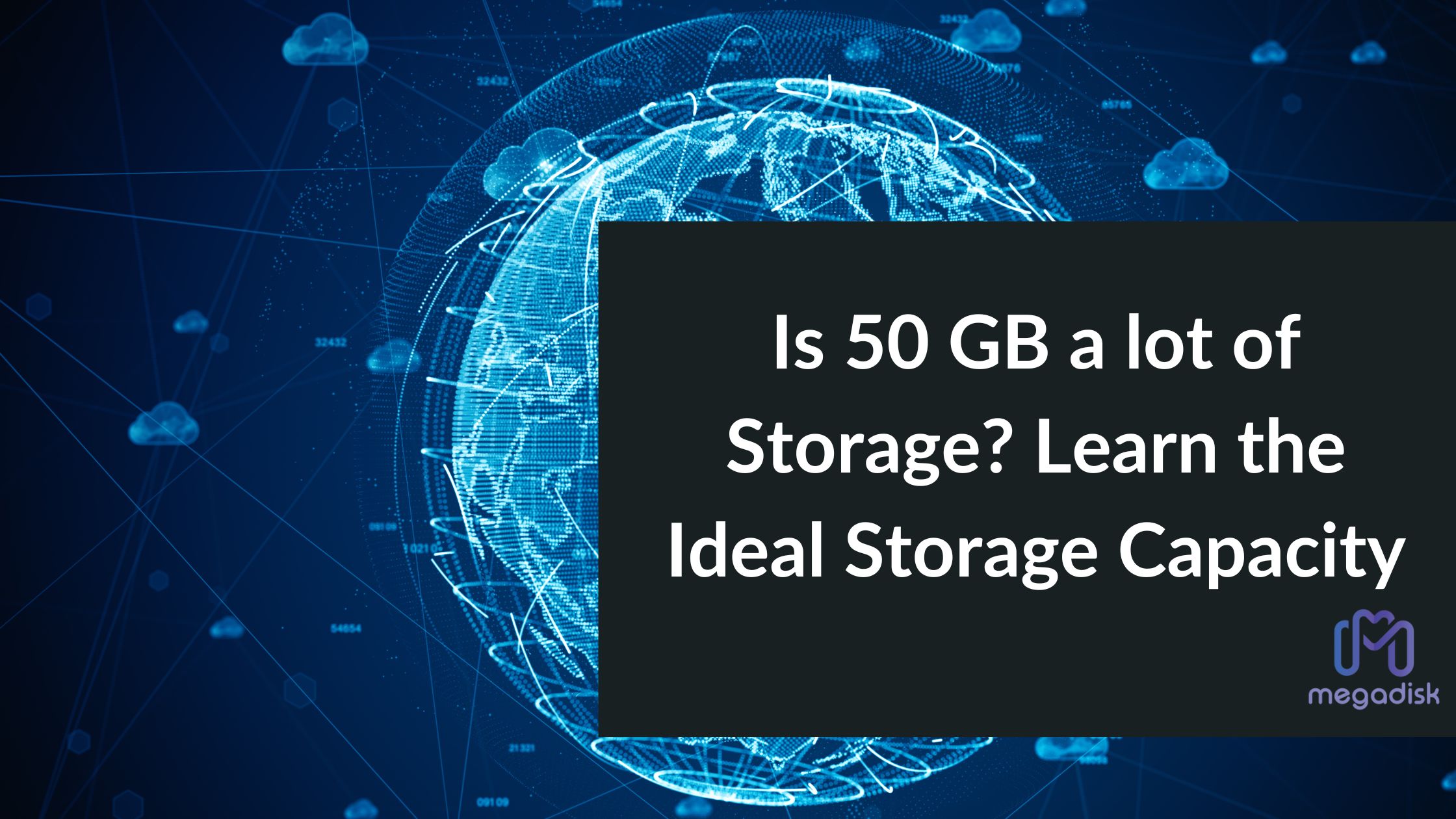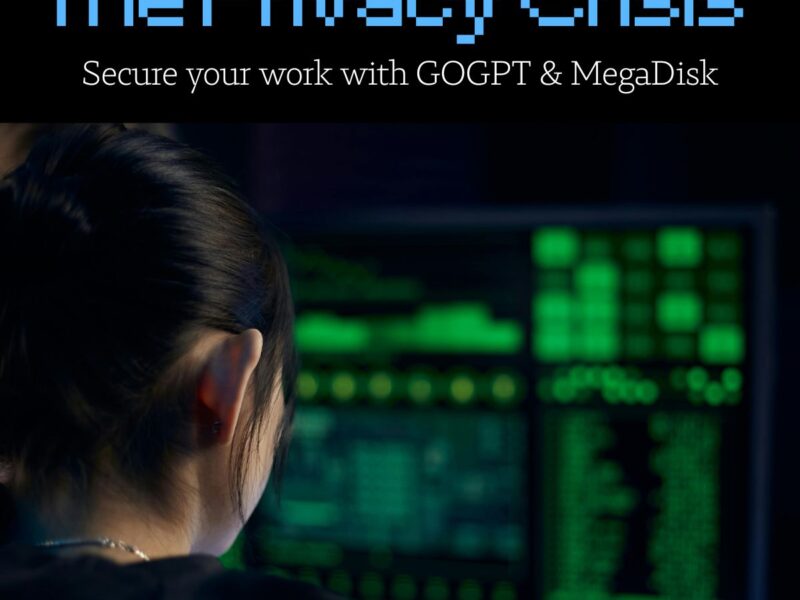Key Points:
The question of whether 50 GB is a lot of storage depends on your specific needs and usage. Here are some key points to consider:
- Usage: If you primarily use your device for basic tasks like web browsing, document editing, and email, then 50 GB of storage should be more than sufficient. It would allow you to store a significant amount of documents, photos, and even some videos.
- Multimedia Files: However, if you work with large media files, such as high-resolution videos or RAW photos, 50 GB may fill up quite quickly. These types of files tend to be larger in size, requiring more storage space.
- Gaming: Gamers who enjoy playing modern, graphics-intensive games often require more storage space. A single game can take up anywhere from a few gigabytes to over 100 GB, depending on its size and complexity. If gaming is a significant part of your digital activities, you may find 50 GB limiting.
- Cloud Storage: It’s worth noting that in addition to the internal storage on your device, you can also take advantage of cloud storage solutions. Services like Google Drive, Dropbox, or OneDrive offer additional storage space for your files, which can help alleviate storage limitations.

I. Introduction
In the digital age, storage capacity is an important consideration for many individuals. Whether it’s for storing photos, videos, documents, or even as a gaming machine, having enough storage space can greatly impact the overall user experience. One common question that arises is, “Is 50 GB a lot of storage?” In this article, we will explore the answer to that question and provide a better understanding of what 50 GB actually means in terms of storage capacity.
What is 50 GB storage capacity?
When we talk about storage capacity, we are referring to the amount of digital data that can be stored on a device or in the cloud. GB stands for gigabyte, which is a unit of measurement for digital information. 50 GB is equivalent to 50,000 megabytes or approximately 0.05 terabytes. To put it into perspective, here are a few examples of what 50 GB of storage can hold:
- Around 25,000 high-resolution photos
- Approximately 10 hours of high-definition video
- Over 10,000 songs
- Numerous large software applications or games
While 50 GB may seem like a sizable amount of storage, it ultimately depends on your individual needs and usage. If you primarily use your device for basic tasks such as web browsing and document editing, 50 GB should be more than sufficient. However, if you are a professional photographer, videographer, or avid gamer, you may find that 50 GB is not enough and may need to consider larger storage options. It’s also worth noting that operating systems and software can take up a significant portion of storage space, so it’s essential to consider that when evaluating your storage needs.
In conclusion, whether 50 GB is a lot of storage depends on your specific requirements and usage patterns. It may be more than enough for some individuals, while others may find it insufficient. It’s always a good idea to evaluate your storage needs and consider future growth to ensure that you have enough space for all your digital content.

II. Is 50 GB a Lot of Storage?
When it comes to storage capacity, the question of whether 50 GB is a lot depends on individual needs and usage. Let’s compare 50 GB to more common storage capacities like 16 GB, 32 GB, and 64 GB to get a better understanding.

Comparing 50 GB to common storage capacities (16 GB, 32 GB, 64 GB)
- 16 GB: This is the minimum storage capacity found in many smartphones and laptops. It may be sufficient for basic tasks like web browsing, text editing, and a few apps, but it quickly fills up with photos, videos, and large applications.
- 32 GB: With double the capacity of 16 GB, 32 GB provides more room for storing files, photos, and apps. It is suitable for moderate usage where you may take some photos and download a few apps, but it can still get tight if you’re a heavy media consumer.
- 50 GB: At 50 GB, you have significantly more storage space to work with. It can accommodate a decent collection of photos, videos, and a range of applications. For the average user, 50 GB is considered sufficient for their day-to-day needs.
- 64 GB: With 64 GB, you have even more room for files, media, and apps. It provides a comfortable buffer, allowing you to store a larger collection of photos and videos, as well as a larger number of apps and games.
Assessing storage needs based on individual usage
Determining whether 50 GB is a lot of storage also depends on your specific usage. Here are a few scenarios to consider:
- Basic user: If you primarily use your device for basic tasks such as browsing the internet, checking emails, and using a few essential apps, 50 GB is more than enough to meet your needs.
- Media enthusiast: If you frequently capture photos and videos or download and stream a large amount of media content, you may require more storage space. In this case, you may consider opting for a higher-capacity device. You can also utilize cloud storage services to supplement the 50 GB.
- Gaming aficionado: For gamers who enjoy downloading and playing graphics-intensive games, 50 GB may not provide enough storage. Many modern games can take up a significant portion of storage space. So a higher-capacity device or external storage options may be more suitable.
Ultimately, the adequacy of 50 GB of storage depends on your specific requirements and usage patterns. If you find that your storage space is consistently running out, it might be worth considering investing in a device with a larger storage capacity or exploring cloud storage solutions.
III. Different Types of Data and Their Sizes
When it comes to storage, it’s essential to understand the different types of data and their sizes to determine if 50 GB is a lot of storage or not. Here are some common types of data and their average sizes:
Text files, images, videos, and applications
- Text files: Text files are typically small in size, ranging from a few kilobytes to a few megabytes, depending on the content and length. Text files include documents, spreadsheets, and code files.
- Images: The size of an image can vary significantly depending on the resolution and compression. JPEG images usually range from a few kilobytes to several megabytes, while RAW images can be much larger, reaching up to tens of megabytes.
- Videos: The size of a video depends on various factors, such as the resolution, codec, and length. A standard-definition video can be around 500 MB to 1 GB per hour. On the other hand, a high-definition video can range from 1 GB to 5 GB per hour.
- Applications: The size of applications can vary widely, depending on their complexity and the files they include. Simple applications may take up a few megabytes, while more feature-rich applications can occupy several gigabytes.
Average file sizes for different types of data
Here are some average file sizes to give you an idea of how much storage different types of data might require:
- A 1,000-word document: Approximately 20 KB
- A high-resolution photo: Around 3-5 MB
- A 10-minute video in 1080p resolution: Approximately 1 GB
- An average-sized application: Ranging from 50 MB to a few gigabytes
With this information in mind, 50 GB of storage can accommodate a significant amount of data, depending on the types and sizes of files you frequently work with. It should be more than sufficient for storing documents, photos, and a moderate number of videos and applications.
It’s worth noting that storage requirements can vary based on individual needs and usage patterns. If you regularly work with large high-resolution videos or have a vast collection of applications, you might find 50 GB to be insufficient in the long run. However, for everyday use and moderate storage needs, 50 GB should be more than enough.
So, while 50 GB might not be considered “a lot” compared to storage options in the terabytes range, it can still provide ample space for most average users.
IV. Storage Requirements for Common Uses
Typical storage needs for personal use (photos, videos, documents)
When it comes to personal use, the amount of storage needed depends on the type and quantity of files you have. Here are some general guidelines for storage requirements:
- Photos: On average, a single photo taken with a modern smartphone or digital camera can range between 2 to 5 megabytes (MB). If you have a collection of 1,000 photos, it would take up approximately 2 to 5 gigabytes (GB) of storage.
- Videos: The storage needed for videos can vary significantly based on the resolution and length of the footage. As a rough estimate, an hour of high-definition (HD) video can consume around 4 to 5 GB of storage. So, if you have 10 hours of HD video, it would occupy around 40 to 50 GB of storage.
- Documents: Text-based documents, such as Word or PDF files, have a relatively small file size. On average, a simple text document may only require a few kilobytes (KB) to a few megabytes (MB) of storage. For example, a collection of 1,000 documents could be around 1 to 10 MB.
Keep in mind that these are general estimates, and actual file sizes may vary depending on various factors, such as file format and compression. It’s always a good idea to have some extra storage space to accommodate future files and updates.
Storage requirements for specific activities (gaming, video editing, graphic design)
Specific activities, such as gaming, video editing, and graphic design, often require larger amounts of storage due to the size and complexity of the files involved. Here’s an overview of their storage requirements:
- Gaming: The storage capacity needed for gaming largely depends on the size of the game files. Modern AAA games can range from 30 GB to over 100 GB per title. If you enjoy having multiple games installed simultaneously, it’s recommended to have at least 500 GB to 1 terabyte (TB) of storage.
- Video Editing: Video editing involves working with large video files, which can quickly consume storage space. A minute of high-quality, uncompressed video can require around 1 to 2 GB of storage. Therefore, if you frequently edit videos, it’s advisable to have several terabytes of storage to ensure smooth workflow and easy access to your projects.
- Graphic Design: Graphic design projects often involve files with multiple layers and high-resolution images. The size of these files can vary widely, but complex projects can easily reach tens or hundreds of gigabytes. To accommodate such projects, having several terabytes of storage is recommended.
When considering your storage needs, it’s essential to think about your future requirements, as file sizes continue to increase with advancements in technology and higher-quality media formats.
Remember, it’s always better to have more storage than you think you’ll need, ^[2^] as it allows for future growth and eliminates the need for frequent file management and deletions.

V. Factors Influencing Storage Requirements
When considering whether 50 GB of storage is sufficient for your needs, several factors come into play. These factors can help determine whether 50 GB is a lot of storage for your specific situation. Let’s take a look at some of these factors:
1. Number of devices connected to the storage
The number of devices connected to the storage can significantly impact your storage needs. If you have multiple devices, such as smartphones, tablets, and computers, all connected to the same storage, the amount of data being stored increases. In this case, 50 GB might not be sufficient. Especially if you are regularly capturing photos, videos, or downloading files on each device.
2. Cloud storage vs local storage
Another factor to consider is whether you are using cloud storage or local storage. Cloud storage options such as Megadisk allow you to store your files and data on remote servers accessed over the internet. Cloud storage services typically offer a certain amount of free storage and offer paid plans with higher storage capacities. If you are primarily relying on cloud storage, 50 GB might be enough for your immediate needs. However, if you are using local storage on your devices, the available space can quickly be consumed by various files, applications, and media.
3. Consideration of future data growth
It’s important to consider your future data growth when evaluating storage requirements. If you anticipate that your data storage needs will increase dramatically in the future, it may be wise to opt for a larger storage capacity. This will allow you to have sufficient space for additional files without constantly worrying about running out of space.
So, while 50 GB of storage may be sufficient for some individuals, it may not be enough for others. The reason is, it depends on the number of devices connected, the storage type used, and future data growth. It is always recommended to assess your specific needs and consider these factors before determining if 50 GB is enough storage for you.
Remember, storage needs vary from person to person. And it’s important to find the right balance between available storage space and your usage requirements.
VI. How to Manage Limited Storage Space
When it comes to storage space on your device, 50 GB may seem like a considerable amount. However, with the increasing size of games, applications, and files, it can quickly fill up. Here are some tips and techniques to help you make the most out of your available space:
- Delete Unnecessary Files: Start by going through your files and deleting anything you no longer need. This includes old documents, duplicate files, and unnecessary downloads. Be mindful of large files, such as videos or high-resolution images, that take up significant space.
- Move Files to External Storage: If you have external storage options; such as an external hard drive or cloud storage, consider moving larger files or less frequently accessed files to these locations. This can help free up space on your device without permanently deleting the files.
- Use Cloud Storage: Cloud storage services, such as Google Drive or Dropbox, allow you to store files online and access them from multiple devices. By uploading your files to the cloud, you can free up space on your device while still having access to your files whenever you need them.
- Clear Cache and Temporary Files: Applications and web browsers often store temporary files and cache data. This can take up a lot of space over time. Regularly clearing these files can help free up storage. You can usually find options to clear cache and temporary files in the settings of your applications or web browsers.
- Uninstall Unused Applications: Take a look at the applications installed on your device. And identify any that you no longer use. Uninstalling unused applications can free up a significant amount of storage space.
- Optimize Downloads and Installations: When downloading or installing new applications, be mindful of their sizes. If possible, choose to download or install only what you need rather than the full package. Additionally, consider changing the default installation location to a separate drive or partition with more available space.
By following these tips and techniques, you can effectively manage your limited storage space issue. Also, you can ensure that you have room for the files, games, and applications that matter most to you. Remember to regularly assess your storage usage and adjust accordingly to keep your device running smoothly.
VII. Final thoughts on whether 50 GB is a lot of storage
In conclusion, 50 GB of storage is considered a decent amount for most average users. However, it may not be enough for those who engage in activities that require extensive storage space. For instance, activities such as working with large media files or playing high-end games. It’s important to assess your specific needs and consider additional storage options like cloud storage if necessary. Remember, it’s always better to have more storage space than to run out when you need it the