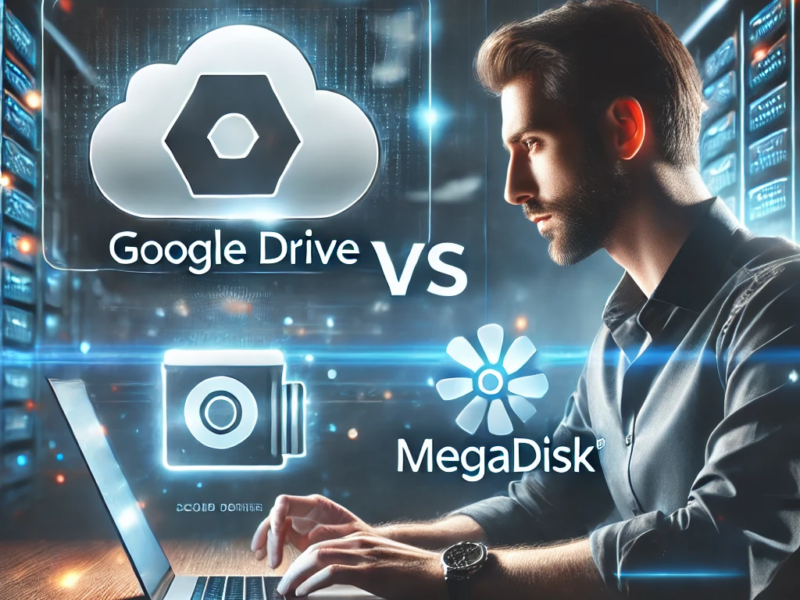Managing files effectively is crucial for boosting productivity, whether you’re working solo or as part of a team. In this quick 2-minute tutorial, we’ll walk you through the basics of Megadisk, a powerful cloud storage platform that simplifies file management. Learn how to:
- Upload Files: Megadisk allows you to upload your documents, images, videos, and other files seamlessly. This ensures that your important files are stored securely and easily accessible whenever you need them. Uploading is fast and intuitive, allowing you to organize your content with just a few clicks.
- Delete Files: Free up valuable storage space by removing unwanted files. Megadisk makes it easy to identify and delete unnecessary documents. Whether it’s an outdated file or something you no longer need, deleting files is simple and helps keep your storage organized.
- Rename Files: Proper file organization is key to maintaining productivity. Renaming files in Megadisk helps you keep everything in order. With a few simple steps, you can rename your documents to match your preferred naming conventions.
Megadisk’s user-friendly interface makes it ideal for both personal use and professional teams. By streamlining file operations like uploading, deleting, and renaming, you’ll save time and stay focused on more important tasks.
Why Choose Megadisk?
Megadisk is designed to offer a reliable, efficient, and secure way to manage your files. With cloud storage, you can access your documents from anywhere, making it easier to collaborate with others and stay organized. Whether you’re a freelancer, small business owner, or part of a larger team, Megadisk helps you take control of your digital assets.