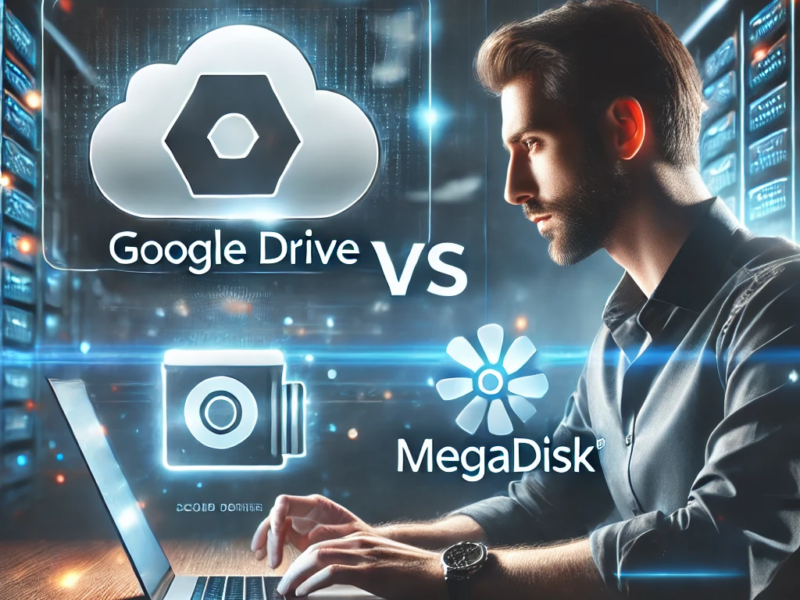After exploring several cloud storage platforms over the years, I discovered MegaDisk cloud storage, and it has quickly become a reliable cornerstone of my digital workflow. Whether you’re managing files for your business, collaborating with teams remotely, or simply looking for a smarter way to stay organized, this guide shares practical insights based on real experience using MegaDisk’s powerful and secure cloud solution.
Getting Started with MegaDisk Cloud Storage
Setting up a MegaDisk account is fast and hassle-free. Within minutes of registering, I had access to a streamlined dashboard and was ready to start uploading files.
The platform supports both desktop and web interfaces, and I personally found the drag-and-drop upload feature intuitive and efficient. One standout feature: MegaDisk automatically categorizes files by type, allowing for effortless organization right from the beginning.
Creating an Effective MegaDisk Folder Structure
To get the most from MegaDisk, I recommend developing a logical folder hierarchy tailored to your needs. I created primary folders such as:
- Work documents
- Personal files
- Project materials
- Media collections
From there, I added subfolders—under “Work,” for example, I created “Reports,” “Presentations,” and “Client Files.”
Color-coding folders and using consistent naming conventions made a noticeable difference in my productivity. Navigation and file retrieval became significantly quicker.
MegaDisk Security: Protect Without Interruption
Security was a non-negotiable factor in choosing a cloud platform. MegaDisk impressed me with its balance of usability and protection. The platform’s robust security runs quietly in the background, never disrupting my work.
Key features include:
- End-to-end encryption
- Two-factor authentication
- Custom permission settings
- Activity monitoring
These measures help ensure data is secure during storage and transfer, whether I’m working on solo projects or collaborating with external partners.
MegaDisk File Access Controls and Permissions
Granular file access controls have made collaboration both safer and smoother. I routinely assign:
- View-only privileges for reports
- Comment-only access for reviews
- Edit permissions for teammates
- Full admin rights for project leads
You can also password-protect shared files or set expiration dates on links—features I use frequently for sensitive materials.
Fast and Secure File Transfer with MegaDisk
Speed and reliability are major strengths of MegaDisk. I’ve uploaded large media projects without issues, and sending files via shareable links has simplified my workflow.
Features I rely on:
- Batch uploads and downloads
- Drag-and-drop transfers
- Pause and resume capabilities
- Progress tracking
File transfer speeds have consistently been fast, and I appreciate that there’s no need to compress or split large files.
MegaDisk Sharing Options and Collaboration Tools
MegaDisk offers versatile sharing options. I typically:
- Generate public links for open sharing
- Send private links to clients
- Customize permissions for each recipient
- Monitor file access activity
It also integrates with email services and supports real-time collaboration through editing, commenting, and version history. This has helped my team stay in sync across time zones.
MegaDisk Online Editors & Image Gallery
Another feature I’ve come to value is the built-in suite of online editors. I can create or revise documents, spreadsheets, and presentations directly within MegaDisk—no extra software required.
As someone who manages a lot of visual assets, the image gallery has been a standout. I can:
- Organize thousands of images
- Create albums for different campaigns
- Add tags for quick retrieval
- Build instant slideshows
The preview tool allows me to check files instantly, saving time and bandwidth.
You can also find free online photo editors on GoSearch for more advanced image tasks.
Affordable MegaDisk Pricing Options
MegaDisk’s pricing is competitive, making it an excellent choice for individuals and teams alike. I started with the free tier and later upgraded to access additional features.
Plans include:
- A free starter plan with solid storage
- Premium individual plans
- Business solutions with admin controls
- Enterprise packages with custom setups
No matter the plan, you get the same high level of security across the board.
Mobile Access and MegaDisk Synchronization
The MegaDisk mobile app has kept me connected wherever I go. It syncs automatically, so I always have access to the most up-to-date versions of my files across all devices.
When traveling or working offline, I can download important files in advance. Changes made offline sync seamlessly once I reconnect—a must-have for mobile professionals.
Privacy and Data Collection
MegaDisk’s transparent approach to privacy is reassuring. They only collect what’s essential to deliver the service and comply fully with international regulations. I also have full control over my personal data, with the ability to access, update, or delete it at any time.
Frequently Asked Questions About MegaDisk Cloud Storage
Is MegaDisk secure enough for business use?
Yes, it meets enterprise-grade standards and has worked well for storing confidential documents.
How does MegaDisk compare to other cloud storage services?
It offers more built-in tools and better flexibility than many alternatives I’ve tried.
Can I access MegaDisk files offline?
Definitely. Offline mode works great, especially when traveling or in areas with weak signals.
What file types does MegaDisk support?
MegaDisk handles a wide range of formats—documents, images, videos, audio files, and more. For editing visuals, explore an Online Photo Editing Tool or check out PhotoStudio integrations.
Transform Your Digital Experience with MegaDisk
Whether you’re a freelancer, entrepreneur, or project manager, MegaDisk cloud storage delivers the features and reliability you need to stay organized, productive, and secure.
It’s not just another cloud platform—it’s a versatile tool that has simplified how I work and collaborate. If you’re ready to improve your digital file management, I highly recommend giving it a try.
Start your MegaDisk journey today—and experience a smarter way to manage the cloud.
Don’t forget to explore smart cloud tools and more at GoSearch.
🎥 Watch How I Use MegaDisk to Stay Organized and Secure in the Cloud