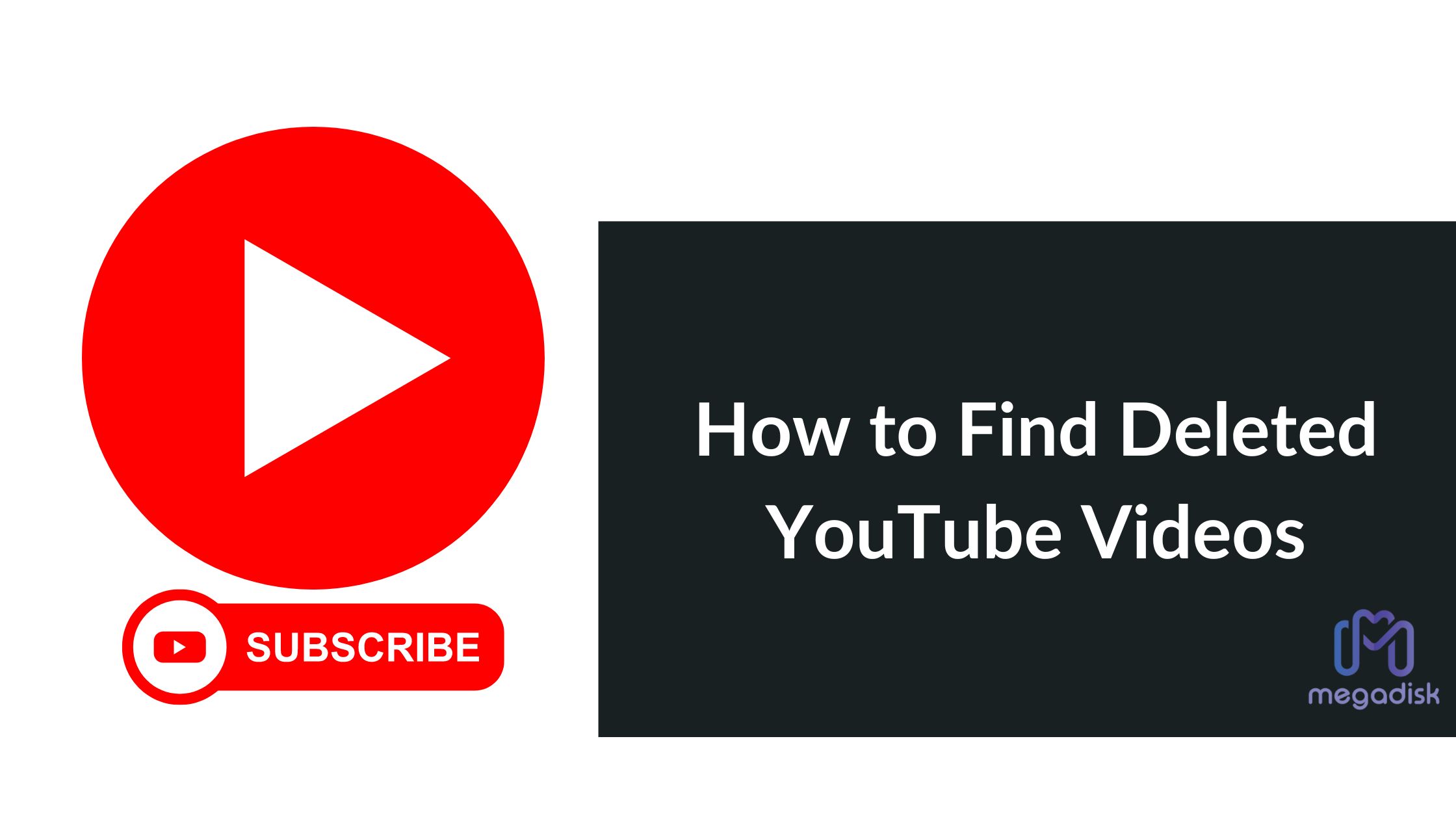Are you frustrated because your favorite YouTube videos have disappeared? Have you searched the internet extensively but haven’t found them? Don’t worry, there are ways to find those deleted videos and enjoy them again.
In this discussion, we will explore different methods and tools that can help you in your search for deleted YouTube videos. Specifically, we’ll look into using web archives and Google Cache, as well as exploring third-party websites and apps that can help to find deleted YouTube videos.
1. Using Web Archive to Find Deleted YouTube Videos
You can find deleted YouTube videos using the Web Archive. The Web Archive, also known as the Wayback Machine, is a digital archive that stores web pages over time. It is a valuable resource for accessing deleted or unavailable content, including YouTube videos.
To start the process, visit the Wayback Machine website and enter the URL of the deleted YouTube video in the search bar. The Web Archive will display a calendar with available snapshots of the webpage throughout its history. Choose a specific date to view the archived version of the webpage.
Keep in mind that the Web Archive may not have captured every snapshot of the deleted video. It is recommended to check multiple dates to increase your chances of finding the video you’re looking for. The availability of the archived version depends on the video’s popularity and the frequency of archiving.
2. Using Google Cache
To continue our exploration of retrieving deleted YouTube videos, let’s now discuss the method of using Google Cache to uncover them. Google Cache is a feature that serves as a backup by storing web pages and their content. When a YouTube video is deleted, it is typically removed from the platform, but it may still be accessible through the cached version on Google.
To get started, open your web browser and navigate to the Google search engine. Enter the title or relevant keywords related to the deleted video in the search bar. Additionally, include ‘site:youtube.com’ in your search query to narrow down the results to YouTube pages exclusively. Click the search button and browse through the search results.
Scan the search results for the desired video and click on the green arrow located next to the URL. This will reveal a drop-down menu. Select the ‘Cached’ option, and Google will display the cached version of the YouTube video page.
Keep in mind that the cached version on Google may not always be the most recent one. However, it can still be a valuable resource for finding older versions or partial content of the video.
3. Third-Party Websites and Apps for Recovering Deleted Content
Third-party websites and apps provide alternative solutions for recovering deleted content from YouTube. If you can’t find the deleted YouTube video using Google Cache, don’t worry! There are other options available to help you recover that lost content. Here are three third-party websites and apps that can assist you in your quest:
- YTMP3.cc: This website allows you to convert YouTube videos into MP3 format. Even if the original video has been deleted, you may still be able to retrieve the audio version using this tool.
- Archive.org: Also known as the Wayback Machine, Archive.org is a digital library that archives web pages. Although it may not have the actual video, it could potentially have a snapshot of the webpage where the video was embedded. This can give you access to the video’s title, description, and thumbnail.
- TubeOffline: This website lets you download YouTube videos by pasting the video URL. It supports various formats, including MP4, FLV, and 3GP. Even if the video has been deleted, you might still be able to retrieve it using this tool.
These third-party websites and apps can be useful in recovering deleted YouTube videos. However, please remember to respect copyright laws and the rights of content creators while using these tools.
Best way to ensure your YouTube videos are never lost is to maintain a backup in the cloud storage. You can get 1TB cloud storage for €3.99 per month.
4. Social Media Platforms
If you’re unable to find the lost YouTube videos using the third-party websites and apps mentioned earlier, another option is to utilize social media platforms. Social media has become an essential part of our daily lives, connecting us with friends, family, and our favorite content creators. Many YouTube users also share their videos on platforms like Facebook, Twitter, and Instagram to reach a wider audience. This provides an opportunity for you to track down deleted YouTube videos.
To effectively leverage social media platforms, follow these steps:
- Find the content creator’s social media accounts: Look for the associated social media accounts of the YouTube channel, such as their Facebook page, Twitter handle, or Instagram profile.
- Search for the video title or description: Once you’ve found the social media accounts, search for keywords related to the lost video. The content creator may have shared the video with their followers, mentioning it in their posts or tweets.
- Check comments and interactions: Look for any comments or interactions on the content creator’s social media posts that might provide clues about the deleted video. Other users may have shared links or discussed the video in question.
Recommended Reading: Online VPN India: Unlimited Secure and Private Internet Access
5. Collaborate With the YouTube community to Rediscover Deleted Videos
By working together with the YouTube community, you can increase your chances of finding deleted videos. The YouTube community is vast and filled with passionate users who are dedicated to preserving and sharing content. Here are three ways you can collaborate with the YouTube community to help locate deleted videos:
- Engage with YouTube communities and forums: Connecting with other users who share your interest in finding deleted videos can be incredibly beneficial. Joining YouTube communities and forums allows you to connect with like-minded individuals who may have information about the deleted videos you’re searching for. They may have saved copies or know someone who does.
- Utilize alternative video-sharing platforms: There are other video-sharing platforms, like Vimeo or Dailymotion, where users may have uploaded copies of the deleted videos. Collaborating with the YouTube community to search for these alternative platforms can increase your chances of rediscovering the content you’re seeking.
- Reach out to content creators and influencers: Many content creators and influencers on YouTube have extensive networks and connections within the platform. By reaching out to them and explaining your quest to find deleted videos, you may gain valuable insights or assistance. They may have collaborated with the creator of the deleted video or know someone who has a copy.
Frequently Asked Questions
Can I Retrieve Deleted Youtube Videos Through the Youtube Platform Itself?
You cannot reverse the deletion of your YouTube videos using the platform itself. However, you have a few options to explore. You can reach out to YouTube support for assistance or consider using third-party recovery software to recover your deleted videos.
Is It Possible to Recover Deleted YouTube Videos Without External Tools or Platforms?
It is not possible to recover deleted YouTube videos without the use of external tools or platforms. However, there are services provided by third-party companies that offer assistance in retrieving these videos. It is crucial to act quickly in these situations, as the longer you wait, the lower the chances of successful recovery.
How Can I Recover Videos That Were Deleted a Long Time Ago?
You can retrieve videos that were deleted a long time ago by using external tools or platforms such as Web Archives. These tools and platforms can assist you in recovering the videos that were previously deleted from your YouTube account.
Can I Retrieve Videos That Were Deleted Due to Copyright Infringement?
If YouTube deletes a video due to copyright infringement, it is not possible to retrieve it. It is important to respect the intellectual property of others and to create original content to avoid encountering this issue in the future.
Are There Any Legal Implications in Recovering and Reuploading Deleted YouTube Videos?
There could be legal consequences if you attempt to recover and re-upload deleted YouTube videos. It is crucial to consider copyright laws and obtain proper permissions before sharing content that has been taken down.