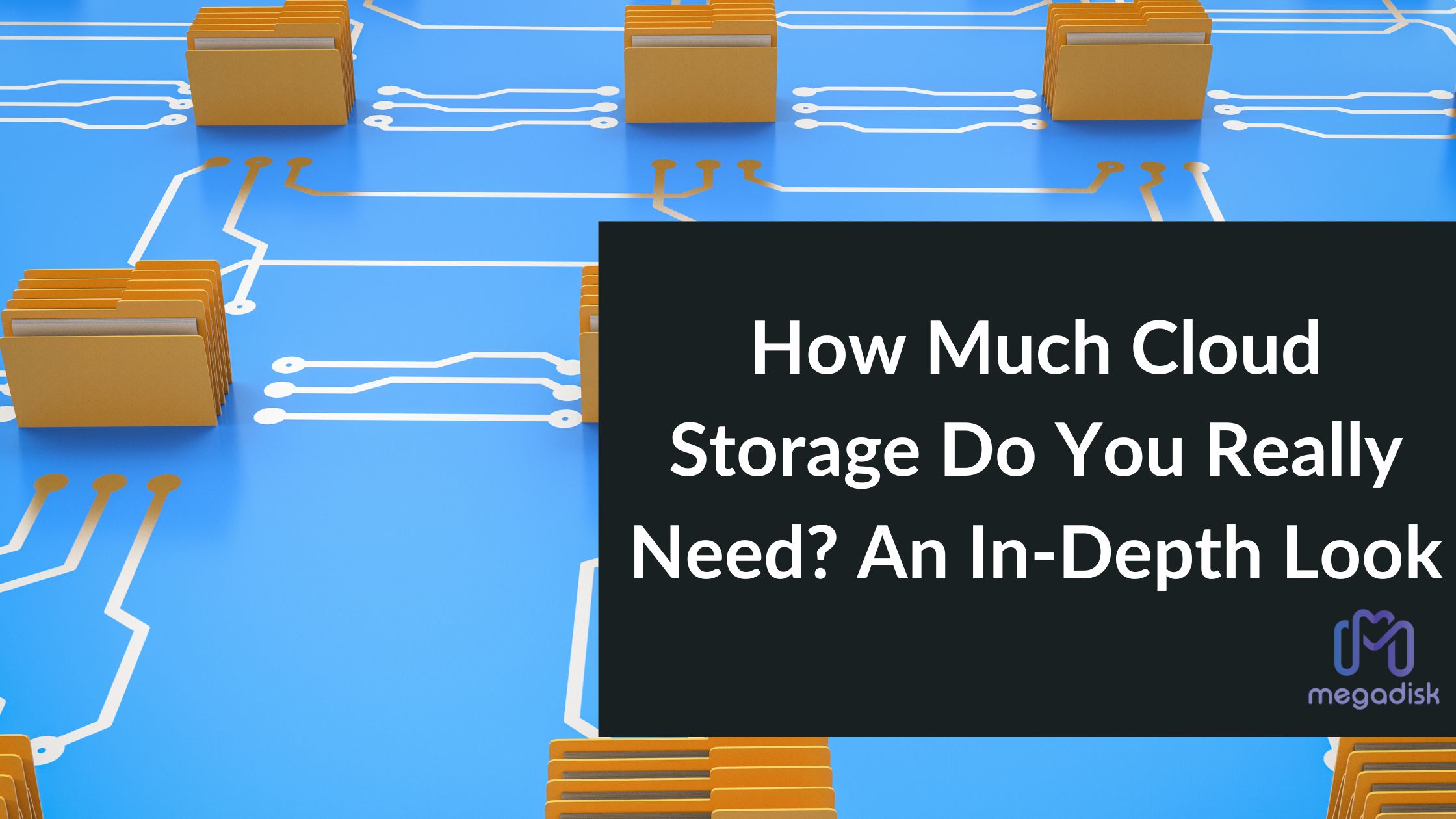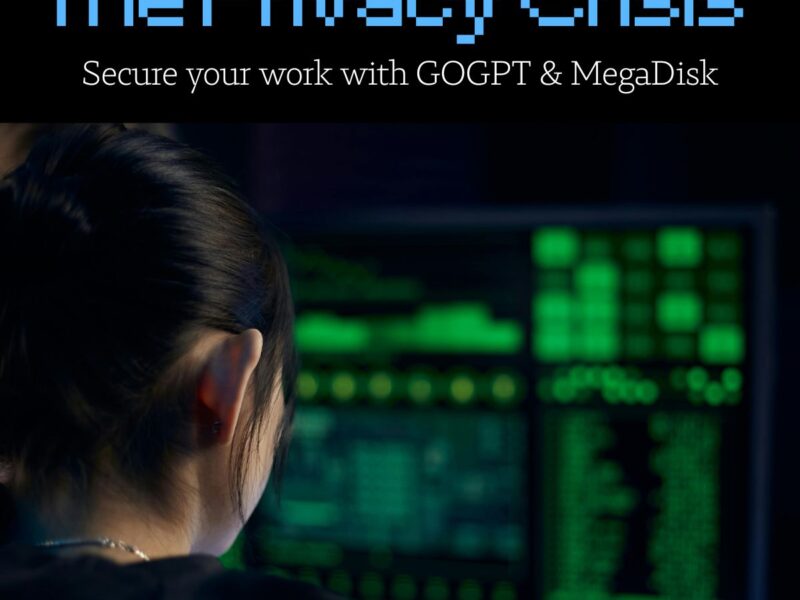The concept of ‘enough’ cloud storage is as dynamic as the data we generate daily. With the explosive growth of data, determining ideal cloud storage needs is no longer one-size-fits-all. The current environment demands more strategic thinking around capacity planning. This comprehensive guide aims to help you understand and answer the question “How much cloud storage do I need?”. It explores key factors that go into striking the right cloud storage balance for personal and business needs in 2024.
However, before determining size requirements, it helps to understand what cloud storage is and its fundamental benefits.
What is Cloud Storage?
Cloud storage simply means saving data on remote servers, rather than locally on your device. In other words, instead of keeping your files on your computer’s hard drive or another local storage device, you save them to a remote database.
The Internet connects your computer or phone to this database, so as long as you have access to the Internet, you can get your files from anywhere. Plus, if something happens to your computer like it gets lost or breaks, your files are still safe and sound in your cloud storage. And you can access them from another device.
Advantages of Cloud Storage
The advantages of cloud storage are manifold and profoundly impactful:
- Access Files Anywhere, Anytime: The world becomes your office. With cloud storage, you can access your files from any device, anywhere, ensuring that your data is always within reach.
- Share Large Documents Without Size Restrictions: Gone are the days of email size limits. Share large files effortlessly with colleagues or friends, breaking down barriers to collaboration and communication.
- Enable Team Collaboration: Cloud storage is a boon for teamwork, allowing multiple users to work on the same document simultaneously, regardless of their physical location.
- Protect Valuable Data with Automated Backups: The cloud offers peace of mind with automated backup solutions. Your data is safe, secure, and easily recoverable, protecting you from data loss due to hardware failure or accidental deletion.
- Recover from Malicious Attacks like Ransomware: In an age where cyber threats loom large, cloud storage provides a secure haven, with advanced security protocols and recovery options to safeguard against malicious attacks.
- Sync Content Seamlessly Across Devices: Experience the fluidity of having your data synchronized across all your devices. Update a file on your laptop, and see the changes reflected instantly on your phone or tablet.
Understanding these facets of cloud storage paves the way to estimate your ideal capacity. It’s about balancing your digital lifestyle and work requirements with the storage solutions at your disposal. As we move forward, we’ll explore how to gauge your personal and professional storage needs, ensuring you have the right amount of cloud storage at your fingertips.

Specific Use Cases and Cloud Storage Capacity
Understanding cloud storage needs becomes clearer when we consider specific scenarios. Let’s look at some typical personal and business use cases:
Cloud Storage Needs for Personal Users:
- Basic Documents Only (15GB-50GB): Ideal for those who primarily store documents and engage in light photo storage. This range suits users who manage everyday files, a modest collection of photos, and occasional video clips.
- Mainstream User (50GB-200GB): For individuals with a moderate collection of photos, videos, and device backups. This range is well-suited for social media enthusiasts and amateur photographers who enjoy capturing and storing a significant amount of content.
- Power Media User (200GB-2TB): Those with extensive photo and video libraries, including high-resolution content, will find this range suitable. It’s perfect for avid photographers, videographers, or individuals with substantial media libraries spanning movies, music, and more. Also, if you are a gamer, this cloud storage range might also work great for you.
- Creative Professional (2TB-10TB+): For professionals dealing with large-scale projects, including RAW images, 4K videos, and extensive media assets. This range is tailored for graphic designers, professional photographers, and video editors who require significant storage for their work.
Megadisk offers the most cost-effective cloud storage options with 10GB free cloud storage and paid plans starting from just €0.49 per month.
Small Business Cloud Storage Starting Points:
- Professional Services (500GB-2TB): Firms that handle client files, extensive documents, and research data. This range is apt for legal practices, consultancy firms, and accounting services needing secure and ample space for confidential data.
- Online Retailer (1TB-5TB): Ideal for e-commerce platforms that manage inventory logs, detailed product images, and substantial e-commerce data. This range provides sufficient space for high-resolution product photography and customer databases.
- Startup SaaS Company (2TB-10TB): Suitable for tech startups that require extensive storage for source code, large volumes of user data, and comprehensive product documentation. This range accommodates the needs of growing tech companies with evolving storage requirements.
Medium Business Ballpark Ranges:
- Established Law Firm (5TB-30TB): For law firms with extensive case logs, voluminous client records, and substantial discovery data. This range ensures that critical legal documents are securely stored and readily accessible.
- Digital Marketing Agency (10TB-50TB): This range is perfect for agencies handling large-scale campaigns, including high-resolution media, web assets, and video projects. It caters to the need for collaborative spaces and quick file accessibility.
- Analytics Startup (20TB-100TB+): For businesses specializing in big data, consumer analytics, and data modeling. This range supports the storage of vast datasets, analytical matrices, and complex data modeling projects.

Determining How Much Cloud Storage Do You Need
Figuring out the right amount of cloud storage is not a random decision. So, you don’t just say “I need 200 GB of cloud storage” and go for it (though it is always an option). If the above-mentioned use cases have helped you a little, there are a few additional things you should look into before deciding on a cloud storage plan for yourself or your business. These points include:
1. Assess Your Data Type and Volume
Today’s average smartphone user shoots over 150 photos and videos per month. At approximately 4MB per photo and 100MB per minute of 1080p video, monthly storage needs can add up:
150 photos x 4MB = 600MB 10 minutes video x 100MB = 1GB Total = 1.6GB per month
Similarly. high-definition videos can take about 3GB per hour, lossless audio music is approximately 1GB per album, and ebooks are generally under 1MB each. A substantial collection can quickly escalate your storage requirements.
Therefore, identify the type of data you need to store. Documents like Word or Excel files consume far less space than multimedia files like high-resolution photos, audio files, and video content. For instance, a single high-quality photo can be about 5MB, and one minute of 1080p video can be around 100MB. If you’re a photographer or a video producer, your storage needs will exponentially be higher than someone who needs to store text documents.
2. Number of Users and Data Generation Rate
The number of users and the rate at which they generate data are significant factors. A freelancer might be fine with 100GB, whereas a company with 50 employees might need a starting point of 1 TB. Consider how many files your team generates on a weekly basis. A graphic design firm may produce large Photoshop files daily, pushing the need for more space.
3. Growth Projections
Data needs tend to grow over time. If your current data usage is 500GB and has been increasing by 10% per month, you’ll need to factor in this growth. This is where scalability comes into play. Cloud storage services like Megadisk, Amazon S3, Google Cloud Storage, or Microsoft Azure allow you to pay for what you use and scale up as needed.
4. Backups and Redundancy:
Redundancy is crucial for data integrity. You should have your data backed up in more than one location. This might mean doubling your storage requirements. For example, if you have 2TB of data, you might need an additional 2TB for backups, totaling 4TB of cloud storage.
If you also want to back up data from your devices, consider this: An iPhone 14 can have up to 512GB, while a MacBook Pro might go up to 8TB. The typical smartphone or laptop ranges between 128GB to 512 GB.
If you want to ensure regular backups of these devices for data security, your cloud storage should be able to comfortably accommodate this cumulative data. Therefore, while considering your cloud storage needs, you will need to take these amounts into account as well.
5. Accessibility and Archiving
Not all data needs to be accessed frequently. Data archiving services like Google Coldline or AWS Glacier provide cheaper storage options for data that you don’t need to access regularly.
6. Regulatory and Compliance Needs
This is something that is mostly applicable to businesses because certain industries have regulatory requirements that dictate how much data must be stored and for how long. Healthcare providers, for example, are bound by HIPAA regulations to keep patient records for six years in some cases, which can significantly impact storage needs.
Remember, with cloud storage, it’s easier to start with a conservative estimate and scale up as your needs grow. This approach helps in avoiding overinvestment in unused storage space while ensuring you have ample capacity for your data requirements.
Conclusion
As we continue to generate more data and rely increasingly on digital tools, the importance of cloud storage will only grow. Making the right choices today in terms of capacity and service providers will set you up for success.
By considering factors such as data type, volume, growth projections, and operational dynamics, you can make informed decisions. That ensures your cloud storage solutions are both effective and economical.