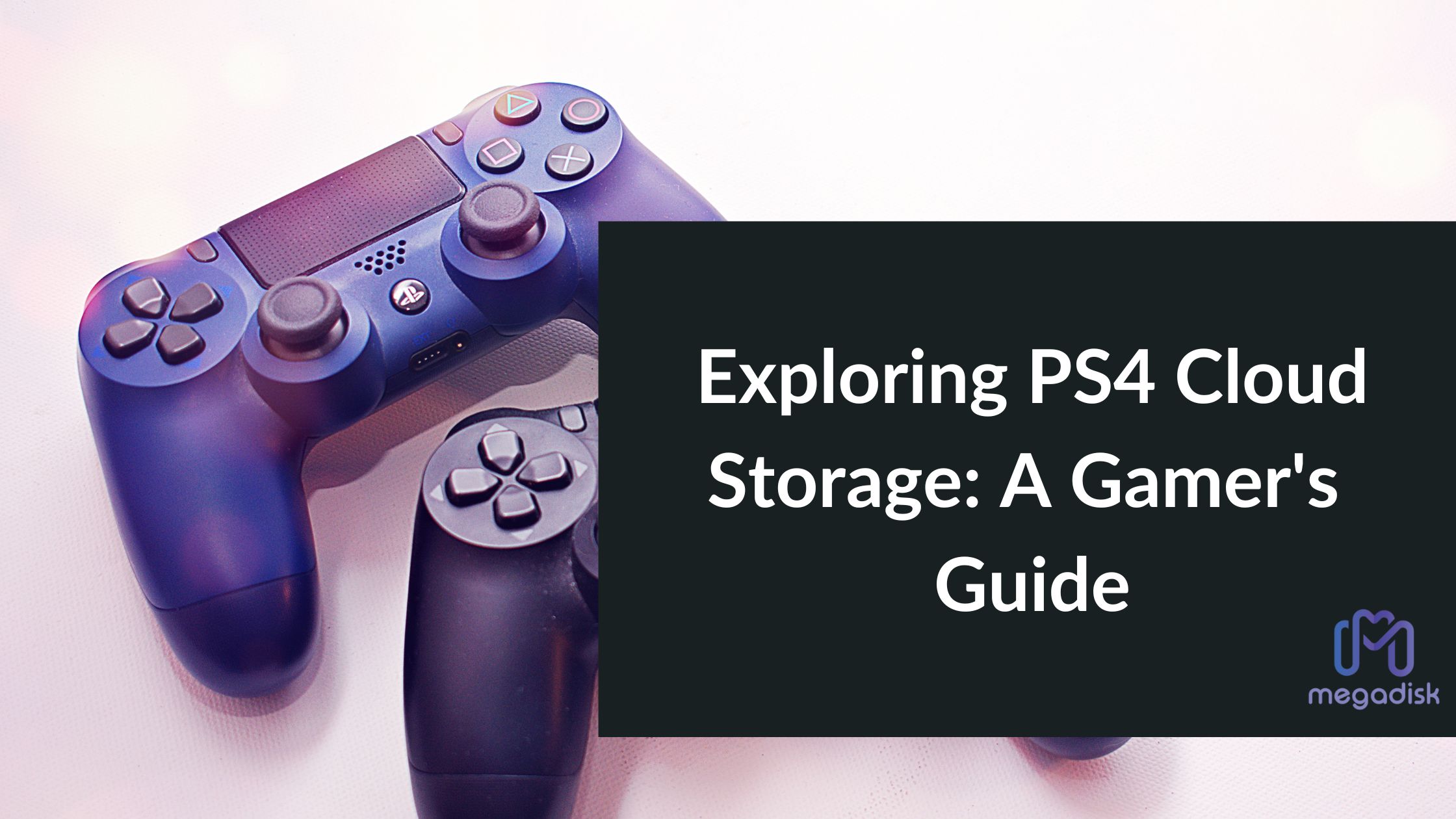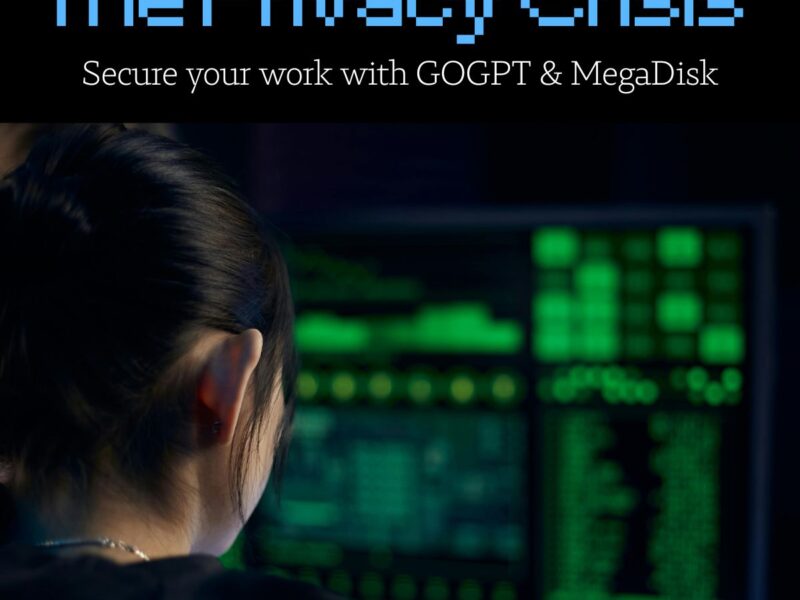For avid gamers, the PlayStation 4 (PS4) has been a beloved companion, providing countless hours of entertainment and adventure. As your game library grows, managing your saved data becomes increasingly important. That’s where PS4 Cloud Storage comes into play. In this comprehensive guide, we’ll delve into the world of PS4 Cloud Storage, exploring what it is, how to use it, and how it can enhance your gaming experience.
What is PS4 Cloud Storage?
PS4 Cloud Storage is a feature provided by Sony for PlayStation 4 users. It offers a convenient way to store your game progress, saved data, and settings on remote servers, commonly referred to as “the cloud.” This means your valuable game data is not solely confined to your console’s local storage but is also securely stored in the cloud, ready for access whenever you log in to your PlayStation 4 account.
Why Use PS4 Cloud Storage?
Utilizing PlayStation 4 Cloud Storage offers several compelling benefits:
- Data Security: Your saved game data is safeguarded in the cloud, reducing the risk of loss or corruption due to hardware issues.
- Seamless Transition: If you play games on multiple PlayStation 4 consoles or plan to upgrade to a newer PlayStation model, Cloud Storage ensures a smooth transition. Simply log in, and your saved data is readily available.
- Expanded Storage: The limited storage capacity of the PS4 can be a challenge for gamers with extensive libraries. Cloud Storage provides additional space for your saved data without the need for physical hardware upgrades.
- Peace of Mind: With Cloud Storage, you don’t have to worry about manually backing up your data. It’s automatically synchronized with the cloud, offering peace of mind.

How to Use PS4 Cloud Storage
Here’s how to make the most of PS Cloud Storage:
1. Enable PS Plus Subscription
To access PS4 Cloud Storage, you’ll need an active PlayStation Plus subscription. This premium service includes cloud storage among its many features.
2. Upload Saved Data
To upload your game saves to the cloud:
- From your PS4’s home screen, navigate to “Settings.”
- Choose “Application Saved Data Management.”
- Select “Saved Data in System Storage.”
- Choose the game you want to upload saved data for.
- Click “Upload to Online Storage.”
3. Download Saved Data
To retrieve your saved data from the cloud:
- Access “Settings” from your PS4 home screen.
- Navigate to “Application Saved Data Management.”
- Choose “Saved Data in Online Storage.”
- Select the game for which you want to download saved data.
- Click “Download to System Storage.”
4. Automatic Uploads
You can set your PS4 to automatically upload saved data to the cloud. This ensures that your progress is continuously backed up without manual intervention. To enable this feature:
- Access “Settings.”
- Navigate to “Power Save Settings.”
- Select “Set Functions Available in Rest Mode.”
- Activate “Stay Connected to the Internet” and “Enable Turning On PS4 from Network.”
- Now, under “Settings,” go to “Application Saved Data Management.”
- Choose “Auto-Upload.”

PS4 Cloud Storage Limitations
It’s important to note that PS4 Cloud Storage has some limitations:
- Storage Capacity: The amount of storage available in the cloud depends on your PlayStation Plus subscription. Free users get 10GB, while paid subscribers enjoy 100 GB.
- Internet Connection: Uploading and downloading data from the cloud requires a stable internet connection. Slow or unreliable internet may affect your experience.
- Availability: PS Cloud Storage is specific to the PlayStation ecosystem. You can’t use it to back up non-gaming data or access your saves on other platforms.
However, if you need an alternative to that which you can use wherever you want, you can try Megadisk’s free cloud storage and see if it works for you.
Conclusion
PS4 Cloud Storage is a valuable tool for PlayStation gamers, offering a secure and convenient way to safeguard your game progress and saved data. By understanding how to use it effectively, you can ensure that your gaming experiences are preserved and easily accessible, regardless of where or how you play. Whether you’re upgrading to a new console or just want peace of mind, PS4 Cloud Storage is a must-have feature for any serious PlayStation gamer.