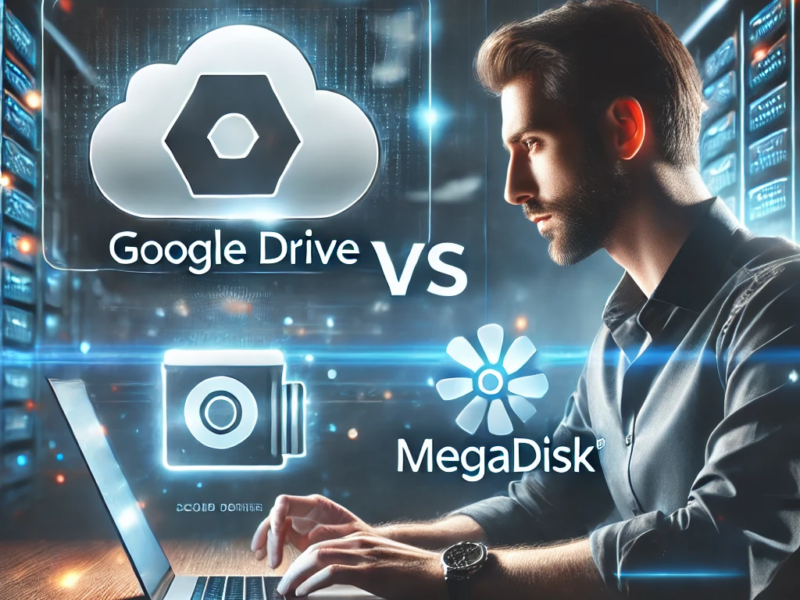Remote work has become more prevalent in today’s rapidly evolving work landscape. With teams across different locations, organizations continually seek innovative solutions to enhance collaboration and productivity.
This article explores the transformative power of cloud storage as a catalyst for empowering working remotely from home. By leveraging the capabilities of cloud-based platforms, teams can seamlessly collaborate, share, and access files, fostering a new era of efficiency and flexibility in the work environment.
| ☑Quick Answer |
| Leveraging cloud storage for collaboration for empowering remote work involves taking full advantage of this digital transformation. Thanks to the arrival of the age of flexible work, cloud adoption is necessary. Organizations that use cloud collaboration can almost guarantee a 100 percent boost in productivity and efficiency. |
Understanding Remote Work
Remote work is a work arrangement where individuals or employees perform their job duties from locations outside of a traditional office environment. It allows professionals to work from co-working spaces, homes, or any other location that offers a stable internet connection and the necessary remote work tools needed to carry out their work.
Working remotely from home has gained considerable popularity in recent years. This is primarily due to significant advancements in communication tools and technology that facilitate connectivity and collaboration. The pandemic further accelerated organizations’ adoption of part-time work from home worldwide to ensure business continuity and employee safety.
Leveraging Cloud Storage for Remote Work Collaboration

Leveraging cloud storage for the collaboration of remote work jobs greatly enhances productivity and streamlines teamwork. Cloud storage allows teams to readily access and share files anytime and anywhere, enabling seamless collaboration among remote team members.
Here are some of the benefits and considerations when using cloud storage for remote work collaboration:
Accessibility and Availability
Cloud storage ensures files are accessible to every employee working remotely from home, irrespective of their physical location. This eliminates the need for physical transfers or emails attachments and enables real-time collaboration that minimizes delays.
File Synchronization
Cloud storage platforms often offer synchronization capabilities. This ensures that every part-time remote work team member has up-to-date versions of files. When a team member makes a few changes to a particular file, it syncs across all devices, allowing everyone to work on the latest version.
Integration with Productivity Tools
Cloud storage services integrate with a wide variety of productivity tools and remote work software such as document editors, communication platforms, project management software, etc.
This integration and remote work tools facilitate seamless workflow and enhance productivity by centralizing collaboration within one platform.
File Sharing and Permissions
Cloud storage enables easy file sharing with external stakeholders, team members, or clients. It provides granular control over permissions, allowing you to specify who can view, edit, or comment on files, ensuring data privacy and security.
Embracing BYOD Policy
In 2021, 83 percent of companies in the United States adopted some bring-your-own-device (BYOD) arrangement. This policy allows employees, including those working remotely from home, to use their personal devices.
These devices may include tablets, laptops, smartphones, and other IT-approved devices that help employees get work done. This minimizes operating costs, increases productivity, and simplifies remote work. Many workers also have no issues installing remote work software on their devices.
Backup and Disaster Recovery
Cloud storage acts as a secure backup for your files. In case of data loss, device failure, or even a natural disaster, your files are safely stored in the cloud. This minimizes the risk of losing critical work, making it one of the perks of remote work jobs.
Collaborative Editing
Cloud storage platforms generally support collaborative editing. This enables multiple users to readily work on the same file simultaneously. Every team member can see real-time changes made by others, which reduces conflicts arising from working on outdated versions and enhances communication.
Factors to Consider When Leveraging Cloud Storage for Remote Work Collaboration

You or anyone involved in remote work jobs needs to consider some factors, especially when leveraging cloud storage for remote work collaboration. Here they are in no particular order:
1. Data Security
Choose a reputable or respected cloud storage service provider with robust security measures. This should include access controls, data encryption, and compliance with industry standards.
Every sensitive data must be protected by enforcing strong alpha-numeric passwords and two-factor authentication. You may be engaged in remote work from home, but security is just as important in the workplace as at your location.
2. Training and Adoption
It is essential to provide sufficient training and support to part-time remote work team members, especially when implementing cloud storage for collaboration. Ensure every team member understands how to use the remote work tools effectively and encourage adoption to maximize the benefits.
3. Bandwidth Considerations
Part-time remote work sometimes requires working with multiple collaborators or large files simultaneously. This often calls for substantial bandwidth. Therefore, ensuring your internet connection is highly reliable and fast enough to handle the heavy demands of cloud-based collaboration.
4. Costs and Storage Limits
Evaluate the storage limits and cost structures of various cloud storage service providers. It is crucial to consider the storage requirements of your team, pricing plans, and scalability options to choose a remote work software solution that meets your budget and needs without sacrificing collaboration efforts.
Frequently Asked Questions (FAQs)
1. How does cloud storage support collaborative working?
Cloud storage supports collaborative working by making the connection of remote workers more efficient and smoother. The cloud allows users to work asynchronously or synchronously. It also helps future-proof your business, especially when a crisis like the pandemic arises and shuts down in-person operations in your organization.
2. How does cloud storage help people to be more flexible in where or when they work?
Cloud storage solutions enable flexible working by ensuring employees work from any location with a stable internet connection, whether 4G or 5G connections. These employees can work remotely on devices like mobile phones, Apple Macs, tablets, and office Windows PCs.
3. What are three ways organizations can use the cloud to collaborate?
Organizations can use the cloud to collaborate by taking full advantage of the cloud’s communication arm. This includes video conferencing, instant messaging, group chat features, and phone systems.
Conclusion
Utilizing cloud storage has proven to be a game-changer in empowering remote work and enhancing team collaboration. By harnessing the power of cloud technology, organizations have unlocked unprecedented levels of flexibility, efficiency, and productivity in their remote work environments.
Cloud storage enables seamless file sharing and synchronization and provides a reliable and secure platform for real-time collaboration. Accessing files from anywhere, at any time, has eliminated geographical barriers and allowed teams to work together seamlessly, regardless of their physical locations.
The remote work trend will continue, and the reliance on cloud storage will only grow stronger. Businesses that hop on this trend will experience considerable growth over time due to enhanced productivity and efficiency cloud storage offers.