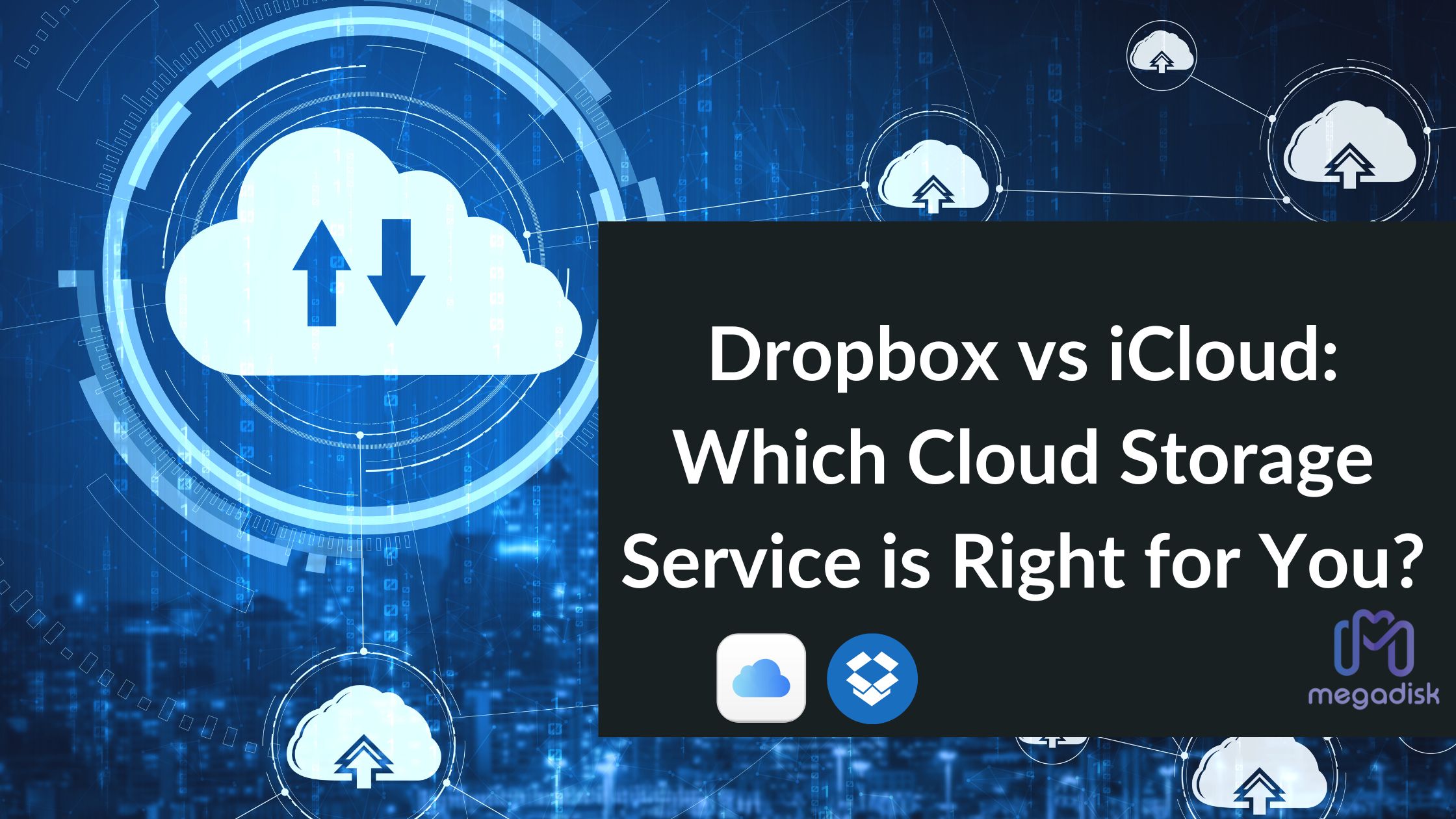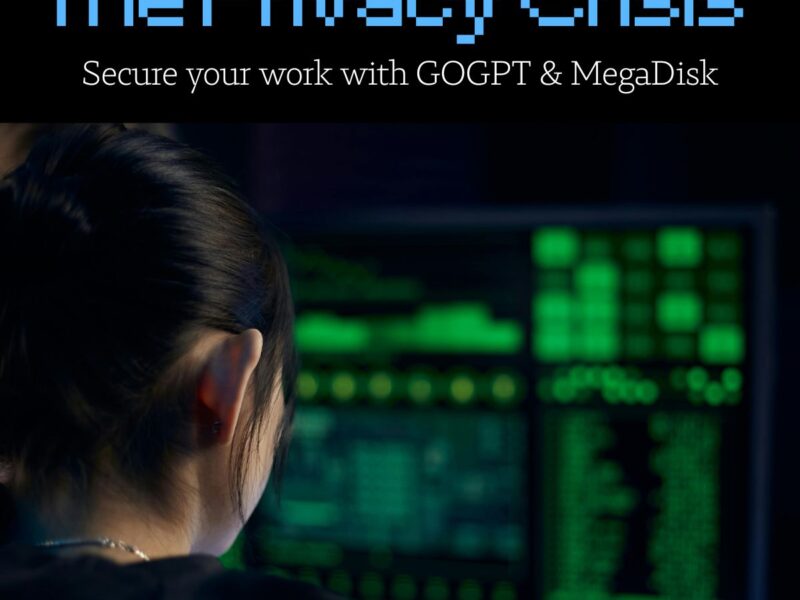Cloud storage services have become an essential part of modern digital life, offering users a convenient way to store, sync, and share files across devices. Two prominent cloud storage options are Dropbox and iCloud, each with its own set of features and benefits. In this article, we will compare Dropbox and iCloud to help you understand their differences and make an informed decision based on your specific needs.
Overview of Dropbox
Dropbox is a cloud storage service that was founded in 2007. It is a popular choice for businesses and individuals because it offers a wide range of features, including file syncing, file sharing, and version history. Dropbox is available on all major platforms, including Windows, macOS, iOS, and Android.

Overview of iCloud
iCloud is a cloud storage service that was developed by Apple. It is a popular choice for Apple users because it integrates seamlessly with Apple devices. iCloud offers a range of features, including file syncing, file sharing, and photo storage. iCloud is available on all Apple devices, as well as Windows and macOS.
Dropbox vs. iCloud: Which cloud storage service is right for you?
It depends on your needs and preferences. If you are looking for a cloud storage service that offers a wide range of features and is available on all major platforms, then Dropbox is a good option. If you are an Apple user and you want a cloud storage service that integrates seamlessly with your devices, then iCloud is a good option.
Here is a table comparing the two services:
| Feature | Dropbox | iCloud |
|---|---|---|
| Price | Starts at $9.99/month | Starts at $0.99/month |
| Storage | Up to 2TB | Up to 2TB |
| File syncing | Yes | Yes |
| File sharing | Yes | Yes |
| Version history | Yes | Yes |
| Integration with other apps | Yes | Yes |
| Availability | Windows, macOS, iOS, Android | iOS, macOS, Windows |
Key Features Comparison
1. File Synchronization:
- Dropbox: Dropbox excels in file synchronization across various platforms and operating systems. It seamlessly syncs files across devices, including Android, iOS, Windows, macOS, and Linux.
- iCloud: iCloud is designed primarily for Apple devices and offers seamless synchronization among iPhones, iPads, iPods, and Macs. While it also has a web interface for accessing files from a browser, its cross-platform support is limited compared to Dropbox.
2. Storage Space:
- Dropbox: Dropbox provides flexible storage plans, ranging from free plans with limited space to premium plans with larger capacities, up to several terabytes.
- iCloud: Apple offers 5GB of free storage to all iCloud users. Additional storage can be purchased through various subscription plans.
3. Third-Party Integration:
- Dropbox: Dropbox has a wide range of third-party app integrations, allowing users to connect their Dropbox accounts with various productivity and collaboration tools.
- iCloud: While iCloud seamlessly integrates with Apple’s native apps and services, its third-party integration options are more limited compared to Dropbox.
4. Collaboration Tools:
- Dropbox: Dropbox offers robust collaboration features, allowing users to share files and folders with others, set access permissions, and work together in real time on shared documents.
- iCloud: iCloud also allows file sharing and collaboration among Apple users, but its collaboration features are more focused on Apple’s native productivity apps like Pages, Numbers, and Keynote.
5. Platform Compatibility:
- Dropbox: Dropbox supports a wide range of platforms, including Windows, macOS, Linux, iOS, Android, and web browsers.
- iCloud: iCloud is primarily designed for Apple devices and seamlessly integrates with iOS, iPadOS, and macOS. It also has a web interface for accessing files from Windows and other platforms, but its integration is not as seamless compared to Apple devices.
Security and Privacy: Dropbox vs. iCloud
Both Dropbox and iCloud employ strong security measures to protect user data. They use encryption to secure files during transmission and while stored on their servers. Additionally, they offer two-factor authentication (2FA) to add an extra layer of security to user accounts.
Regarding privacy, Dropbox and iCloud have similar privacy policies that outline how they collect, use, and share user data. It’s essential to review the privacy policies of both services to understand how your data is handled.
Pricing
Dropbox and iCloud offer various pricing plans tailored to different storage needs:
Dropbox Pricing:
- Dropbox offers a free Basic plan with 2GB of storage.
- Dropbox Plus plan offers 2TB of storage for individual users which costs $9.99/month.
- The Professional plan provides 3TB of storage along with advanced features for freelancers and professionals for $16.58/month.
- In addition to these plans, Dropbox also offers Standard and advanced plans for teams where it charges on a per-user basis.
iCloud Pricing:
- iCloud provides 5GB of free storage to all users.
- For premium plans, iCloud storage plans start from 50GB for $0.99/month and go up to 2TB which costs $9.99, available on a monthly subscription basis. However, keep in mind that iCloud pricing varies from country to country. Therefore, check the iCloud pricing based on your country by visiting here.

I understand both of these pricing options can be a bit out of budget. Therefore, if you need a more cost-effective option, you can try Megadisk. It is one of the cheapest cloud storage options that offers 5TB cloud storage for just €7 per month.
Performance
Both Dropbox and iCloud offer reliable performance and speed. However, the performance may vary based on factors such as internet connection speed, file size, and the device you’re using. In general, users should experience smooth file synchronization and fast access to their files on both services.
Version History & File Sharing
Dropbox offers more flexibility in terms of how you can share files. For example, you can share files with specific people or with a group of people. You can also set permissions for shared files so that people can only view or edit files.
Additionally, Dropbox also allows its users to restore previous versions of their files while iCloud does not.
Conclusion: Dropbox vs iCloud
Both Dropbox and iCloud are good cloud storage services. The best service for you will depend on your needs and preferences. If you are looking for a cloud storage service that offers a wide range of features and is available on all major platforms, then Dropbox is a good option. If you are an Apple user and you want a cloud storage service that integrates seamlessly with your devices, then iCloud is a good option.