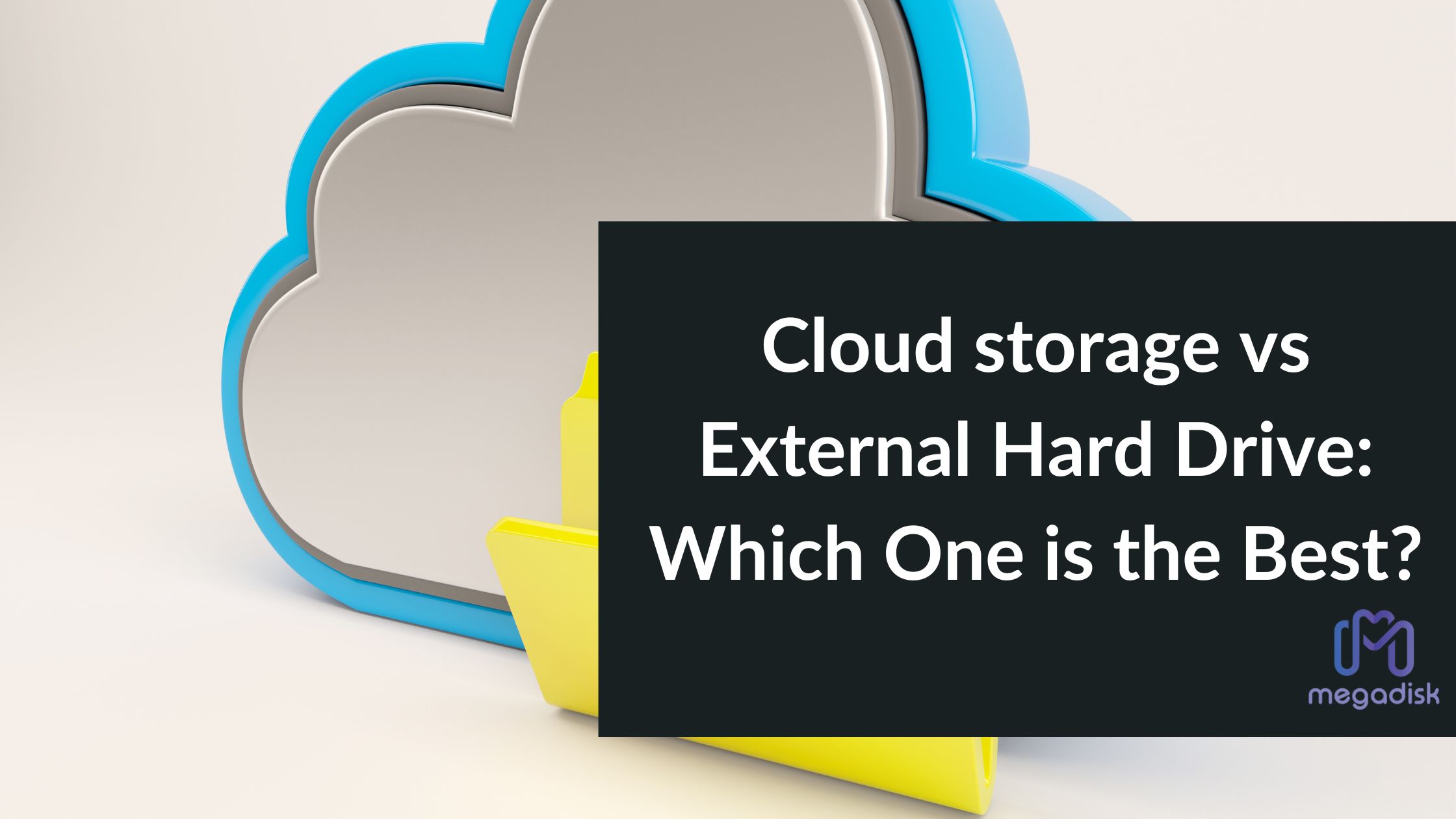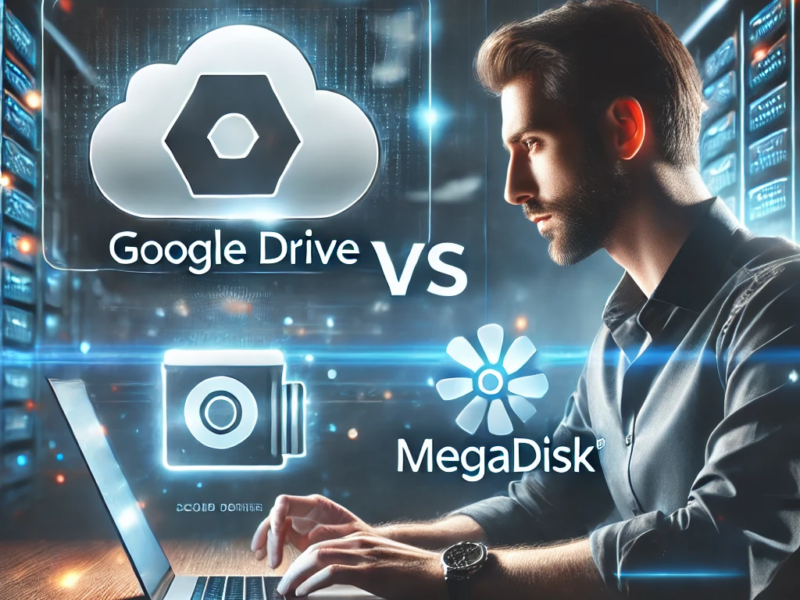KeyTakeaways
When it comes to the debate of cloud storage vs external hard drive, each option presents its unique set of pros and cons. Here are the main aspects of both options:
Cloud Storage:
- Universal access from any device with an internet connection
- High level of data security with encryption
- Constant backup through sync technology
- Protection against physical damage or loss of storage devices
- Redundant copies of files on multiple servers
- Requires a subscription plan
- Data transfer speed may be slower for large amounts of data
External Hard Drives:
- Lower cost of storage for large amounts of data
- Quick and easy access to data without the need for an internet connection
- No ongoing subscription fees
- The potential risk of physical damage or loss of the drive
- No automatic backup without constant connection to the device
Introduction
Backing up important files and data is crucial in today’s digital age, as the risk of hardware failures and malware attacks continues to grow. In the past, copying data to an external hard drive was a common and cost-effective method of backups. However, with the advancements in cloud storage services, the landscape has changed, offering safer and more affordable options for data backup. In this article, we will compare cloud storage vs external hard drives to determine the best solution for your backup needs.

1. The Importance of Data Backup
As technology becomes more integral to our lives, the need for data backup becomes increasingly important. Losing important files can have severe consequences, ranging from personal memories and work documents to financial records. By regularly backing up your data, you can protect yourself from potential data loss and ensure the availability of recent copies of your files.
2. The Rise of Cloud Storage and External Hard Drives
Both cloud storage and external hard drives offer options for data backup, but they differ in terms of accessibility, security, sync technology, and cost per quality. Let’s explore these factors further to determine which option is best for you.
Here’s a table comparing the features of cloud storage and external hard drives:
| Features | Cloud Storage | External Hard Drive |
|---|---|---|
| Accessibility | Accessible from anywhere | Requires physical connection |
| Security | Utilizes encryption for maximum safety | Relies on physical security |
| Sync Technology | Automatically backs up files after updates or edits | Requires manual backup and connection |
| Cost per Quality | Requires a monthly subscription, but provides redundancy and advanced recovery options | Lower upfront cost, but may require additional expense for data recovery |
Comparison between Cloud Storage and External Hard Drives
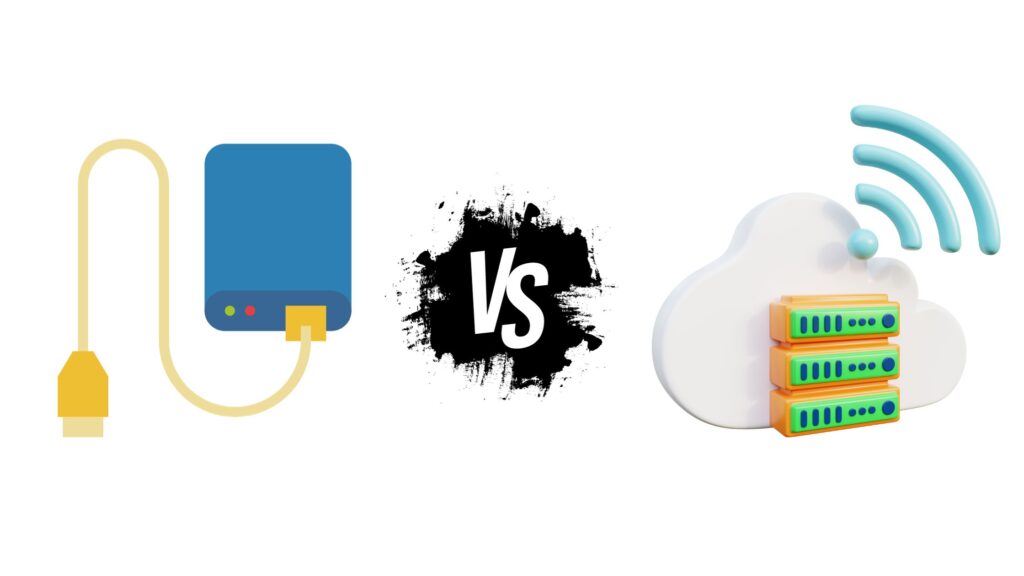
When it comes to backing up your data, choosing between cloud storage and external hard drives can be a tough decision. To help you make an informed choice, let’s compare the two options in terms of accessibility, security, backup efficiency, cost-effectiveness, real-time collaboration, and scalability.
1. Cloud Storage VS External Hard Drive: Accessibility and Convenience
- Cloud storage allows you to access your files from anywhere with an internet connection, making it convenient for users who are constantly on the go. For instance, if you travel a lot and need to have your data on the go, cloud storage sounds like a wonderful option for you.
- External hard drives require a physical connection to your computer, limiting accessibility and convenience. In case you forget it at home or leave it anywhere, accessing your important data will become impossible.
2. Cloud Storage VS External Hard Drive: Security and Reliability
- Cloud storage providers utilize advanced encryption standards to protect your data from potential hacks.
- External hard drives are secure as long as they’re not connected to your computer, but they are prone to mechanical failures, theft, and accidental damage.
3. Cloud Storage VS External Hard Drive: Backup Efficiency and Syncing Capabilities
- Cloud storage offers automatic backup and syncing capabilities, ensuring that your files are always up to date.
- External hard drives require manual backup and syncing, which can be time-consuming and may lead to outdated files if not done regularly.
4. Cost-effectiveness and Pricing Models
- Cloud storage often offers flexible pricing models, allowing you to pay for the storage you need. You can sign up for either monthly plans or yearly plans. In the long run, these plans cost way more than what you might pay for an external hard drive as you are paying a specific amount every month. Another key aspect to remember is that several cloud storage options offer free storage of up to 10GB or more. So, if you don’t really need huge storage space, you can even try the
- External hard drives require upfront purchase costs, and additional drives may be needed as your storage requirements grow. However, from a general perspective, external hard drives are considered cost-effective.
5. Cloud Storage VS External Hard Drive: Real-Time Collaboration
- Cloud storage enables easy collaboration, as multiple users can access and edit files simultaneously.
- External hard drives require physical transfer of the drive, making real-time collaboration more challenging.
6. Cloud Storage VS External Hard Drive: Scalability
- Cloud storage allows you to easily expand your storage capacity as your needs grow.
- External hard drives have physical limitations and may require purchasing additional drives for increased storage.
Overall, both cloud storage and external hard drives have their advantages and considerations. It’s crucial to assess your specific needs and preferences to determine which option suits you best.

Factors to Consider in Choosing Between Cloud Storage and External Hard Drives
When it comes to deciding between cloud storage and external hard drives for data backup and storage, several factors should be taken into consideration. Here are three essential factors to help you make an informed decision:
1. Individual Needs and Preferences
Consider your specific needs and preferences when it comes to data backup and storage. Some individuals may prefer the convenience and accessibility of cloud storage, while others may prefer the control and physical ownership of external hard drives. Assessing your priorities will guide your decision-making process.
2. Amount of Data to be Stored
Determine the amount of data you need to store. Cloud storage generally offers more scalability and flexibility in terms of storage capacity, allowing you to easily upgrade your storage plan as your needs grow. External hard drives, on the other hand, come in fixed storage sizes, so you’ll need to consider the size that suits your current and future data storage requirements.
3. Mobility and Portability Requirements
Consider your mobility and portability needs. Cloud storage offers the advantage of being accessible from any device with an internet connection, making it ideal for individuals who need to access their data on the go. On the other hand, external hard drives provide a portable and physical storage solution that can be easily transported and accessed without an internet connection.
Remember, both cloud storage and external hard drives have their advantages and disadvantages. It’s important to weigh these factors based on your specific needs and preferences to determine which option suits you best.
Conclusion
In conclusion, while external hard drives have been a reliable backup option in the past, the rise of cloud storage offers more convenience, security, and peace of mind. By choosing a reputable cloud storage provider, you can ensure easy accessibility, continuous backup, and protection against hardware failures.
Recommendations:
Based on the cloud storage vs external hard drive comparison, here are some recommendations for data backup solutions:
- For small amounts of data that require quick access from any device, cloud storage is the best option.
- For larger amounts of data that can be stored locally and accessed without an internet connection, external hard drives are more cost-effective.
- Consider using a combination of both cloud storage and external hard drives for a comprehensive backup solution. Also, check out Megadisk cloud storage If you want to know about a cost-effective cloud storage solution, check out Megadisk cloud storage.
In the end, the choice between cloud storage and external hard drives depends on individual needs and preferences. It is essential to evaluate the advantages and disadvantages of each option before making a decision.
Frequently Asked Questions (FAQ)
1. Which option is more secure: cloud storage or external hard drives?
Both cloud storage and external hard drives have their own security measures in place. Here’s a breakdown:
Cloud storage:
- Utilizes advanced encryption methods to protect your data before it leaves your devices
- Some services offer zero-knowledge encryption, ensuring that only you have access to your data
- Redundant copies of your files are stored on multiple servers for added security
External hard drives:
- Data security is strong as long as the hard drive is not connected to a computer
- The risk lies in the reliability of the hard drive, as more than one-quarter of modern hard disk drives may fail before the end of their warranty period
2. Does cloud storage require an internet connection for access?
Yes, cloud storage requires an internet connection to access and transfer files. This allows for seamless accessibility from any device, even on the go. However, some cloud storage providers may offer offline access options for certain files or folders.
3. What are the potential risks of relying solely on an external hard drive for backup?
Relying solely on an external hard drive for backup can pose certain risks, including:
- Physical damage to the hard drive, such as fire, water, or theft
- Hard drive failures, which can result in data loss if not recoverable
- Limited accessibility and mobility, as external hard drives need to be connected to a computer for backup and retrieval
It is recommended to have multiple backup solutions in place, combining both cloud storage and external hard drives, to ensure comprehensive data protection.