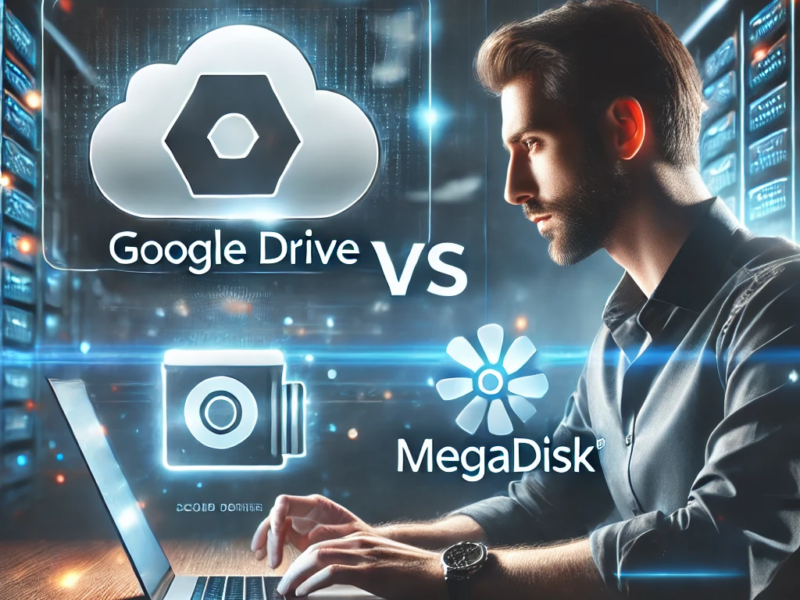In an era where data has become the lifeblood of businesses and individuals alike, efficient and secure data management is a top priority. Enter cloud storage, a revolutionary solution that has transformed the way we store, access, and safeguard our digital assets. In this article, we’ll explore why you should use cloud storage, its applications, and how you can leverage it to manage your data effectively while ensuring data security.
What Is Cloud Storage?
Cloud storage refers to the practice of storing digital data on remote servers that can be accessed via the Internet. Unlike traditional data storage methods that rely on local devices, cloud storage relies on the infrastructure of cloud service providers, making data accessible from anywhere with an internet connection.
The Evolution of Data Storage
The concept of cloud storage has evolved significantly over the years. It started with the development of remote servers for data backup and evolved into a full-fledged data management solution. Today, cloud storage offers a wide range of features and benefits, making it an integral part of both personal and business data management strategies.

Why Use Cloud Storage?
1. Accessibility and Convenience
Cloud storage offers unparalleled accessibility. Users can access their data from any device with an internet connection, enabling remote work, collaboration, and on-the-go access to critical files. This accessibility is particularly valuable in today’s interconnected world.
2. Scalability and Flexibility
One of the key advantages of cloud space is its scalability. Users can expand or reduce their storage capacity as needed, eliminating the need for costly hardware upgrades. This flexibility is crucial for businesses with fluctuating data storage requirements.
3. Data Security and Reliability
Leading cloud storage providers invest heavily in data security. They employ advanced encryption methods to protect data both in transit and at rest. Redundancy and data replication across multiple servers ensure data reliability and availability, even in the face of hardware failures.
4. Cost-Effective Storage Solutions
Cloud space offers cost-effective solutions for individuals and organizations. Users pay only for the storage capacity they use, avoiding the upfront costs associated with purchasing and maintaining physical hardware. This cost-efficiency extends to both personal and business budgets. With solutions such as Megadisk, users can get 10GB storage for free and then 50GB for just 0.49 euros.
Key Features of Cloud Storage
Data Encryption
Data encryption is a fundamental feature of cloud storage. It ensures that data remains secure even if unauthorized access occurs. Strong encryption techniques are employed to protect data during transmission and while at rest on remote servers.
Data Synchronization
Data synchronization enables real-time updates across multiple devices. Changes made to a file on one device are automatically reflected on other devices linked to the same online storage account. This feature streamlines collaboration and ensures data consistency.
Cross-Platform Access
Cloud storage services offer cross-platform access, allowing users to access their data from various operating systems, including Windows, macOS, iOS, Android, and more. This versatility ensures seamless data access regardless of the device being used.
Automated Backup and Recovery
Automated backup and recovery tools simplify data management. Users can schedule regular backups, ensuring that their data is protected against data loss scenarios, such as hardware failures, accidental deletions, or data corruption.
Real-World Applications of Cloud Storage
Data Backup and Disaster Recovery
Cloud space is a go-to solution for data backup and disaster recovery. Users can securely back up their data to the cloud, safeguarding it from hardware failures or unforeseen disasters. Rapid data recovery is possible from anywhere with an internet connection.
Collaborative Workspaces
Online storage facilitates collaboration among individuals and teams. Multiple users can access and edit files simultaneously, making it ideal for remote work, project collaboration, and document sharing. Features like version history and commenting enhance collaboration further.
Multimedia Storage and Streaming
Cloud storage serves as a convenient repository for multimedia files, including photos, videos, and music. Users can stream media directly from the cloud to their devices, eliminating the need for local space and ensuring media accessibility from anywhere.
Cloud-Based Applications
Many cloud-based applications rely on cloud storage as their backend infrastructure. This approach enables seamless data synchronization and access across devices for applications such as email, document editors, and note-taking apps.
Best Practices for Secure Data Management
To make the most of cloud storage while ensuring data security, consider implementing these best practices:
Implement Strong Access Controls
Utilize access control mechanisms to restrict access to sensitive data. Role-based access control (RBAC) ensures that only authorized individuals can view, edit, or delete specific files and folders.
Regular Data Backups
Schedule automated data backups to ensure data integrity and availability. Regular backups protect against data loss, whether due to hardware failures or accidental deletions.
Data Encryption and Compliance
Enable data encryption for both data in transit and data at rest. Comply with data protection regulations relevant to your data to ensure legal and ethical data handling.
Monitoring and Auditing
Implement monitoring and auditing tools to track user activities and data access. Monitoring helps detect unusual activities that may indicate security breaches.

Challenges and Considerations
While cloud storage offers numerous advantages, it’s essential to be aware of potential challenges and considerations:
Data Privacy and Compliance
Maintaining data privacy and compliance with relevant regulations is crucial, especially for businesses handling sensitive customer or personal data.
Bandwidth and Speed
Data transfer speeds to and from the cloud depend on your internet connection. Uploading or downloading large data volumes may take time, particularly with limited bandwidth.
Vendor Lock-In
Consider the potential for vendor lock-in when choosing an online storage provider. Transitioning data from one provider to another can be complex and costly.
Future Trends in Cloud Storage
As technology continues to evolve, online storage is poised for significant advancements:
Edge Computing Integration
Integration with edge computing will enable faster data processing at the edge, reducing latency and enhancing real-time data analysis.
Enhanced AI and Automation
Artificial intelligence and automation will play a more prominent role in managing cloud storage, from data backup and recovery to data lifecycle management.
Augmented Data Security Measures
Advanced security measures, including threat detection and AI-driven security, will further enhance data protection in the cloud.
Conclusion
In conclusion, cloud storage has revolutionized data management by providing accessibility, scalability, data security, and cost-efficiency. Whether you’re an individual looking to safeguard your personal data or a business aiming to streamline collaboration, online storage offers a versatile and reliable solution.
As the world becomes increasingly data-centric, embracing cloud space is not just an option—it’s a necessity. It empowers individuals and organizations to navigate the data-driven future with confidence, knowing that their data is secure, accessible, and primed for growth.
FAQs
- Is my data safe in the cloud? Data stored in the cloud can be safe when proper security measures are in place. Reputable cloud storage providers employ strong encryption and security protocols. However, users should also take precautions, such as setting strong passwords and enabling two-factor authentication.
- Can I access my cloud storage from anywhere? Yes, one of the primary advantages of online storage is its accessibility from anywhere with an internet connection. Users can access their data using computers, smartphones, tablets, and other devices.
- How do I choose the right cloud storage provider? When selecting a cloud storage provider, consider factors such as your storage needs, budget, and the provider’s reputation for security and reliability. Evaluate different providers and their pricing structures to find the best fit.
- What happens to my data if the cloud service experiences downtime? Downtime can occur with any service, including online storage providers. It’s advisable to have backup measures in place, such as local copies of critical data or redundancy across multiple cloud providers, to ensure data availability during downtime.
- Are there any limitations on the amount of data I can store in the cloud? Online storage providers typically offer various storage plans with different capacities. The amount of data you can store depends on the plan you choose. Some providers also offer options to purchase additional storage if needed. Be sure to check the terms and limitations of your chosen plan.