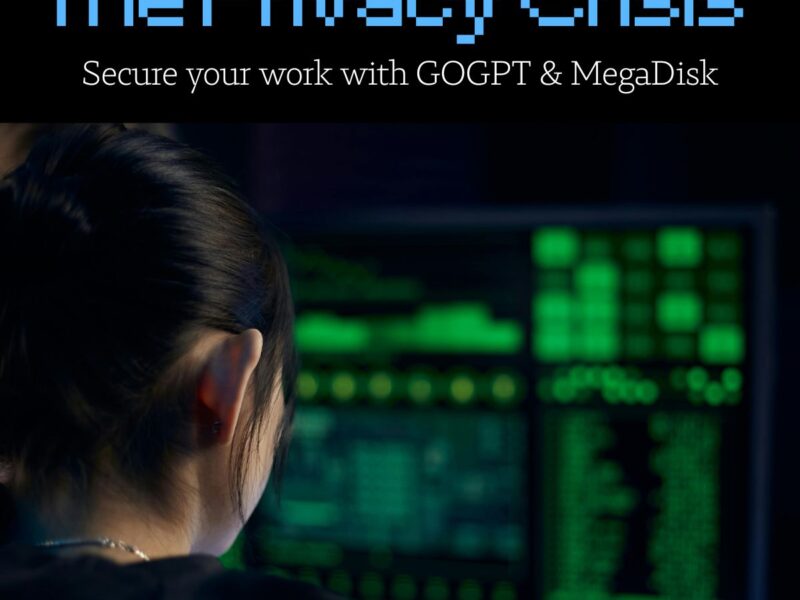Looking for the best free cloud storage for your Android device?
Did you know that over 80% of smartphone users rely on cloud storage for their data needs?
With the abundance of options available, it can be overwhelming to choose the right one for you. But fear not, as we’ve narrowed down the top free cloud storage options for Android users, each with its own unique features and benefits.
Stick around to discover which cloud storage solution could be the perfect fit for your Android device.
What to look for in Cloud Storage for Android
When choosing cloud storage for your Android device, there are a few important factors to consider:
- First, think about the amount of storage space you need for your files and applications. Different cloud storage services offer different storage capacities, so it’s important to choose one that can accommodate your needs.
- Additionally, make sure that the cloud storage service you choose is compatible with the types of files you want to store and access. Some services may have limitations on the types of files they can handle, so it’s important to ensure that your chosen service can handle the specific file types you plan to use.
- Security is another crucial consideration when it comes to cloud storage. Look for services that offer strong encryption and two-factor authentication to protect your data from unauthorized access. These security features can help ensure that your files and personal information are kept safe and secure.
Taking these factors into account can help you choose the right cloud storage service for your Android device.
Storage Space Requirements
To ensure your cloud storage meets your Android device’s needs, it’s essential to consider the storage capacity offered by the service and its seamless integration with your device for easy file access and management. When evaluating free cloud storage services for Android, pay attention to the following:
- Storage Capacity: Look for a service that provides ample storage space to accommodate your files, ensuring that it meets your current and future storage needs without frequent limitations or the need for additional paid upgrades.
- Integration with Android Devices: Prioritize cloud storage options that seamlessly integrate with your Android device, offering easy access and efficient management of files directly from your device without compatibility issues.
- High Transfer Speeds: Opt for providers that offer high transfer speeds, particularly for large files, to ensure efficient data syncing and retrieval from your Android devices.
Selecting a cloud storage service with these features will ensure that your storage needs are adequately met on your Android device.
File Compatibility
Are your cloud storage files compatible with your Android device’s apps and software?
When choosing free cloud storage for your Android device, it’s crucial to ensure that the service supports the file types you commonly use.
Google Drive, for example, seamlessly integrates with various Android apps, allowing you to open and edit documents, spreadsheets, and presentations directly from your Google Drive account. Additionally, it provides easy access to photos, videos, and music, making it a versatile choice for managing different file types on your Android device.
Before deciding on a cloud storage option, consider the types of files you frequently work with and ensure that the service is compatible with the apps and software you use on your Android device.
Security Features
Look for robust security features when selecting a cloud storage service for your Android device, ensuring the protection of your files from unauthorized access.
- Encryption: Look for strong encryption algorithms used for data protection, ensuring your files are secure and protected from unauthorized access.
- Zero-Knowledge Encryption: Seek out services that offer zero-knowledge encryption, which shields your data from third parties and even the cloud storage service provider itself, adding an extra layer of security.
- Two-Factor Authentication: Prioritize cloud storage services that offer two-factor authentication for user logins, which provides an additional security measure beyond just a password.
When considering the best free cloud storage, prioritize security features such as zero-knowledge encryption to ensure your data’s privacy and protection. Google Drive and other storage plans may offer these security features, providing peace of mind for your Android device’s cloud storage needs.
Integration With Apps
Consider a cloud storage service that seamlessly integrates with popular productivity and media apps to ensure a smooth user experience. Look for a cloud service that offers easy integration with Android apps like Google Docs, Microsoft Office, and Adobe Creative Cloud, allowing you to access and work on files directly from these applications.
Choose a cloud storage provider that offers features such as automatic backup and synchronization across devices, making it effortless to access and edit files from different apps. Additionally, consider a service that provides collaboration tools and seamless sharing options for enhanced teamwork and file sharing within various Android apps.
It’s crucial to prioritize a cloud service that offers client-side encryption and secure access to files from within different Android apps to ensure privacy and data protection.
Offline Access Options
To ensure a seamless experience with popular productivity and media apps on your Android device, it’s important to evaluate the offline access options offered by different cloud storage services.
When considering cloud storage options for offline access, look for the following features in the free plan:
- Offline Sync: Check if the cloud storage service allows you to sync files for offline access, enabling you to work on documents, spreadsheets, or presentations without an internet connection.
- Offline Media Playback: Look for the ability to download and play media files, such as videos and music, directly from the cloud storage to your Android device for offline enjoyment.
- File Accessibility: Ensure that the cloud storage service provides easy access to your files even when offline, allowing you to view, edit, or share them seamlessly.
When comparing offline access options, also consider the availability of unlimited storage and the features offered in paid plans.
Top Free Cloud Storage Providers for Android
Looking for the best free cloud storage for your Android device? Google Drive, Amazon Drive, Dropbox, MEGA Storage, and Box are some of the top providers to consider.
Google Drive offers 15GB of free storage and unlimited photo backup, while Amazon Drive provides 5GB of free storage with unlimited photo backup for Prime subscribers.
Dropbox offers 2GB of free storage and the opportunity to earn more through referrals, making it a convenient choice for many users.
1. Megadisk
When considering top free cloud storage providers for Android, Megadisk stands out by offering a generous 10GB of free storage space and a user-friendly platform for convenient file access and management.
Here’s why Megadisk is a compelling option for your cloud storage needs:
- Ample Free Storage: With 10GB of free storage, you can securely store a large volume of important files without worrying about running out of space.
- Cost-Effective Paid Plans: While free storage is a plus, Megadisk has one of the most cost-effective premium plans starting at just €0.49 per month.
- Emphasis on Security: Megadisk offers encrypted live chat tools and robust security features, providing peace of mind when storing sensitive data.
With its generous free storage and user-friendly features, Megadisk is a top choice for Android users seeking reliable and secure cloud storage.
2. Google Drive
Google Drive offers seamless file storing and accessing, making it an ideal choice for Android users seeking efficient cloud storage solutions.
Here are some reasons why it stands out among the best free cloud storage options for Android:
- Ample Free Storage: Google Drive provides 15GB of free storage space, ensuring you have plenty of room for your files without having to pay a cent.
- Easy Link Sharing and Collaboration: It offers easy link sharing and management, making it an intuitive and efficient cloud storage option for Android users. This makes it perfect for teamwork, allowing you to easily share files and collaborate in real time.
- Integration with Other Google Services: Google Drive seamlessly integrates with other Google services, enhancing productivity and convenience for Android users.
When using Google Drive, you can enjoy these benefits while ensuring the security of your files.
3. Amazon Drive
Amazon Drive offers 5GB of free storage for Android users, making it a competitive option among the top free cloud storage providers for the platform. It seamlessly integrates with Amazon Photos and Amazon Prime, making it an ideal choice for Prime members. With Amazon Drive, you can easily access your files from any Android device with an internet connection, ensuring a smooth user experience. Additionally, it provides affordable paid plans for those needing more storage capacity, ensuring that there are options to suit different needs. Amazon Drive guarantees secure and reliable cloud storage for Android users, giving you peace of mind when it comes to storing and sharing your files.
| Features | Details |
|---|---|
| Free Storage | 5GB |
| Integration with Amazon | Amazon Photos and Amazon Prime |
| Accessibility | Seamless access from any Android device with an internet connection |
| Paid Plans | Affordable options for additional storage capacity |
4. Dropbox
If you’re seeking a reliable free cloud storage option for your Android device, Dropbox offers 2GB of storage and seamless integration, making it a convenient choice for accessing and sharing files while on the go.
Here’s what you need to know about Dropbox:
- Flexible Storage Options: Dropbox provides the option to earn more storage through referrals and offers affordable paid plans to suit different needs.
- Secure File Sharing: It offers secure file sharing and collaboration features, making it a reliable option for both personal and professional use.
- Offline Access: The app allows for offline access to files on mobile devices, ensuring accessibility even without an internet connection.
Dropbox’s user-friendly interface, file syncing feature, and additional storage options make it a favorite cloud storage choice for many Android users. Whether you need a free plan or a paid one, Dropbox can help you keep your files safe and accessible for a reasonable price per month.
5. MEGA Storage
MEGA Storage stands out as one of the top free cloud storage providers for Android, offering a generous 20GB of secure storage space along with encrypted live chat for enhanced privacy and security.
The intuitive Android app makes it easy to access and manage files on the go, allowing seamless file uploads and organization into folders and sub-folders, including a special Gallery section for media files.
MEGA is a great option for storing large files without worrying about running out of space. Additionally, it allows users to share files seamlessly with shareable links, password protection, and expiration dates, providing added control and security over shared content.
While MEGA offers a free plan, it also provides premium plans for those needing additional features, making it a versatile cloud storage provider with great security features and a personal vault.
6. Box
Box offers a generous 10GB of free storage for Android users, along with strong security features and seamless integration with collaboration tools. If you need cloud storage with lots of space for your files, Box might be the right choice for you.
The security features of Box help protect your files, making it a reliable option for storing sensitive information. It’s easy to upload files and access them from anywhere using the Box mobile app, making it convenient for users on the go.
Additionally, Box’s robust sharing capabilities make it easy to collaborate with others on projects, making it a versatile option for both personal and professional use. If you’re looking for a solo basic plan, Box’s free 10GB storage could be a great fit for your Android device.
7. Onedrive
OneDrive is a popular option for free cloud storage on Android, providing 5GB of storage and seamless integration with Microsoft Office applications.
While its paid plans give access to a variety of features, the generous free offering is a notable advantage.
With OneDrive, you can have your files available anytime, anywhere, and easily restore files if needed. Its security features, such as SSL/TLS encryption for data in transit and 256-bit encryption for data at rest, provide a level of protection for your data. Additionally, the ‘Personal Vault’ feature offers additional security for sensitive files.
However, it’s important to be aware that OneDrive lacks zero-knowledge encryption.
8. Samsung Cloud
Samsung Cloud offers 15GB of free storage exclusively for Samsung devices. It provides a seamless and integrated cloud storage solution for users. With Samsung Cloud, users can easily access files across their Samsung devices, making it convenient for seamless file transfers.
While Samsung Cloud is not available as a standalone app on the Play Store, it remains a valuable option for Samsung users due to its exclusivity and integration. Whether users want to back up media files or synchronize important documents, Samsung Cloud caters to their needs.
Taking advantage of this free storage option can enhance the overall experience for Samsung device users. With Samsung Cloud, users can ensure that their files are readily available whenever and wherever they need them.
9. Google Photos
Google Photos is a widely used and versatile free cloud storage option for Android users. It offers unlimited storage for photos and videos, making it a top choice for free users to securely back up their media.
The app’s seamless integration with Android devices ensures ease of use, automatically backing up photos and videos and allowing access from any internet-connected device. Google Photos employs AI for powerful search functionality, simplifying the process of organizing and locating specific media files.
Additionally, its sharing features enable effortless collaboration, making it ideal for group photo collections. The app also provides editing tools for enhancing photos and videos, including filters and adjustments.
With its user-friendly interface and unlimited storage capacity for optimized media, Google Photos stands out as one of the best free cloud storage options for Android.
10. Pcloud
Pcloud offers 10 GB of free storage space for Android users. This includes easy setup, high levels of security and privacy, and the ability to extend storage space through simple tasks.
It allows you to enjoy all the features from premium plans in the free version, making it a compelling option. Pcloud’s unique media player feature and secure storage make it a top choice for Android users.
The platform also offers lifetime plans with large storage capacities at affordable prices, giving you the flexibility to choose the best option for your needs.
Additionally, easy file sharing and collaboration are notable features of Pcloud. When looking for the best free cloud storage for Android, Pcloud is definitely one to consider for its user-friendly interface and robust features that cater to your storage needs.
Frequently Asked Questions
Is There a Free Cloud for Android?
Yes, there is free cloud storage available for Android. Many options like Google Drive, Amazon Drive, Dropbox, MEGA, and more offer free storage with different features and limitations to suit your needs.
Which Cloud Storage Gives the Most Free Space?
For the most free space, MEGA offers 50GB of free storage, but your account will be shut down if not used within three months. Google Drive provides 15GB of free storage for various files, and Amazon Drive gives 5GB of free storage for Prime subscribers.
How Can I Get 100GB Free Storage?
To get 100GB free storage, explore Megadisk for 10GB and tasks for more space. Consider MEGA’s 20GB for large files. Google Drive offers 15GB with great collaboration features. NordLocker has 3GB with top security. Sync.com provides 5GB for secure file sharing.
What’s the Best Free Cloud Storage for Personal Use?
For personal use, consider the free storage options from Google Drive, Amazon Drive, Dropbox, MEGA, Box, Microsoft OneDrive, and Samsung Cloud. Each offers different amounts of free storage and features to suit your needs.