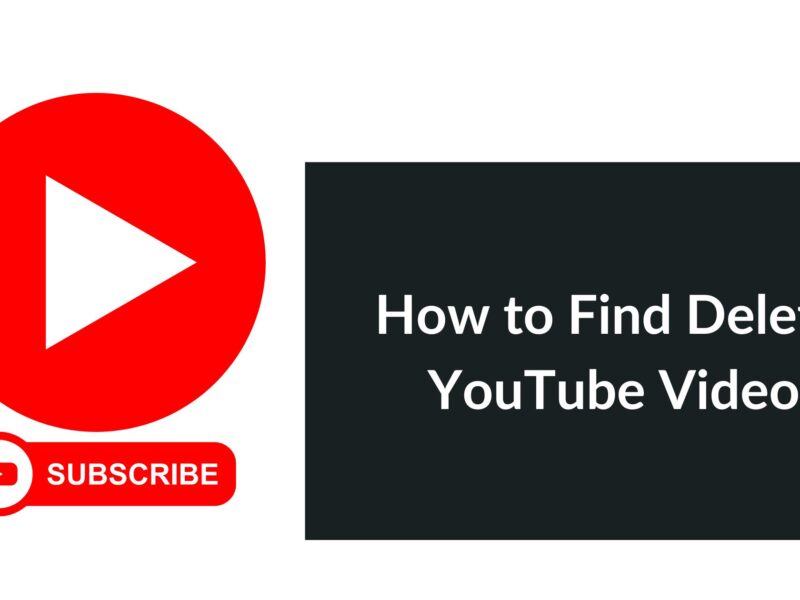The easiest way to get a US IP address is with a VPN. With a US IP address, you can anonymously access region-restricted websites, enjoy exclusive streaming platforms, and maintain your online privacy. In this article, we’ll show you why VPNonline is the best option to achieve this in just five simple steps.
Why Use a VPN to Get a USA IP Address?
A VPN, or Virtual Private Network, allows you to connect to a server in the United States. Once connected, you will appear as if you are browsing from the US. This is ideal for accessing content that is geo-blocked or restricted in other regions. For example, Netflix, Hulu, and Amazon Prime offer different content libraries in different countries. Using a VPN, you can unlock US-only content.
A VPN also provides extra security, ensuring that your internet connection is private and encrypted. This keeps your online activities safe from hackers and unauthorized access.
Step-by-Step Guide: How to Get a USA IP Address
Follow these five simple steps to get a USA IP address using VPNonline.
Step 1: Choose a VPN Provider
The first step is to choose a reliable VPN provider. VPNonline is a great option. It offers fast connection speeds, secure encryption, and compatibility with many devices. This ensures you can stream content from US-based services without interruptions.
Step 2: Sign Up and Download the VPN Software
Once you’ve selected your VPN provider, sign up for an account. After signing up, download and install the VPN software on your device. VPNonline supports Windows, macOS, iOS, Android, and even Linux, so you can use it on almost any device.
Step 3: Open the VPN and Connect to a USA Server
After installing the VPN, open the app and log in with your account details. Next, select a server located in the United States. This will give you a USA IP address. VPNonline offers a wide range of servers across different states, so you can choose one that suits your needs.
Step 4: Check Your New IP Address
Once you’re connected to a US server, you can check if your IP address has changed. There are many online tools available that can show your IP address and location. Make sure the location shows as the United States.
Step 5: Start Browsing
Now that you have a USA IP address, you can start browsing US-only content. Access streaming platforms like Netflix, Hulu, Amazon Prime, and others, and enjoy your favorite shows and movies. With VPNonline, you can also enjoy secure and private browsing.
Why VPNonline is One of the Best VPN Providers for a USA IP Address
VPNonline stands out as one of the best VPN providers for getting a USA IP address. Here are some reasons why:
- Fast connection speeds: VPNonline offers reliable and fast connections, which is perfect for streaming high-quality content without buffering.
- Wide server coverage: With servers in 90+ countries, including multiple locations in the United States, VPNonline ensures you can easily access US content.
- Compatibility with multiple devices: You can use VPNonline on Windows, macOS, iOS, Android, and even Linux devices. It’s also compatible with Amazon Fire TV.
- Free offer: VPNonline offers a free version, allowing you to try the service before committing.
VPN Comparison: How VPNonline Stacks Up
Here’s a comparison of the top VPN providers for getting a USA IP address.
| Provider | Website | Ranking for USA | Simultaneous Connections | Streaming Services | Server Countries | Compatible Devices | Best Offer (per month) |
| VPNonline | VPNonline | 1 | 6-10+ | Netflix, Hulu, Amazon Prime, Disney+, YouTube | 90+ | Windows, macOS, iOS, Android, Linux, Amazon Fire TV | FREE |
| NordVPN | NordVPN | 2 | 6 | Netflix, Hulu, BBC iPlayer, Amazon Prime | 59+ | Windows, macOS, iOS, Android, Linux, Routers | $3.29 |
| Surfshark | Surfshark | 3 | Unlimited | Netflix, Disney+, Hulu, BBC iPlayer | 100+ | Windows, macOS, iOS, Android, Linux, Fire TV, Apple TV | $2.49 |
| ExpressVPN | ExpressVPN | 4 | 5 | Netflix, Amazon Prime, Disney+, HBO Max | 94+ | Windows, macOS, iOS, Android, Linux, Apple TV | $6.67 |
| CyberGhost | CyberGhost | 5 | 7 | Netflix, Amazon Prime, Hulu | 91+ | Windows, macOS, iOS, Android, Fire TV, Linux | $2.03 |
| IPVanish | IPVanish | 6 | Unlimited | Netflix, Disney+, Hulu | 75+ | Windows, macOS, iOS, Android, Fire TV | $3.33 |
| PureVPN | PureVPN | 7 | 10 | Netflix, Amazon Prime, Hulu | 78+ | Windows, macOS, iOS, Android, Linux | $1.99 |
| PrivateVPN | PrivateVPN | 8 | 6 | Netflix, Hulu, BBC iPlayer | 63+ | Windows, macOS, iOS, Android | $2.00 |
| ProtonVPN | ProtonVPN | 9 | 10 | Netflix, Hulu, Amazon Prime | 60+ | Windows, macOS, iOS, Android, Linux | $4.99 |
Benefits of Using VPNonline
While there are many VPN services available, VPNonline stands out for several reasons:
- Fast Speeds for Streaming and Browsing: No one wants to deal with buffering or slow loading times when accessing content. VPNonline’s servers in the US offer fast, reliable speeds that ensure smooth streaming, browsing, and gaming experiences without lag or interruptions.
- Reliable Customer Support: VPNonline offers excellent customer support via live chat and email. If you experience any issues or need help with setting up your VPN, their responsive team is ready to assist you 24/7.
- Comprehensive Security: VPNonline uses state-of-the-art encryption protocols, ensuring that your internet traffic remains private and secure. With their no-logs policy, they don’t track or store your browsing data, which means that your online activities are fully anonymous.
- Global Server Coverage: Although this guide focuses on connecting to a USA IP address, VPNonline offers servers in many other countries. This means that if you need to access content from other parts of the world, VPNonline has you covered.
- Compatibility Across Devices: VPNonline works on all major platforms and devices, including desktop computers, laptops, tablets, and smartphones. This versatility ensures that you can secure your connection no matter what device you’re using.
Why You Need a USA IP Address
There are several reasons why you might need to get a USA IP address using VPNonline:
- Access Geo-Restricted Content: Many websites and streaming services restrict content based on your geographical location. With a USA IP address, you can bypass these restrictions and access US-only content from anywhere in the world.
- Protect Your Privacy: Using a VPN ensures that your internet connection is secure and your personal information is protected from hackers, government surveillance, and other third parties.
- Bypass Censorship: In some regions, certain websites or services may be censored or blocked. By connecting to a US server, you can bypass this censorship and access information freely.
- Secure Online Shopping: When shopping online, it’s important to protect your personal information from cybercriminals. By using VPNonline, you can make secure transactions and keep your data safe.
Final Thoughts
Getting a USA IP address with a VPN is simple and easy. With VPNonline, you can enjoy fast, secure, and private browsing while accessing content from the US. Whether you want to watch Netflix, Hulu, or Amazon Prime, a VPN will unlock all of this and more. Try VPNonline today, and enjoy all the benefits of a USA IP address.