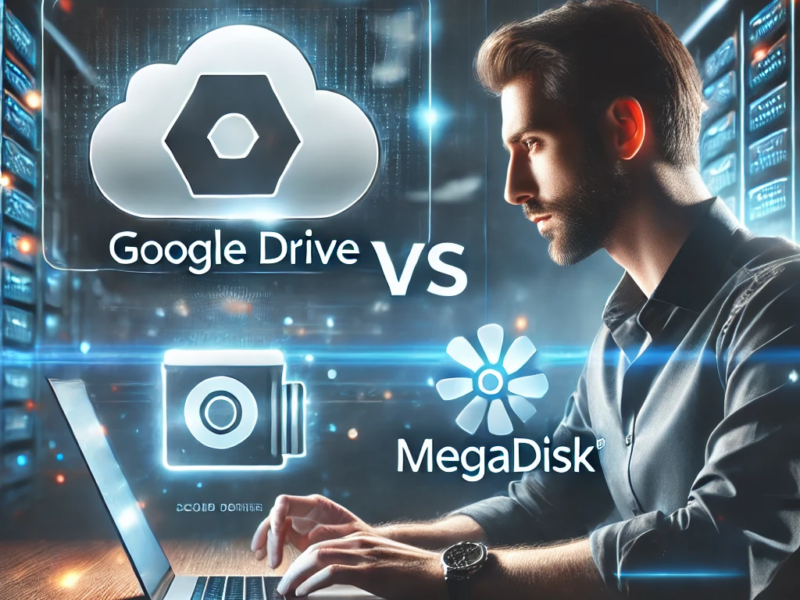In today’s current era, collaboration has become paramount, enabling individuals and organizations to collaborate seamlessly and achieve remarkable outcomes via file sharing. The ability to share files efficiently and securely is a key component of this collaborative process.
This article explores how to maximize collaboration through the power of file sharing online. The importance of secure file sharing will also be examined, including some of the benefits of file sharing services.
| ☑Quick Answer |
| Maximizing collaboration via sharing files helps streamline business operations and facilitate tasks while ensuring everyone is on the same page, irrespective of location. That is why it’s no longer surprising that the document-sharing management systems market is expected to reach $11.47 billion by 2026. Numerous businesses seek the best online data sharing services/software to secure their data while promoting collaboration between teams and organizations. |
Understanding File Sharing
File sharing online refers to distributing or transferring files from one device or computer to the other. It allows individuals or organizations to share files, such as documents, images, videos, or software, with other users over a network.

This can be done through various methods, including local area networks (LANs), wide area networks (WANs), the internet, or via cloud-based services.
The importance of using file sharing services cannot be overemphasized. This is evident in a relatively recent Accenture C-suite Survey where up to 36 percent of business executives indicated that the number of companies they collaborated with had doubled or even more within the last two years. This survey also disclosed that 71 percent of business executives anticipate a significant increase in the volume of exchanged data within ecosystems.
Likewise, according to a Harvard Business Review Analytics Services Survey, 78 percent of organizations emphasized the ability to combine and easily access data from several external sources as very effective for data-driven enterprises. Only 23 percent of companies indicated they were effective in this area.
About 15 percent of businesses were sharing data with suppliers and key vendors. This shows there’s still much ground to cover regarding utilizing file sharing services.
Best Practices of Secure File Sharing
Security is crucial in online file sharing to protect confidential and highly sensitive information from unauthorized access, interception, or tampering. Several organizations and industries must comply with data protection standards and regulations. Secure file sharing enables them to meet these requirements, effectively avoiding financial and legal consequences.
Here are a few best practices businesses can implement that guarantee secure file sharing:
1. Password Protection
Require strong passwords for file access and ensure they are regularly updated. Encourage users to choose complex passwords and avoid reusing them across multiple accounts. You may need to appoint a password manager to help users track their work passwords for added security.
2. User Access Controls
Implement granular access controls to limit file access based on user roles and responsibilities. Grant permissions only to those who need them and regularly review and revoke access for former employees or individuals who no longer require it.
3. Deploy Two-Factor Authentication (2FA)
Deploy 2FA for online file sharing platforms. This provides an additional method of security by asking every user to provide a second form of verification, such as a temporary code sent to their mobile device and their password.
4. Use Secure File Sharing Platforms
You should be wary of using a file sharing website with no apparent security protocol in place. Choose reputable large file sharing platforms that prioritize security. Ensure the data sharing sites have robust encryption measures in place. Research and select file sharing services or platforms that comply with industry standards and regulations. Avoid untrustworthy free file sharing platforms.
How to Maximize Collaboration Via Online File Sharing
Maximizing collaboration using online data sharing involves implementing effective strategies and utilizing appropriate tools. Here are some steps you can take:
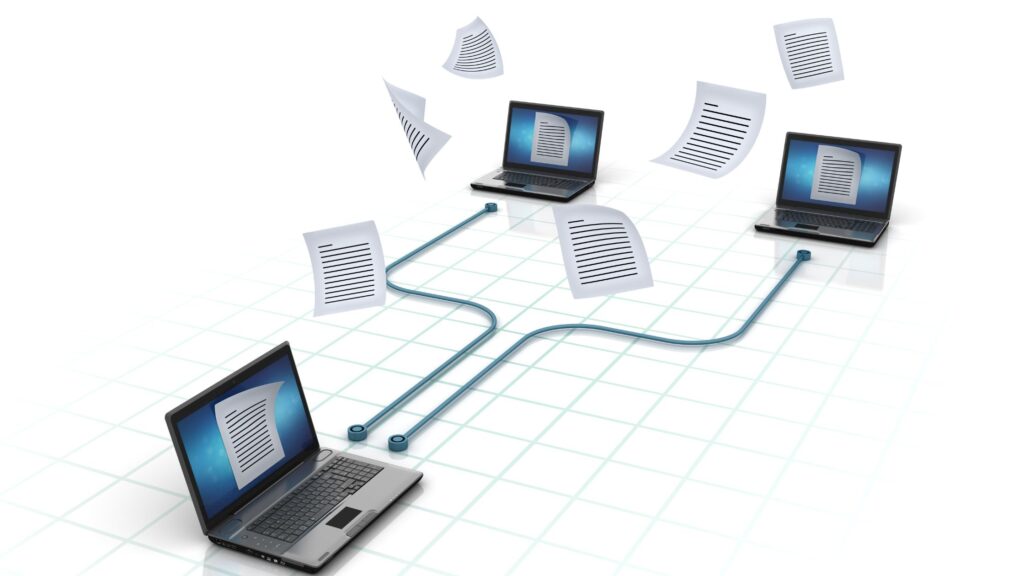
1. Choose the Right Online File Sharing Platform
Select a data sharing online platform that suits the needs of your team. Consider factors like ease of use, security features, collaboration options, and integration with other tools. Popular platforms include Google Drive, Dropbox, Microsoft OneDrive, and Box.
2. Organize Files and Folders
Establish a clear and logical file structure to ensure easy access and navigation. Create folders for different projects, departments, or categories, and use descriptive names to help users quickly identify relevant files. This is crucial, especially if you use a file sharing free platform.
3. Set Permissions and Access Levels
Define appropriate permissions and access levels for team members to maintain data security and prevent unauthorized access. Assign roles and permissions based on job responsibilities and the need for collaboration.
4. Implement Version Control
Use tools to share files that support version control, allowing team members to work simultaneously on the same document simultaneously. This helps avoid conflicts and confusion by keeping track of revisions, changes and the ability to revert to previous versions if necessary.
5. Enable Real-Time Collaboration
Leverage features that facilitate real-time collaboration, such as simultaneous editing, commenting, and chat functionalities. These features enable team members to collaborate on documents, share feedback, and communicate seamlessly.
6. Encourage Communication and Feedback
Foster an environment of open communication. Encourage team members to provide feedback on shared files. Regularly check for comments or suggestions, and respond promptly to maintain engagement and collaboration.
7. Provide Clear Instructions and Guidelines
Communicate the purpose, expectations, and guidelines for collaborating on shared files. Outline naming conventions, file formats, and specific instructions to ensure consistency and smooth collaboration.
8. Utilize Notification and Alert Features
Enable notifications and alerts to inform team members about shared file updates, changes, or additions. This ensures that every member knows the latest developments and can respond or contribute accordingly.
9. Regularly Review and Update Files
Regularly review shared files to ensure accuracy, relevance, and up-to-date information. Remove outdated files or archive them appropriately to avoid confusion and clutter.
10. Train and Support Team Members
Provide training and support to team members on using the websites to share files effectively. Offer guidance on best practices, tips, and tricks, and encourage them to explore and utilize all available collaboration features.
By following these steps, you can maximize collaboration using cloud sharing of files, improving team productivity, efficiency, and engagement.
Frequently Asked Questions (FAQs)
1. Why is a file sharing important in collaboration?
File sharing helps ensure team collaboration in several ways. For instance, it creates a centralized knowledge base and ensures 100 percent security. It also helps organizations cut costs while ensuring efficient project collaboration.
2. What is collaboration using file sharing?
Sharing files is a huge aspect of online document collaboration that helps users in a team work together in real time. Users can access tools like file locking, document preview, version histories, etc. Powerful file-sharing tools help organizations keep their files secure and organized with zero risk of data leaks or long email chains.
3. How would you describe sharing files in the cloud?
Sharing files in the cloud involves using a service that provides concurrent access for multiple users to a common set of documents or files in the cloud. Security for online file storage is efficiently managed with group and user permissions, enabling administrators to control access to the shared file data.
Conclusion
Online file sharing has revolutionized how we collaborate in today’s digital age. It facilitates seamless information exchange, boosts productivity, and enables teamwork regardless of geographical constraints.
As technology advances, the power of secure file sharing in the cloud will only grow, unlocking new possibilities for collaboration, cost savings, productivity, and data security. Businesses can leverage this powerful technology to foster innovation, streamline workflows, and gain a competitive edge in today’s ever-dynamic digital landscape.