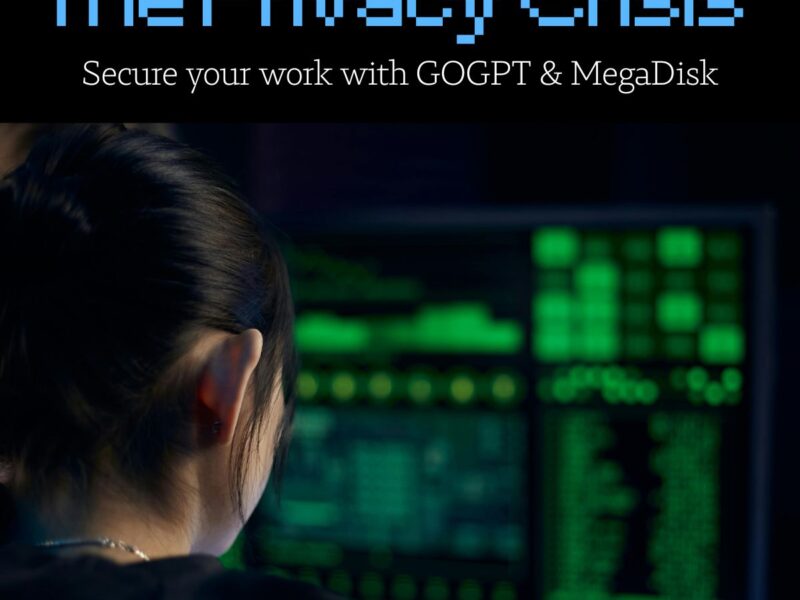For small businesses today, adopting cloud technology is crucial for scaling operations and reducing costs. Cloud servers provide many benefits over traditional on-premise servers, including flexibility, scalability, and lower upfront investment. This guide will walk you through everything you need to know to choose the right cloud server and successfully set it up for your small business.
What is a Cloud Server?
A cloud server is a virtual server running in the cloud rather than as a physical machine on your business premises. The server is hosted by a cloud services provider in their data center. You access and manage the server remotely over the internet.
The cloud provider takes care of managing the physical hardware, so you avoid capital expenditure on equipment. You pay only for the computing resources you actually use. This makes cloud servers ideal for small businesses with fluctuating resource needs.
There are a few types of cloud servers to choose from:
- Public Cloud Servers – Shared servers running in a public cloud. Most affordable option but less secure.
- Private Cloud Servers – Dedicated servers running in a private cloud. More expensive but more secure.
- Hybrid Cloud Servers – Combine public and private servers. Flexible and allows you to run sensitive applications privately.
- Community Cloud Servers – Shared servers in a community cloud for organizations with similar requirements.

Benefits of a Cloud Server for Small Business
There are several compelling reasons a small business should choose cloud servers rather than on-site servers:
- Cost savings – No need to invest in expensive server hardware. Pay only for the resources used. Saves significantly on upfront capital expenditure.
- Scalability – Scale server capacity up or down to match needs by adding more virtual CPUs, storage, and memory as required, with no hardware limitations.
- Flexibility – Deploy new servers instantly without waiting for hardware delivery. Easily move workloads between servers.
- Mobility – Access your business resources anytime, anywhere. Employees can work remotely more easily.
- Disaster recovery – Data is stored offsite so protected from on-site disasters like fires or floods that could destroy local servers.
- Security – Reputable providers offer robust physical and network security including firewalls, encryption, managed antivirus, etc. However, public clouds carry some security risks.
- Automatic software updates – Cloud provider automatically updates and patches software and platforms.
- Backups – Cloud server data can be backed up remotely for extra protection.
How to Choose the Best Cloud Server
With many cloud hosting providers available, you need to pick the right one for your small business. Here are some important factors to consider:
- Pricing model – Some providers charge monthly fees based on allocated resources while others charge for actual usage. Compare cost models to find the most economical.
- Scalability – Ensure the server can scale up smoothly and quickly to meet increased demand. Check if automated scaling is supported.
- Uptime guarantee – Look for a provider with at least a 99.9% uptime guarantee in their SLA. Anything less will cause unacceptable downtime.
- Bandwidth and storage – Choose a provider that offers ample bandwidth in the range of 100Mbps to 1Gbps and storage between 250GB to tens of TBs for your business needs.
- Security – Check if the provider has reliable security provisions like encryption, firewalls, intrusion detection/prevention systems, DDoS mitigation, and regular patching.
- Support – Pick a provider with 24/7 customer support in case issues arise. Support response time guarantees are also useful.
- Reviews – Check online reviews on third-party sites like Trustpilot to ensure satisfactory customer experiences.
- Hybrid options – Look for providers that offer hybrid cloud options in case you need private servers for sensitive data.
AWS, Microsoft Azure, and Google Cloud Platform are leaders but also compare smaller providers for better value.
Steps to Set Up a Cloud Server for Small Business?
Once you’ve chosen your cloud provider, it’s time to set up a cloud server for your small business. This process typically involves the following steps:
1. Select server configuration
The first step is deciding on the right server configuration for your needs. Consider the following:
- Number of CPU cores – More cores allow for faster processing and multi-threading.
- RAM capacity – Aim for at least 8GB for most business uses. Go higher if running large databases.
- Storage space – Start with at least 50GB for the OS, apps, and growth. Add more storage as needed.
- Network bandwidth – 100Mbps is a good minimum. Increase to 1Gbps for media streaming or e-commerce sites.
- Operating system – Choose between Linux and Windows based on your technology stack.
- Server sizes – Entry-level servers are suitable for smaller workloads. Go for higher memory/CPU for mission-critical uses.
While making these choices, try to balance cost and performance. The good thing is that Cloud servers make it easy to change these settings later when required. As an example, for web servers, a 2 GHz CPU with 2GB RAM and 50GB storage is a good starting point. For database servers, opt for more storage in the range of 250GB+ and RAM around 8GB+.
2. Choose the server location
Cloud providers have data centers located around the globe. When picking the location for your server, keep in mind the following aspects:
- Pick the region closest to you and your user base for the fastest response times.
- Ensure the region complies with any data jurisdiction regulations for your business or customers.
- Check that the provider has redundant servers in that location to guarantee high availability.
Picking the optimal server location is something that can significantly improve website or application performance. So make sure you have made the best choice available.
3. Select an operating system
For the OS, the main options are Windows or Linux-based. Linux is open source and usually more affordable, with options like Ubuntu, CentOS, Debian, etc. Windows Server OS comes with licensing fees but offers a user-friendly GUI and compatibility with .NET applications.
You should choose the OS that best aligns with your application stack and admin experience.
4. Review security provisions
Take time to scrutinize the available security options in order to find ones that meet your compliance and risk tolerance needs. Look for features like;
- Shared or dedicated firewalls to control network traffic and threats.
- Web application firewalls (WAF) to filter malicious HTTP requests.
- Intrusion prevention systems to block attacks.
- DDoS mitigation to protect against volumetric attacks.
- Private network options away from the public internet.
- Managed antivirus and malware tools.
- Regular OS and software patching.
5. Log in and configure security
Once your server is provisioned, log into it to set up proper security measures. Use SSH key pairs instead of password logins where possible. Install and configure a firewall to restrict traffic only to required ports.
Also, remove any unnecessary default apps and services that you won’t use. Create separate user accounts with limited privileges for each of your staff members. Enable SSL/TLS encryption for all sites and applications, obtaining SSL certificates from a trusted certificate authority.
6. Install the required software
Some common applications and services you may want to deploy:
- LAMP/LEMP stack to host websites and web apps.
- CMS platforms like WordPress or Drupal for managing content.
- eCommerce platforms like Magento or WooCommerce for online stores.
- Database servers like MySQL, PostgreSQL or MongoDB to store app data.
- CRMs, ERPs, email marketing tools, and other SaaS apps used by your business.
7. Migrate data
Once the cloud server is prepped, migrate your data:
- Move databases using import/export tools provided by the database vendor.
- Transfer files over SFTP or using a cloud storage service as an intermediary.
- Redirect DNS entries to point your domain to the new server.
8. Set up monitoring
Configure monitoring tools to track:
- Server uptime and response time to catch outages rapidly.
- Key performance metrics like CPU, bandwidth, and storage usage.
- Security events in server logs to detect attacks.
- Performance thresholds to trigger alerts for potential issues before they cause an outage.
9. Backup data
Once everything is done, the final step in setting up a cloud server for your small business is to Implement a backup plan. For that, keep in mind the following;
- Use cloud backup services to take automated backups that are stored offsite.
- Enable disk snapshots to restore the entire server to an earlier state if needed.
- For key databases, set up master-slave replication for real-time redundancy.
- Test and restore backups regularly to ensure you can successfully recover lost data.

Managing Your Cloud Server
With your cloud server up and running, ongoing management is required:
- Regularly patch and update the OS, software stacks, CMSs, etc. Set up auto-updates where possible.
- Monitor server performance metrics like CPU usage, bandwidth, and storage. Optimize as needed.
- Scale server resources up or down as website traffic or application usage changes. Plan capacity ahead of expected surges.
- Restrict administrative access to prevent unauthorized changes. Allow only key staff SSH/RDP access.
- Analyze visitor access and security logs for anomalies indicating attacks.
- Perform manual backups before major updates or configuration changes in case rollback is required.
Reputable cloud providers make management easy through remote desktop access, administration consoles, and APIs/automation tools.
Conclusion
Switching to a cloud server helps small businesses save money while enhancing reliability and flexibility. Follow this guide to set up your small business cloud server to ensure you end up with the ideal solution. Keep it running smoothly through ongoing security and performance monitoring. With robust cloud infrastructure in place, you can focus your efforts on profitably growing your business.