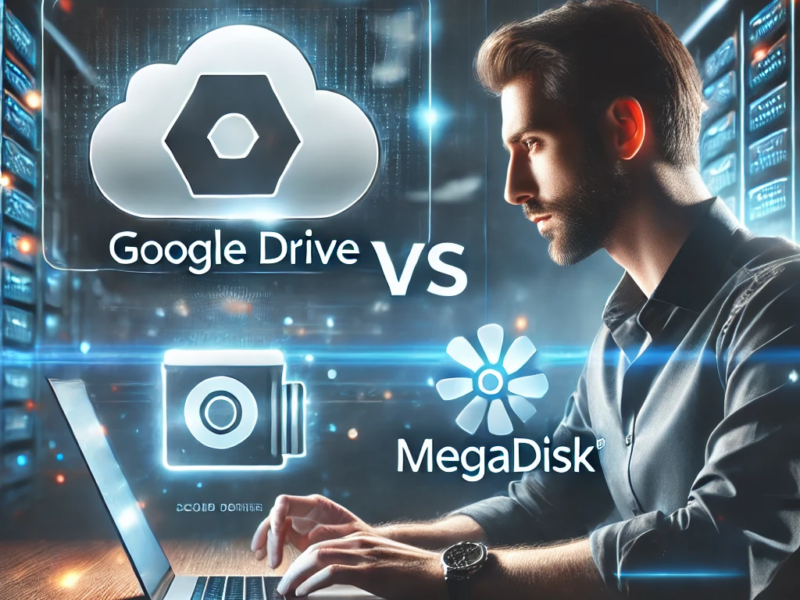The significance of cloud storage in today’s world cannot be overstated. In today’s fast-paced and interconnected digital world, data has become the lifeblood of countless industries and individuals alike. The volume of digital information generated is growing exponentially, from photos and personal files to massive datasets and vital business documents.
As our reliance on digital data grows or expands, so does the crucial need for secure and efficient storage solutions. This is where virtual storage emerges as a unique and transformative force, revolutionizing how we manage and safeguard our valuable information.
| ☑Quick Answer |
| The importance of cloud storage in today’s digital universe includes accessibility, data backup and recovery, scalability, easy collaboration and sharing, cost saving, data synchronization, enhanced cloud storage security, and disaster recovery. In addition, approximately 94 percent of all organizations worldwide use cloud storage, making it easier to access and share files by simply sharing a link. You won’t need to sync devices since all data is accessible due to centralization. You do not need to even be connected to a particular server and can use any desired device. |
Understanding Cloud Storage

For those asking ‘what is cloud storage,’ it refers to storing data and files on remote servers accessed through the Internet. It allows users to store, manage, and retrieve data from any location with an internet connection rather than relying on physical storage devices like hard drives, external memory cards, etc.
This paradigm shift has reshaped the way we think about data storage, liberating us from the constraints of limited physical resources and empowering us with virtually limitless capacity and accessibility. For instance, over 61 percent of users focus on free cloud storage plans for personal usage.
Online cloud storage has gained immense popularity due to its remarkable advantages, driving its adoption across industries and individuals worldwide. It offers a range of benefits, including scalability, cost-effectiveness, reliability, and enhanced data security. By leveraging the vast infrastructure of data centers maintained by cloud service providers, individuals, and organizations can efficiently store and retrieve their data from anywhere at any time, with minimal concerns about capacity limitations or data loss.
The Importance of Cloud Storage in Today’s Digital World
Cloud storage is crucial in today’s digital world, revolutionizing how we store, access, and share data. Up to 48 percent of corporate data and files are now stored on the cloud. Its importance stems from several key factors:
1. Accessibility
Cloud storage allows users to access their data and files from anywhere with an internet connection. Whether using a computer, smartphone, or tablet, you can easily retrieve your files, eliminating the need for physical storage devices or being tied to a specific location.
2. Data Backup and Recovery
Cloud storage offers a secure and reliable backup solution. By storing your data or files in the cloud, it is protected from loss or damage due to hardware failures, theft, or natural disasters. In addition, cloud service providers often have redundancy measures in place, ensuring that your data is replicated across multiple servers and locations, enhancing its durability.
3. Scalability
Cloud storage provides the flexibility to scale your storage needs according to your requirements. Whether you need to decrease or even increase your storage capacity, cloud providers offer a range of plans and options to accommodate your needs. This scalability is particularly beneficial for businesses that experience fluctuating data storage demands.
4. Collaboration and File Sharing
Cloud storage facilitates seamless collaboration among individuals or teams. Multiple users can readily access and work on the same files simultaneously, making collaborating on projects, sharing documents, and exchanging information easier. This capability enhances productivity, efficiency, and real-time collaboration, irrespective of the physical distance between team members.
5. Cost Savings
Using cloud storage eliminates the need for investing in expensive hardware infrastructure, such as servers or external hard drives. Cloud services are often offered on a subscription or pay-as-you-go basis, allowing businesses and individuals to pay only for the required storage. This cost-effective approach reduces upfront capital expenditure and ongoing maintenance costs.
6. Data Synchronization
With cloud storage, you can ensure that your files are synchronized across multiple devices. Changes made on one device are automatically and efficiently updated on others, enabling seamless access and continuity across different platforms. This synchronization feature is particularly useful for individuals who work on multiple devices or switch between personal and work devices.
7. Enhanced Cloud Storage Security
Service providers prioritize cloud storage security. They employ advanced encryption methods and robust security measures to secure your files from unauthorized access, breaches, or loss. In many cases, the use of encrypted virtual storage makes it practically impossible for cybercriminals to access sensitive data.
As a result, online cloud storage offers more comprehensive security features than traditional storage methods, making it a safer option for storing sensitive or confidential information.
8. Disaster Recovery
Cloud storage mitigates the risk of data loss during a disaster. As your data is stored remotely and redundantly, it remains accessible even if your local infrastructure is compromised. In addition, cloud service providers typically have disaster recovery mechanisms in place to ensure data integrity and availability.
What Everyone Needs to Know About Cloud Storage Security
Cloud service providers implement various security measures to protect the data stored in their systems. Some of the common security features and practices employed by cloud storage providers include:

Encryption
Cloud storage providers often use encryption to protect data both at rest (stored on their servers) and in transit (during transfer to and from the cloud). This ensures the data remains unreadable even if unauthorized access occurs without the encryption key.
Two-Factor Authentication (2FA)
Two-factor authentication, or 2FA, adds an extra layer of security by requiring all users to provide two forms of authentication before accessing their virtual storage accounts. This typically involves a combination of a password and a unique verification code sent to a registered device, such as a smartphone. 2FA significantly reduces the risk of unauthorized access due to stolen or compromised passwords.
Access Control and Authorization
Cloud storage providers employ robust access control mechanisms to ensure that only authorized parties or individuals can access the stored data. This includes assigning unique user credentials, role-based access control (RBAC), and granular permission settings to manage access at different levels.
Data Redundancy and Backup
Cloud service providers often employ redundant storage systems and data backup practices to mitigate the risk of data loss. This involves storing multiple copies of data across different physical locations and ensuring regular backups are performed. This way, even if one server or storage location fails, data remains accessible and recoverable.
Physical Security
Cloud storage providers implement stringent physical security measures to protect their data centers. These measures include restricted access, 24/7 monitoring, surveillance systems, biometric authentication, and backup power supply to ensure data centers remain secure and operational.
Despite the robust cloud storage security measures implemented by service providers, there are still potential security risks that users should be aware of. Some common risks include:
Data Breaches
Although service providers implement strong security measures, there is always the risk of data breaches due to sophisticated cyberattacks or system vulnerabilities. To mitigate this risk, users should choose reputable providers with a proven security track record, regularly update their passwords, and monitor their accounts for any suspicious activities.
Insider Threats
Insider threats refer to unauthorized access or misuse of data by individuals with legitimate access, such as employees of the cloud service provider. Providers typically have strict internal storage security protocols and access controls to mitigate this risk. In addition, users can further enhance protection by encrypting their sensitive data before uploading it to the cloud and maintaining control over the encryption keys.
Data Loss
Despite data redundancy measures, there is a slim possibility of severe data loss as a result of natural disasters, human errors, or hardware failures. To safeguard against this risk, users should regularly back up their data using multiple cloud storage providers or additional local backups.
Basic Principles of Cloud Storage
Here are the basic principles of cloud storage:
Remote Servers
Cloud storage utilizes remote servers in data centers rather than local devices like hard drives or servers. These servers are managed and maintained by cloud service providers.
Internet Access
Cloud storage relies on internet connectivity to access and transfer data. Users can upload, download, and manage their files through web-based interfaces or APIs provided by the cloud service provider.
Redundancy
Cloud storage providers typically implement redundancy measures to ensure data durability and availability. In addition, they replicate data across multiple servers and data centers to protect against hardware failures or disasters.
Scalability
Cloud computing offers scalable storage solutions, allowing users to expand or reduce their storage capacity as needed. In addition, it eliminates the need for physical upgrades or replacements of storage hardware.
Encrypted Cloud Storage
Data security and privacy are major concerns, especially regarding storing sensitive information in the cloud. Encrypted cloud storage is a solution that addresses these concerns by providing an additional layer of protection for data stored in the cloud.
Encryption involves the process of efficiently converting plain text or data into an unreadable format known as ciphertext with a cryptographic key and encryption algorithm. The ciphertext can only be decrypted back into its original form using the correct decryption key. Encryption generally ensures that even if unauthorized parties duals gain access to the encrypted data, they cannot understand it without the decryption key.
Encryption Techniques
Several encryption techniques are employed by cloud storage providers to ensure data security. These include:
Symmetric Encryption
This technique uses a single shared key for both encryption and decryption. It is efficient and fast but requires secure key distribution among users.
Asymmetric Encryption
Asymmetric encryption – a.k.a. public-key encryption – is a technique that utilizes a pair of keys: i.e., a public key for encryption and a private key for decryption. Public keys can be freely distributed, while private keys are kept secret. Asymmetric encryption provides secure communication and key exchange but is computationally intensive and slower than symmetric encryption.
Transport Layer Security (TLS)
TLS refers to a cryptographic protocol employed to secure data during transmission over networks, including the Internet. As a result, it ensures the confidentiality, integrity, and authenticity of the data being transferred between the user’s device and the cloud servers.
Choosing encrypted cloud storage for sensitive data is crucial for several reasons:
Data Protection
Encrypted virtual storage protects your data from unauthorized access, whether through security breaches or insider attacks. It offers a crucial additional layer of defense against data breaches and minimizes the risk of data exposure.
Data Ownership and Control
By encrypting sensitive data before uploading it to the cloud, you retain ownership and control over your sensitive information. In addition, cloud storage providers cannot access or view your data without your decryption keys, ensuring your privacy.
Secure Collaboration
Encrypted cloud storage allows for secure sharing and collaboration on sensitive files. You can grant 100 percent access to specific individuals while protecting the data from unauthorized parties.
Cloud Storage Solutions You Should Know
Cloud storage solutions are online services allowing users to efficiently store, access, and manage their files and data remotely. These services provide a convenient and scalable way to securely store and access crucial data from various devices and locations.
Some examples of virtual storage solutions include:
1. Megadisk
Megadisk provides virtual storage and file transfer services for individuals and businesses. They offer free and different paid plans, including a custom package to help individuals and companies secure important files in the cloud while meeting their budget.
2. Google Drive
Google Drive offers free cloud storage space (15 GB) for personal users and integrates with other Google services such as Google Sheets, Docs, and Slides. Additional storage can be purchased as needed.
3. Dropbox
Dropbox is a widely-used virtual storage service offering personal and business plans. It provides automatic file syncing across devices and allows easy file sharing and collaboration.
4. Microsoft OneDrive
OneDrive is Microsoft’s computing storage service integrated with the Windows operating system. In addition, it provides seamless integration with Microsoft Office applications and offers various storage plans for personal and business users.
5. Apple iCloud
iCloud is Apple’s virtual storage solution, primarily designed for Apple device users. It automatically syncs files and data across Apple devices, offering device backup, photo sharing, and document collaboration features.
6. Amazon S3
Amazon Simple Storage Service (S3) is an effective, highly scalable cloud storage solution provided by Amazon Web Services (AWS). It primarily targets businesses and developers, offering secure and reliable object storage for various use cases. In 2019, AWS accounted for 13 percent of Amazon’s total sales.
Box
Box is both a virtual storage and collaboration platform focused on businesses and enterprise users. It offers features like file sharing, version control, and secure access controls, making it suitable for team collaboration and content management.
Mega
Mega provides end-to-end encrypted virtual storage, enhancing users’ file privacy and security. It offers a generous free storage quota and paid plans with additional storage and features.
pCloud
pCloud is a virtual storage service known for its user-friendly interface and strong security measures. It offers both personal and business plans, with features like file sharing, file versioning, and client-side encryption.
FAQs
Why is Cloud Storage Important in Today’s World?
Cloud storage allows companies to efficiently store, access, and maintain crucial data. They don’t need to operate or own any data center, making it possible to move expenses to an operational expenditure model. Moreover, cloud computing is highly scalable, enabling businesses to reduce or expand their data footprints accordingly.
What are the 3 Common Reasons to Use the Cloud?
The 3 common reasons to use the cloud include:
i. File sharing: The cloud makes it easy for employees within an organization or team members to share files with others simultaneously.
ii. File storage: Organizations can store all types of information, especially sensitive ones, in the cloud, including email, files, etc.
iii. Data backup: Organizations use the cloud to protect important files.
What are the Four Types of Cloud Storage?
The four major types of cloud computing services are public clouds, private clouds, multi-cloud, and hybrid clouds.
Conclusion
In this digital universe, where data is the lifeblood of individuals and businesses alike, virtual storage empowers us to break free from the limitations of traditional storage methods and embrace a more flexible, efficient, and secure way of managing our data.
So, whether you’re a professional seeking streamlined collaboration, a student striving for seamless access to educational resources, or an individual looking to protect cherished memories, the cloud is here to revolutionize your storage experience. So, embrace virtual storage free and unlock a world of possibilities for your needs.
When choosing a cloud storage provider, consider factors such as storage capacity, pricing, security features, ease of use or user-friendliness, integration with other vital tools, and the specific needs of your personal or business use case.
Did you learn anything new? Which factors do you find in a cloud storage provider? Share your thoughts in the comments.