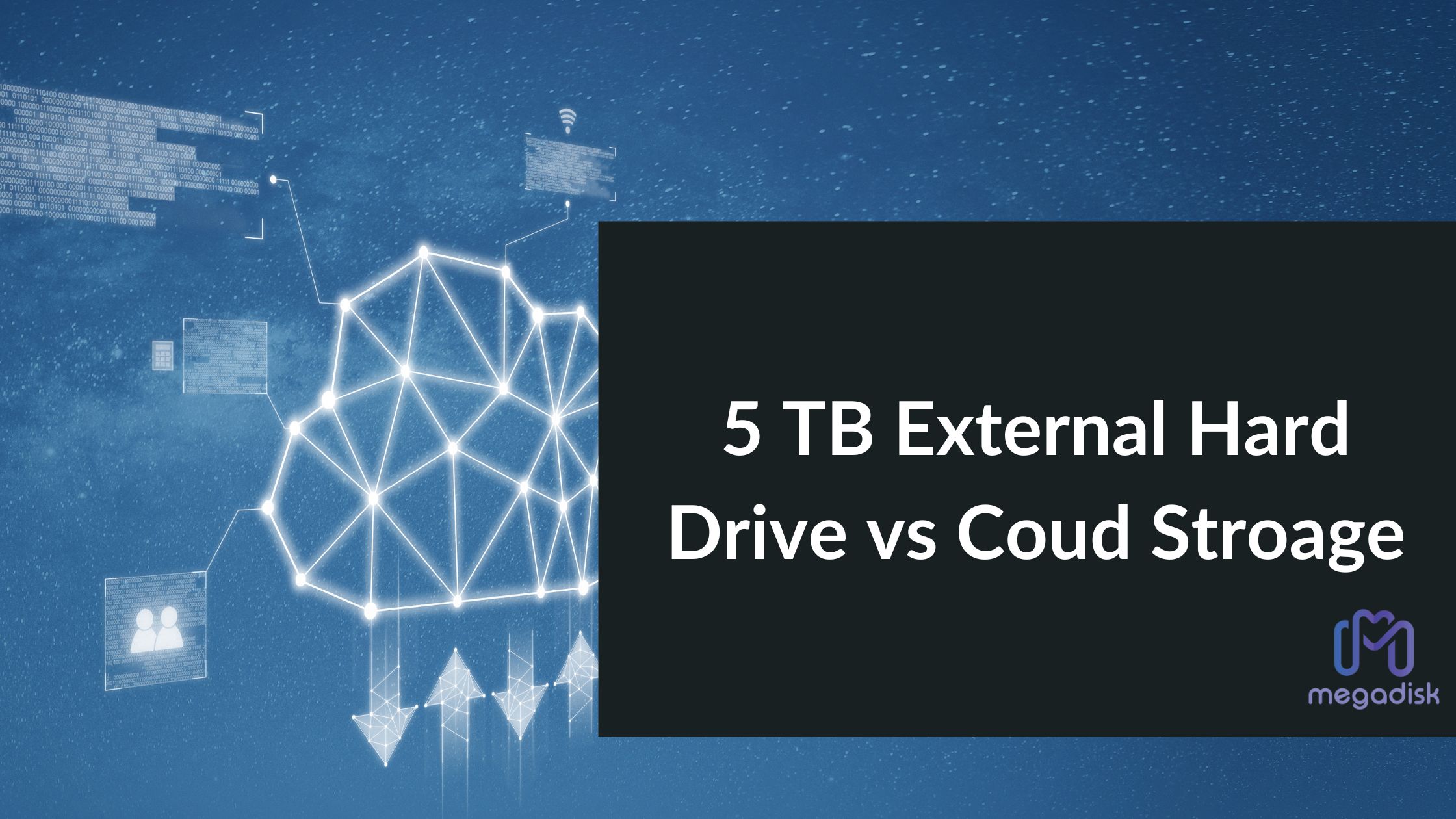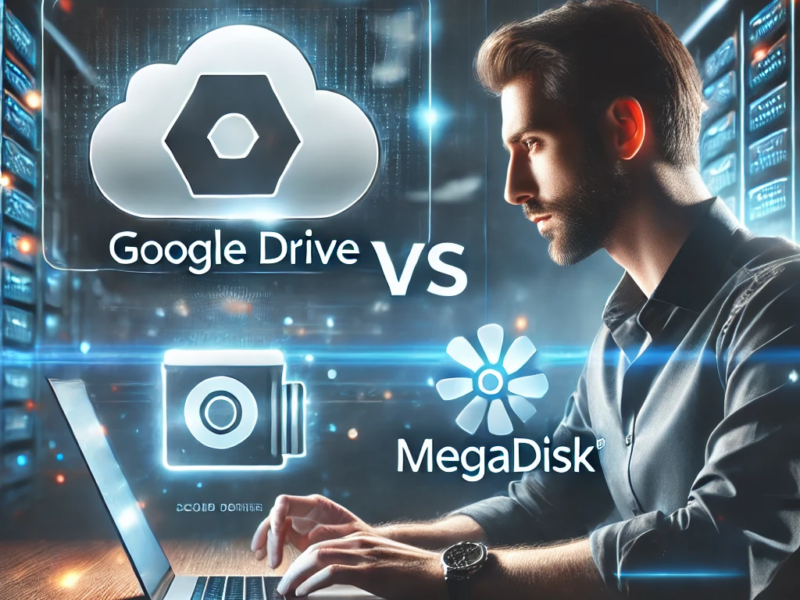In an era dominated by digital data, storage solutions have become a critical consideration for individuals and businesses alike. Two prominent options that often come into play are the 5 TB external hard drive and cloud storage services. Each has its advantages and drawbacks, and selecting the right one depends on your specific needs, preferences, and use cases. In this article, we’ll explore the differences between a 5 TB external hard drive and cloud storage, helping you make an informed decision about which one suits your requirements best.
Key Benefits of 5 TB External Hard Drive
1. Capacity and Convenience
A 5 TB external hard drive offers substantial storage capacity, making it an attractive option for users with large files or extensive data collections. It provides a physical repository for your data, allowing you to keep everything in one place. This capacity is especially valuable for photographers, videographers, and professionals dealing with massive media files.
2. Data Accessibility
External hard drives provide offline access to your data, which can be advantageous in areas with unreliable or limited internet connectivity. You have direct control over your files, and accessing them is as simple as plugging in the drive. This level of control can be reassuring for individuals who prioritize data privacy and control.
3. Security and Privacy
Data stored on an external hard drive is typically not connected to the internet, reducing the risk of unauthorized access or data breaches. This can be a crucial consideration for sensitive personal or business data. However, it’s important to note that physical devices like external hard drives are susceptible to damage or loss.
Key Benefits of Cloud Storage

1. Scalability and Flexibility
Cloud storage services offer scalability, allowing you to expand your storage as your needs grow. Whether you require additional storage for personal files or business data, you can often upgrade your cloud storage plan with ease. This flexibility is particularly beneficial for businesses with dynamic storage requirements.
2. Accessibility from Anywhere
One of the primary advantages of cloud storage is the ability to access your data from anywhere with an internet connection. Whether you’re at home, in the office, or traveling, your files are readily available. This accessibility promotes collaboration and remote work, making it ideal for businesses with distributed teams.
3. Data Backup and Redundancy
Cloud storage providers often implement robust data backup and redundancy measures. Your data is stored on multiple servers in geographically diverse locations, reducing the risk of data loss due to hardware failures or disasters. This level of redundancy can provide peace of mind, knowing that your data is protected.
Factors to Consider While Deciding Between 5TB External Hard Drive VS. Cloud Storage
1. Use Case and Data Volume
The choice between an external hard drive and cloud storage largely depends on your specific use case and the volume of data you need to store. If you have a substantial amount of data, such as large media files or a comprehensive business database, an external hard drive with its high capacity may be more suitable.
2. Cost Analysis
Consider your budget and the long-term costs associated with storage. While an external hard drive may have an upfront cost, cloud storage often involves recurring subscription fees. Assess your budget and storage needs to determine which option offers the best value over time.
Try Megadisk free cloud storage with 10GB capacity or go for a premium plan with 5TB cloud storage for just 7 euros a month.
3. Security Concerns
Evaluate your security requirements. If you deal with sensitive data and prioritize control over your files, an external hard drive provides a higher level of physical security. However, cloud storage providers implement security measures such as encryption and access controls, making them a secure choice for many users.
4. Internet Connectivity
Your location and internet connectivity are critical factors. If you live in an area with unreliable or limited internet access, an external hard drive ensures constant access to your data. Conversely, cloud storage relies on an internet connection for access, which may not be ideal in regions with connectivity challenges.
Best 5TB External Hard Drive Options to Consider
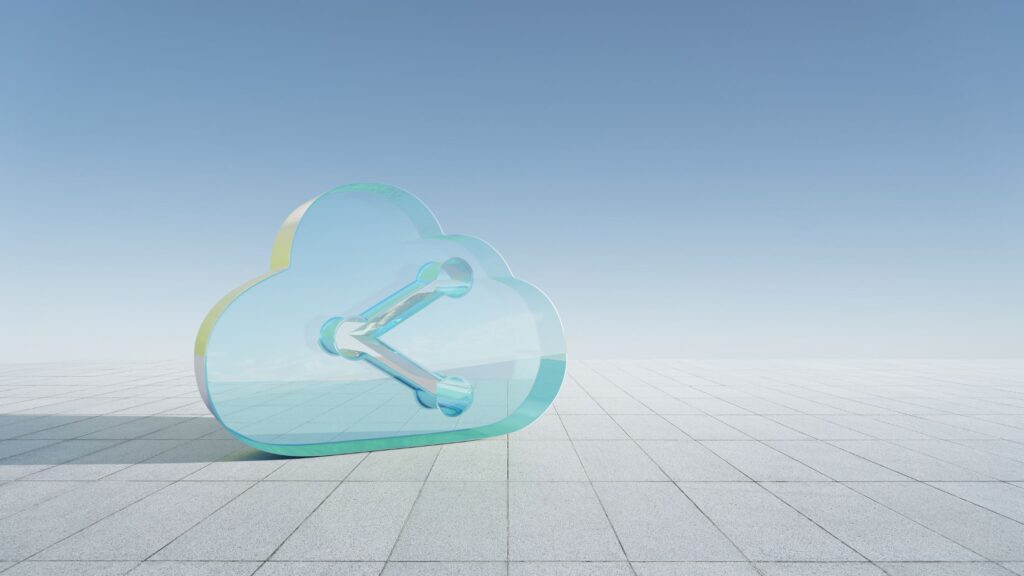
1. Western Digital My Passport
Western Digital’s My Passport series is renowned for its reliability and performance. The 5TB variant offers ample storage capacity for various needs. It’s compact, making it easy to carry, and features hardware encryption for data security.
2. Seagate Backup Plus
Seagate’s Backup Plus series is a versatile choice, offering both large storage capacities and a range of connectivity options, including USB 3.0 and USB-C. It’s suitable for users with diverse devices and data transfer needs.
3. LaCie Rugged Mini
For users requiring durability, LaCie’s Rugged Mini external hard drive is an excellent option. It can withstand shocks, drops, and even water splashes, making it ideal for outdoor or rugged environments.
4. Toshiba Canvio Advance
The Toshiba Canvio Advance combines affordability with reliability. It offers 5TB of storage in a sleek and compact design. With password protection and automatic backup software, it’s a practical choice for data security.
5. Samsung T7 Portable SSD
While not a traditional external hard drive, the Samsung T7 Portable SSD provides lightning-fast data transfer speeds and robust encryption. Its compact size and durability make it suitable for professionals on the go.
Best Cloud Storage Options
1. Megadisk
Megadisk is known for its user-friendly interface and cost-effective plans for both individuals and businesses. It offers a variety of features along with a free file-sharing service and countless other integrations with platforms such as Offidocs, APKOnline, and OnWorks for developers.
2. Google Drive
Google Drive is integrated with Google Workspace, making it an attractive choice for users who rely on Google’s productivity tools. It offers 15GB of free storage and various paid plans with ample space.
3. Microsoft OneDrive
OneDrive is well-integrated with Microsoft 365, making it a natural choice for users of Microsoft’s suite of applications. It offers strong collaboration features and robust security options.
4. pCloud
pCloud is known for its privacy-focused approach, offering end-to-end encryption for data security. It provides flexibility with its lifetime subscription plans and is suitable for users concerned about data privacy.
5. Amazon Drive
Amazon Drive offers cloud storage with the convenience of integration with Amazon Prime. Prime members receive 5GB of free storage, with options to purchase additional space. It’s an excellent choice for Amazon customers.
Making Your Choice
Personal Use
For personal use, assess your data storage needs and consider factors like convenience, budget, and data privacy. If you have a significant volume of data, an external hard drive offers ample storage capacity without recurring costs. However, if you value accessibility from anywhere and seamless data backup, cloud storage may be the better choice.
Business and Collaboration
In a business context, the decision may involve collaboration and remote work requirements. Cloud storage’s accessibility and collaborative features make it a strong candidate for businesses, especially those with distributed teams. Ensure that the chosen cloud storage provider aligns with your data security and compliance needs.
Conclusion
Choosing between a 5 TB external hard drive and cloud storage involves a careful assessment of your specific requirements. Both options offer distinct advantages, with external hard drives excelling in capacity and data control, while cloud storage prioritizes accessibility and scalability. Balancing these factors and considering your use case will lead you to the storage solution that best suits your needs.
In the end, the decision comes down to your unique circumstances and preferences. Whether you opt for the tangible reliability of an external hard drive or the accessibility and flexibility of cloud storage, your choice should align with your data storage and management goals.
FAQs
If your external hard drive fails, you may risk losing your data. Regularly backing up your data to a second storage device or utilizing cloud storage can mitigate this risk.
Yes, many users opt for a combination of external hard drives and cloud storage to benefit from both physical data control and remote accessibility.
To enhance the security of your data in the cloud, choose a reputable cloud storage provider that offers encryption, two-factor authentication, and access controls. Additionally, follow best practices for password management and data encryption.
Cloud storage providers may impose file size limits, so it’s essential to check the limitations of your chosen provider. Some providers offer options for larger files or charge additional fees for exceeding size limits.
When selecting a cloud storage provider, consider factors such as data security measures, pricing, storage capacity, accessibility options, and the provider’s track record for uptime and reliability. Choose a provider that aligns with your specific needs and preferences.